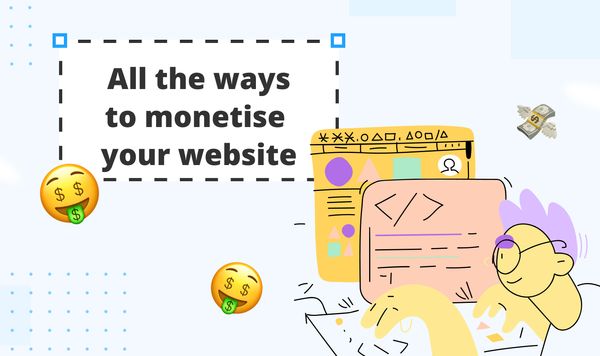A Complete Guide to Image Hosting for Websites
Images are a crucial part of any website. They not only enhance the visual appeal but also play a significant role in user engagement and SEO. However, hosting these images directly on your server can slow down your website and consume valuable resources. This is where image hosting services come into play. In this comprehensive guide, we'll explore everything you need to know about image hosting for websites, including its benefits, how to choose the right service, and best practices for optimization.
Understanding image hosting
What is an image hosting?
Image hosting refers to the service of storing and serving images on behalf of websites. Unlike photo-sharing platforms, which are primarily designed for personal photo storage and social sharing, image hosting services are optimized for web performance and offer advanced features like image compression, resizing, and security.
Difference between image hosting and photo sharing services
While both image hosting and photo sharing involve storing and sharing images, they serve different purposes. Image hosting is geared towards optimizing website performance, while photo-sharing platforms are designed for personal use, allowing users to share images with friends and family conveniently.
Images hosted on dedicated services load faster and more efficiently compared to those stored on your server. This is because image hosting services are designed to handle large volumes of traffic and optimize images for web use, significantly improving your site's performance.
Benefits of using image hosting services
Speed and efficiency
Image hosting services are great for making sure your website loads images quickly and smoothly. They use Content Delivery Networks (CDNs), which are essentially big networks of servers spread out all over the world. When someone visits your site, the CDN sends the image from the server closest to them. This means the image travels a shorter distance, so it loads faster.
CDNs also help by sharing the workload across many servers, so no single server gets overwhelmed, even if your website has a lot of visitors at the same time.
Besides, many image hosting services automatically adjust the size and quality of images based on what device your visitor is using. This means your images look great and load quickly, whether someone is on a smartphone or a desktop computer.
Enhanced website SEO
Search engines like Google place a high emphasis on page load times when determining search rankings. Google likes websites that load quickly because they offer a better experience for users. Image hosting services help make your site faster by delivering images more efficiently.
When images load quickly, it reduces the overall page load time, which can positively impact SEO performance. Websites with faster load times are likely to rank higher in search engine results pages, leading to increased visibility and organic traffic.
Many image hosting services offer additional SEO benefits, such as automatic generation of image sitemaps and optimized image file names, which can help search engines better index and understand the content of the images.
Improved user experience
A fast and smooth website makes for a happy visitor. When your images load quickly, it keeps people from getting frustrated and leaving your site. This means they’re more likely to stick around, explore more pages, and maybe even make a purchase or sign up for your newsletter.
Quick-loading, high-quality images can make your site look great and feel more professional. Image hosting services often include tools to optimize your images, ensuring they look good without slowing down your site. This helps create a positive experience for your visitors, encouraging them to spend more time on your site and engage with your content.
In short, using image hosting services can make your website faster, improve your search engine rankings, and create a better experience for your visitors. By using advanced technology and easy optimization tools, these services help your site run smoothly and keep your audience happy.
Choosing the Right Image Hosting Service
When picking an image hosting service for your website, here are some key things to think about:
- Storage space: Make sure the service gives you enough room to store all your images. If you have a lot of photos or plan to add more over time, opt for a service with generous storage options.
- File type support: Check if the service can handle different types of image files like JPEG, PNG, GIF, and others. This is important if you use a variety of image formats on your site.
- Security: It's crucial to keep your images and data safe. Look for services that offer strong security features, such as encryption and secure access controls, to protect your images from unauthorized access and breaches.
- Bandwidth limits: Some services limit how much data can be transferred from their servers each month. If your site gets a lot of traffic or you have large images, you’ll need a service with high or unlimited bandwidth.
- User interface: A service with an easy-to-use interface can save you time and hassle. Look for platforms that make it simple to upload, organize, and manage your images.
- Integration: Ensure the service works well with your existing website or content management system (CMS), like WordPress or Joomla. Good integration makes it easier to embed and display images on your site.
Overview of free vs. paid services
Free image hosting services are great if you have a small website or personal blog and don't need a lot of space or advanced features. These services often come with some limitations:
- Storage: Free plans usually offer limited storage space.
- Bandwidth: There may be caps on how much data you can transfer each month.
- Image quality: Free services might compress your images, reducing their quality.
- Support: You might not get much customer support or advanced features.
Paid image hosting services are ideal if you need more storage, better performance, and extra features. Here’s what you can typically expect from paid plans:
- Higher storage limits: More space to store your images, which is great for larger websites.
- Better security: Enhanced security features to keep your data safe.
- Advanced tools: Options for image optimization, resizing, and management.
- Customer support: Access to customer support for help with any issues.
Choosing between free and paid services depends on your needs. For small sites with basic requirements, free services might be enough. For larger sites or those needing advanced features and better performance, a paid service is usually the best choice.
Top image hosting platforms for websites
With a SpreadSimple website, you can use the Image Uploader extension for Google Chrome. It allows you to conveniently store your visuals and add them to the Google Sheet where you manage your website’s content.
SpreadSimple is a no-code website builder that allows you to create a web page in just a couple of hours. It uses Google Sheets as its content management system making it super easy to update the data on your website.
Other popular image hosting services
- Cloudinary offers extensive features like automated image optimization, responsive design, and advanced security measures. Suitable for all website types.
- Imgur is known for its ease of use and free service, Imgur is ideal for smaller sites and personal projects.
- Flickr provides a robust platform with strong community support and decent storage options.
- SmugMug is perfect for photographers and businesses needing high-quality storage and advanced customization.
How to optimize images for web hosting
Optimizing images for web hosting is essential to ensure your website loads quickly and efficiently while maintaining high-quality visuals. Here are some best practices to follow.
File Formats
Choosing the right file format for your images can significantly impact load times and image quality. Here’s a simple guide on which formats to use:
- JPEGs for photographs: JPEG is a lossy compression format that works well for photographs and images with lots of colors and gradients. It maintains a good balance between image quality and file size. Use JPEGs for photos and detailed images to keep file sizes smaller without sacrificing too much quality.
- PNGs for graphics with transparency: PNG is a lossless compression format that supports transparency, making it ideal for graphics like logos, icons, and images with clear areas. While PNG files are usually larger than JPEGs, they are perfect for images that need to maintain sharp edges and transparency.
- SVGs for logos and icons: SVG is a vector format that is resolution-independent, meaning it scales perfectly without losing quality. Use SVGs for logos, icons, and simple graphics. They are often smaller in size compared to bitmap images and provide excellent clarity at any size.
Compression
Compressing images reduces their file size without significantly affecting quality, speeding up load times. Here are some tools and techniques for effective compression:
- TinyPNG: TinyPNG is an online tool that compresses PNG and JPEG files by selectively decreasing the number of colors in the image, which results in a smaller file size while preserving transparency and visual quality.
- ImageOptim: ImageOptim is a free desktop tool for Mac that compresses images by removing unnecessary metadata and applying lossless compression techniques. It supports various formats, including JPEG, PNG, and GIF.
Using these tools, you can reduce file sizes considerably, making your website faster and more efficient.
Resizing
Properly resizing images ensures they are not larger than necessary, which can significantly reduce load times. Here’s how to handle resizing effectively:
- Match display dimensions: Ensure your images are sized to match the dimensions they will be displayed at on your website. For instance, if an image will be displayed at 800x600 pixels, resize it to these dimensions rather than using a larger image and relying on HTML or CSS to scale it down.
- Responsive images: Use responsive image techniques like the srcset attribute in HTML to serve different image sizes based on the user’s device. This ensures that mobile users receive smaller, faster-loading images, while desktop users get larger, higher-resolution images.
Here’s an example of how to use srcset:
<img src="image-small.jpg" srcset="image-small.jpg 600w, image-medium.jpg 1200w, image-large.jpg 1800w" sizes="(max-width: 600px) 100vw, (max-width: 1200px) 50vw, 33vw" alt="Example Image">
The browser will choose the most appropriate image size based on the device’s screen width and resolution, ensuring efficient loading.
By following these best practices for file formats, compression, and resizing, you can optimize your images for web hosting. This not only enhances the visual appeal of your site but also improves its performance, leading to a better user experience and potentially higher search engine rankings.
Security and privacy in image hosting
When using image hosting services, there are several security issues to be aware of:
- Unauthorized access: Hackers or unauthorized users could gain access to your images and data, potentially leading to misuse or theft.
- Data breaches: Sensitive data stored by the image hosting service could be exposed due to a security breach, compromising your images and user information.
- Loss of data: Technical failures or cyber-attacks might result in the loss of your stored images, which can be disastrous if you don’t have backups.
Tips for protecting images and user data
- Use strong passwords: Protect your accounts with complex, unique passwords. A strong password typically includes a mix of upper and lower case letters, numbers, and special characters.
- Enable two-factor authentication: Adding an extra layer of security, two-factor autentification requires a second form of verification (like a text message code) in addition to your password, making it harder for unauthorized users to gain access.
- Regular backups: Regularly back up your images to another location or service. This ensures you have copies in case the original data is lost or corrupted.
Integrating Image Hosting with Web Development
How to embed hosted images into websites
Embedding hosted images into your website is usually straightforward. Most image hosting services provide embed codes or direct URLs for this purpose:
- Get the embed code/URL: After uploading an image, the hosting service will typically offer a URL or an HTML embed code.
- Embed the image: Copy the provided URL or embed code and paste it into your website’s HTML where you want the image to appear.
For example, if you have an HTML embed code, it might look like this:
<img src="https://imagehosting.com/your-image.jpg" alt="Description of image">
Paste this code into your webpage's HTML, and the image will appear in that location.
With SpreadSimple’s Image Uploader extension, it’s even easier. All you need to do is copy the link to your picture and paste it into you content-management Google Sheets document.
CMS integration (WordPress, Joomla, etc.)
Many popular CMS platforms offer plugins or built-in functionalities to make integrating image hosting services seamless:
- WordPress: WordPress has numerous plugins like “WP Offload Media” or “Smush” that integrate with image hosting services, allowing you to manage and optimize images directly from your WordPress dashboard.
- Joomla: Joomla also provides extensions such as “JoomGallery” or “Phoca Gallery” that facilitate image hosting integration, making it easy to upload and display images on your Joomla site.
These integrations often come with additional features like automatic resizing, compression, and optimization, helping to improve your site’s performance.
Future trends in image hosting
AI and machine learning are transforming image hosting by improving image recognition, categorization, and optimization. AI can automatically tag images with relevant keywords, making them easier to search and manage. Machine learning algorithms can also optimize images to reduce file size without compromising quality, enhancing load times and user experience.
Blockchain technology offers the potential for improved security and transparency in image hosting. By decentralizing data storage and using cryptographic methods, blockchain can help protect images from tampering and unauthorized access. Additionally, it can provide a clear audit trail, ensuring that image ownership and usage rights are easily verifiable.
Conclusion
Image hosting is an essential aspect of modern web development. It not only improves your site's performance and user experience but also boosts your SEO efforts. By choosing the right image hosting service and following best practices for optimization, you can ensure your website remains fast, efficient, and visually appealing. Ready to take your website to the next level? Explore the top image hosting platforms and start optimizing your images today!
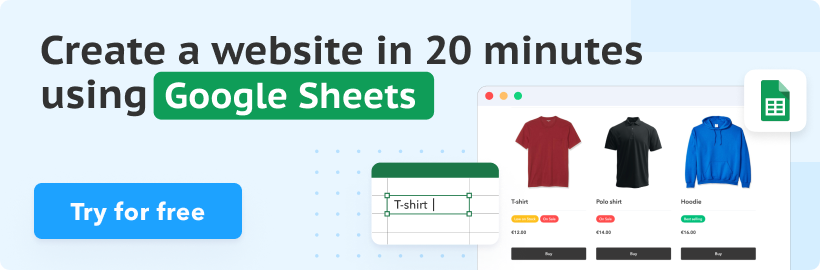
FAQ
What is image hosting for websites?
Image hosting involves storing images on a third-party server and embedding them on your website. This improves load times and frees up server resources.
How does image hosting differ from photo sharing?
Image hosting is optimized for web performance, whereas photo sharing focuses on personal storage and social sharing.
Why is image hosting important for web performance?
Hosting images externally can significantly reduce load times and improve user experience, which is crucial for SEO.
Can I use image hosting services for free?
Yes, many services offer free plans with basic features, but they often come with limitations. For instance, SpreadSimple’s Image Uploader extension is completely free to use.
How to choose the right image hosting service?
Consider factors like storage capacity, file type support, security features, and cost. Choose a service that meets your specific needs.