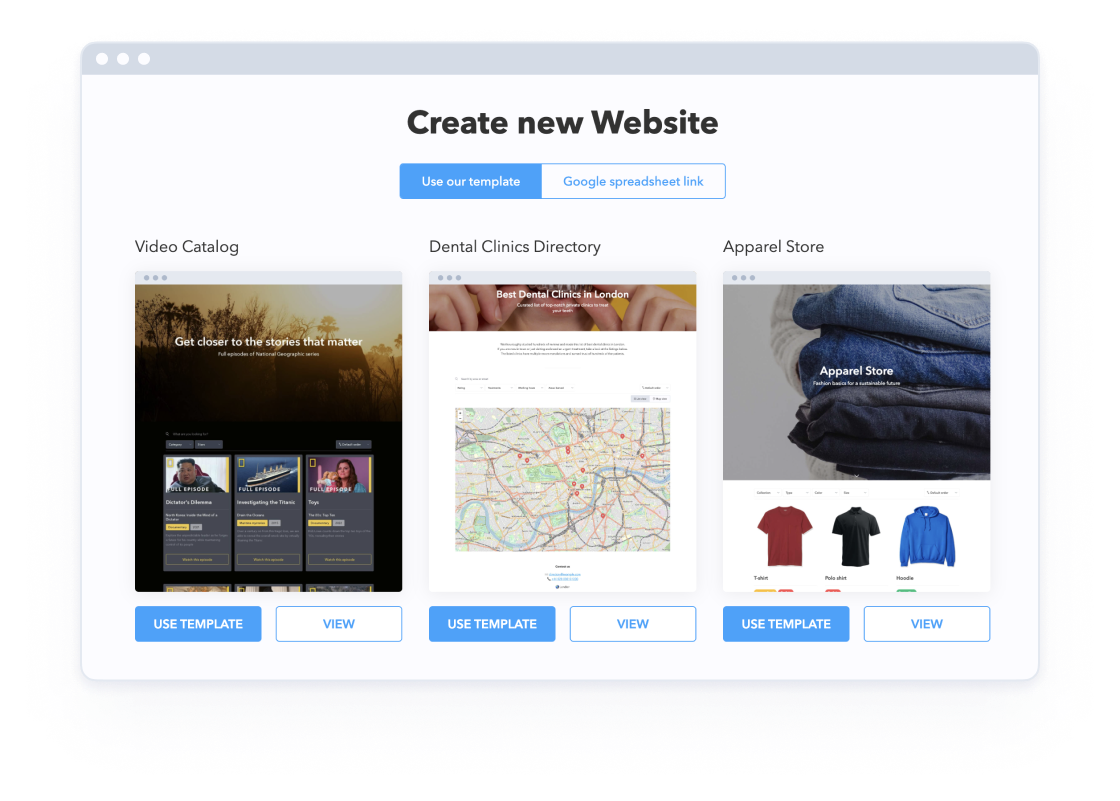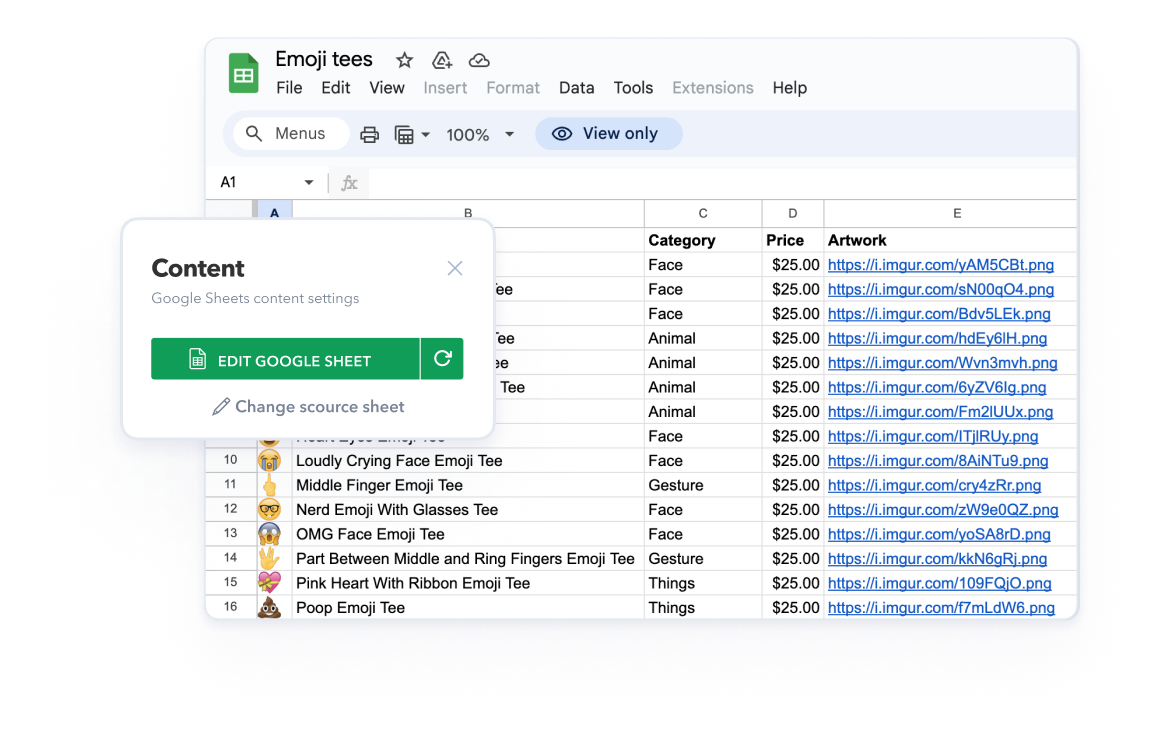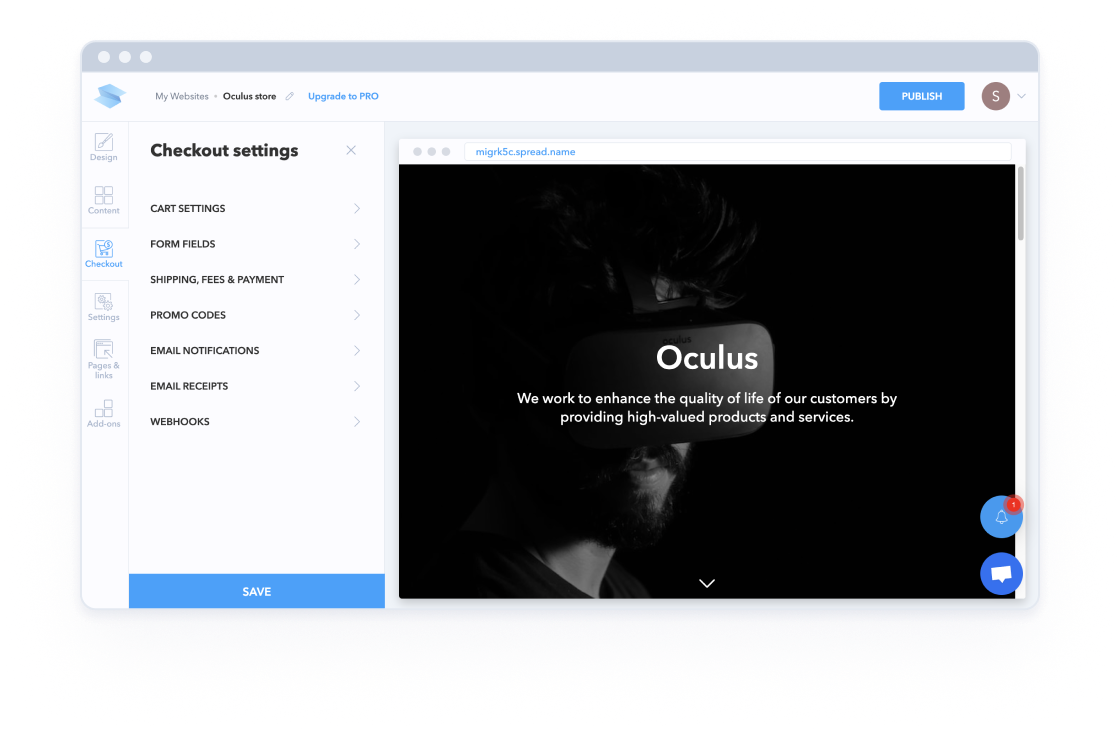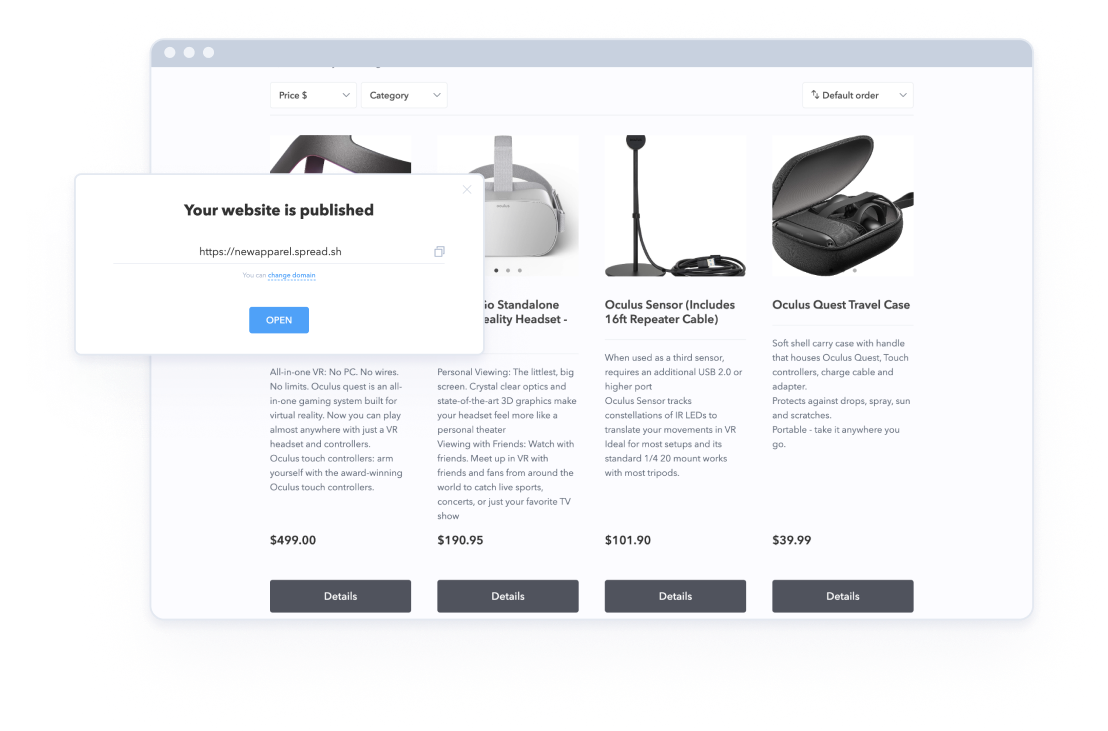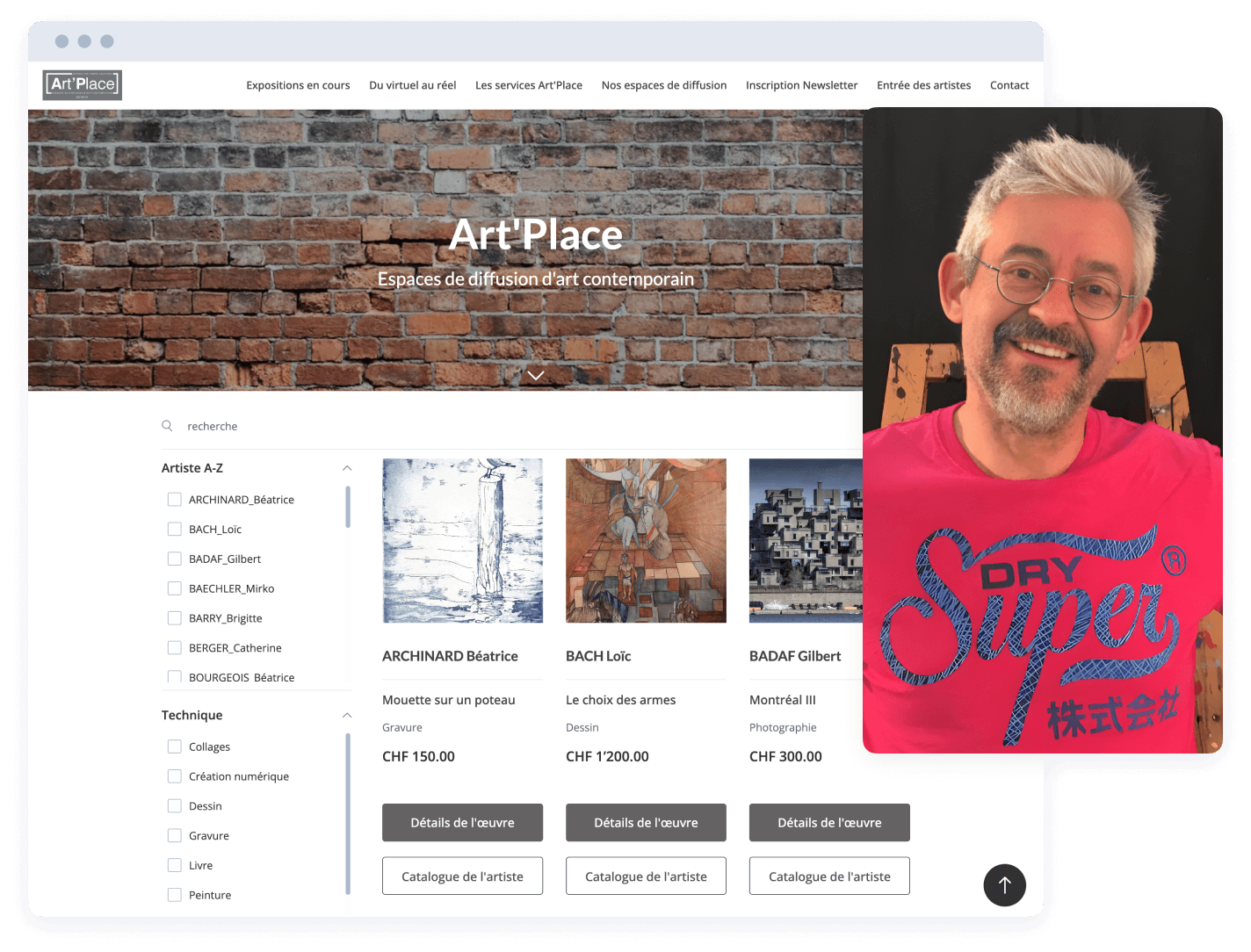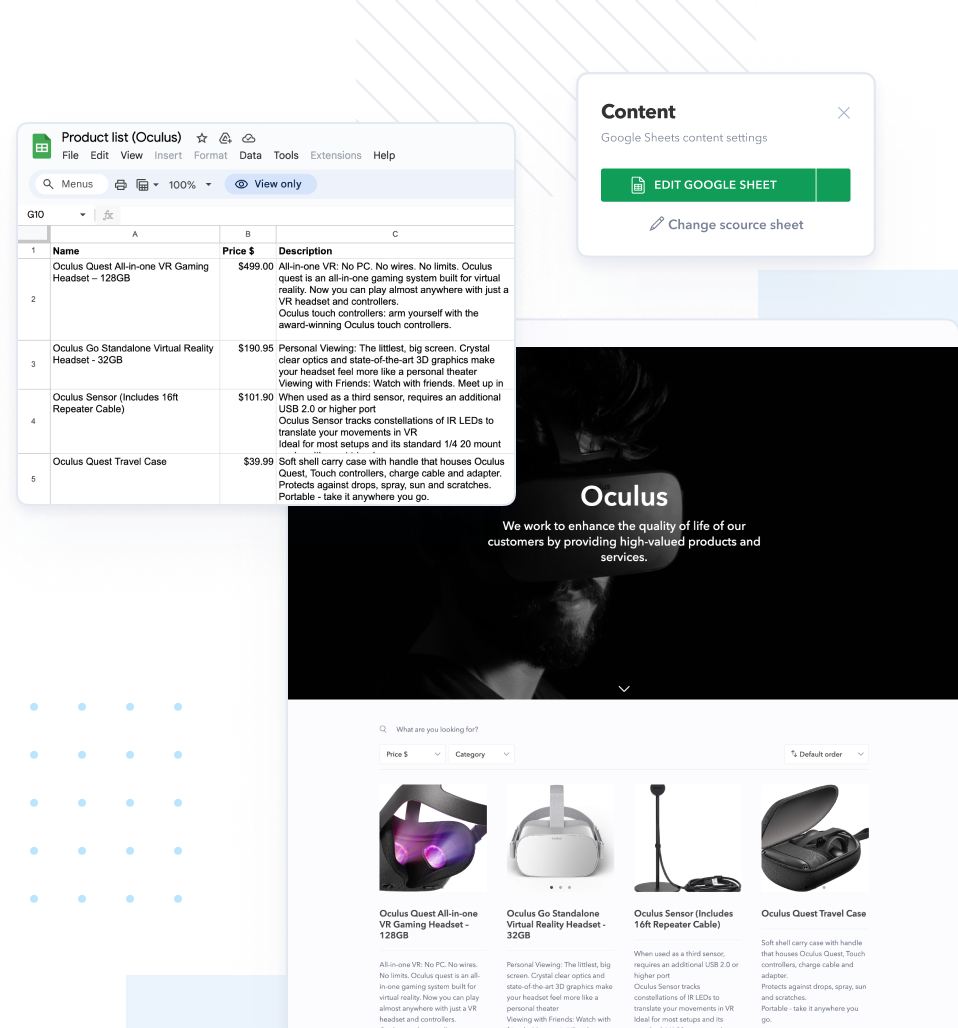



 What is affiliate marketing?
What is affiliate marketing?
 Features
Features
 Templates
Templates
 How to сreate
How to сreate
 FAQ
FAQ
How to create an affiliate marketing website in minutes
SpreadSimple is your all-in-one solution for effortlessly converting Google Sheets into a fully functional website. And it doesn’t require any technical knowledge or special skills to create an affiliate website.
- Start by using Google Sheets to compile your curated list of products, and complete it with tracking links and product descriptions.
- Then, paste your link to SpreadSimple and let it work its magic, converting your Sheet into a real-time, navigable website optimized for both user experience and conversions.
- Add filters and sorting to help your audience find the products they love. Use your spreadsheet as your website content management system.
- Keep an eye on performance through real-time analytics by easily connecting Google Analytics or any similar tool.
And the best part? SpreadSimple's responsive design will help you to ensure your site will look and function seamlessly across all devices, making it easier for you to turn clicks into commissions.
Build Your website Today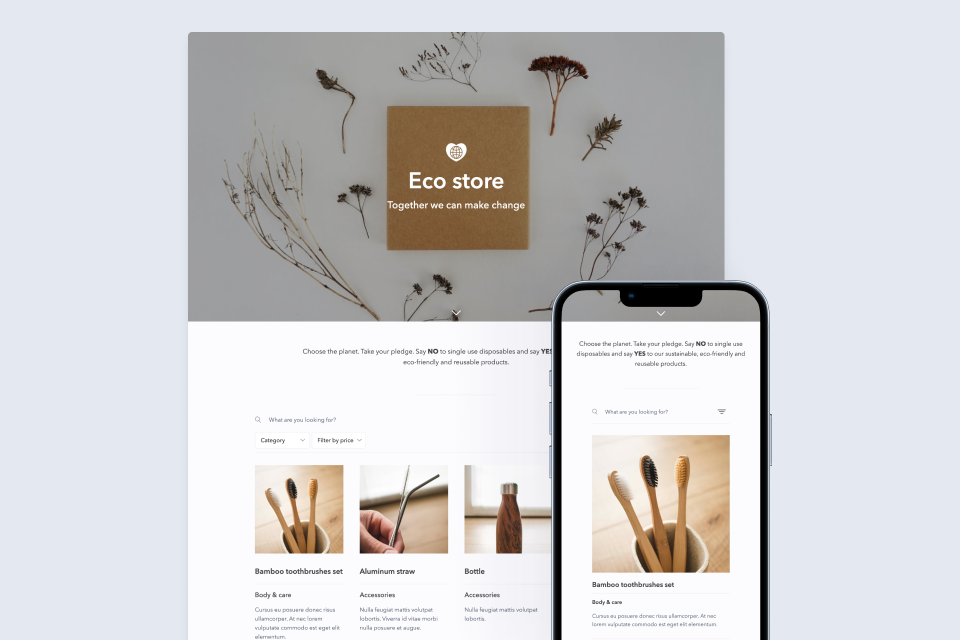
SpreadSimple affiliate marketing websites are ideal for

Influencers & social media stars

Small retailers & local businesses

E-commerce website owners

Non-profit organizations

Hobbyists & enthusiasts

Educators & coaches
New to Affiliate marketing?
2. How does affiliate marketing work?

Step 1

Step 2

Step 3
It's a win-win scenario: the merchant gains increased sales or actions, the affiliate earns a commission, and the customer often benefits from the affiliate's recommendation.
3. How to start affiliate marketing?
- Join an Affiliate Program: The first step is to join a program offered by a merchant interested in promoting their product or service.
- Get an Affiliate Link: After joining the program, you'll receive a unique link that tracks the traffic and sales you generate.
- Promote the Product: Use this link to promote the merchant's product on your website, social media, or other digital platforms.
- Track Actions: The program will track actions like clicks, sales, and commissions through your unique link.
- Earn Commissions: When a customer takes a specific action, such as making a purchase through your link, you earn a commission.
- Receive Payment: Once you reach a certain threshold, the merchant pays out your earned commissions. Typically it is done through PayPal, bank transfer, or other payment methods.
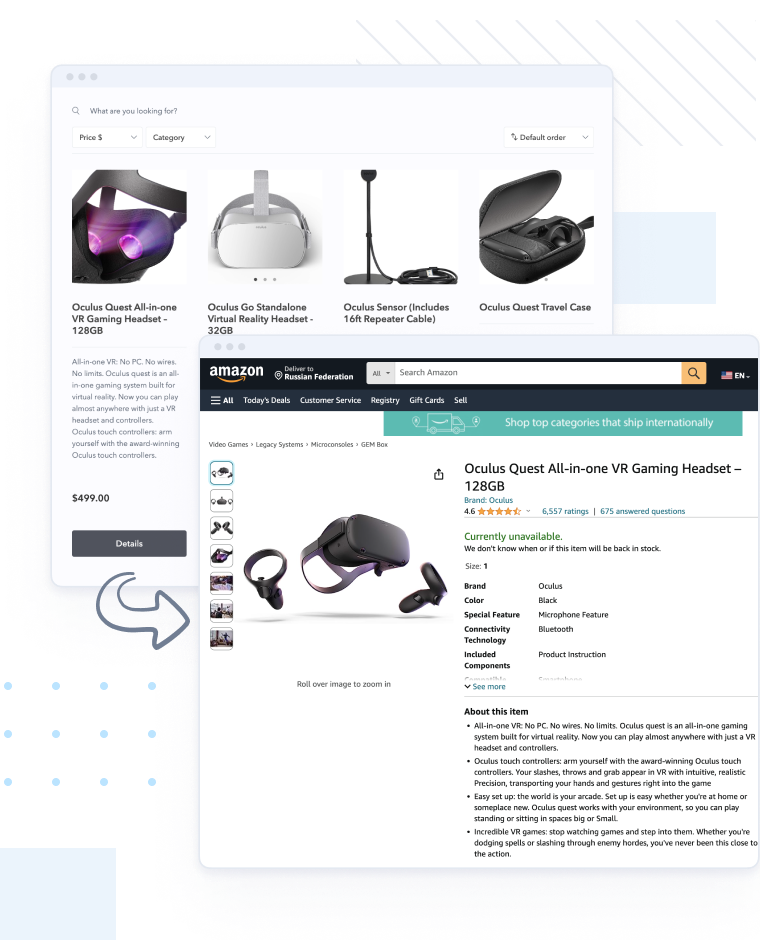
4. Why choose SpreadSimple for your affiliate marketing website?

Streamlined management

Instant Content Updates

No Coding Required

User-Focused Design
Pricing
You can test any of the paid plans free for full 14 days
Want to learn more about ecommerce and marketing?
Case Studies
Testimonials
We appreciate the trust of our customers ❤️


Let’s start building
Use SpreadSimple and Google Sheets to manage your content and create an attractive and functional website without code.
You start with Free plan.
You can test any of the paid plans free for full 14 days.