How to create a website with AI
Building a website has never been this fast and easy. With SpreadSimple’s new AI website builder, you can create a professional, ready-to-publish site in just minutes. Whether you need a site for e-commerce, directories, or other projects, this tool simplifies the process.
The AI generates your website and automatically creates a linked Google Sheet to manage content. This means you can update products, add listings, or tweak details without any technical skills. In this article, we’ll explore how AI-powered tools like SpreadSimple are transforming website creation and helping users launch sites quickly and efficiently.
What is an AI website builder?
An AI website builder is software that creates websites for you. It uses artificial intelligence to handle the hard parts, so you can focus on your ideas.
All you need to do is carefully write a prompt with all the requests you have for your website. The builder takes it from there, designing and building the site in minutes.
These tools do more than just create a basic design. They can suggest layouts, add images, and even write content. Plus, they ensure your site looks great on any device, whether it’s a phone, tablet, or computer. Tools like Wix ADI, Squarespace AI, and Bookmark are some popular options in this space.
SpreadSimple’s new AI website builder makes building a website effortless for e-commerce, online stores, and directories. With this tool, you get a professional, ready-to-publish site without lifting a finger. All the website content is managed through a Google Sheet, which the AI sets up for you as well. It’s simple, fast, and perfect for anyone who wants to launch their site without stress.
AI website builders are great for everyone. Beginners can dive in without technical know-how. And professionals can save time and focus on other tasks while the AI takes care of the website.
How to build a website in 5 minutes with SpreadSimple’s AI tool
Step 1: Log in to SpreadSimple and open the AI Creator tool. For that, go to the workspace and hit the TRY AI button.
Step 2: Write a prompt for your website. In your prompt, you can mention what type of website you need: a directory, an e-commerce shop, a restaurant menu, an MVP website, an affiliate store, etc.
You can mention your brand’s name and what kind of logo you want. If you don’t do so, AI will generate name and logo based on the website type.
If you know what kind of elements you want to see on you website, such as map view, an order form, or product variations — feel free to mention that as well.
Step 3: Generate the website. Once your prompt is ready, hit Generate — and wait for the magic to happen. Once the generation is complete, you will see both the website’s preview and the preview of the Google Sheet for content management.
Check if automatically generated website settings look good — and hit Continue to editor to add finishing touches to your website.
If the website is not exactly what you had in mind, press Try another prompt and rewrite your tsk for the AI.
Step 4: Customize your website. Now, the system will take you to the website editor so that you can adjust the website and add the final touches.
Go to the Content tab and hit Edit Google Sheets to open your content management spreadsheet. Fill it in with your product information, and add columns and rows if necessary. Then go back to the website editor and refresh the connection.
In the same Content tab, you can configure your website and set up things like the main page layout, filters and sorting options, the search bar, etc. You can also enable individual product pages and set them up as well.
Next, go to the Design tab to change the introductory text on the home page to your liking, and upload your design elements.
If you need to set up checkout and payment options, you can do that in the Checkout tab. SEO settings, custom domain, and widgets are managed in the Settings tab.
After you’re done, you can finally publish your website — hit Publish in the upper right corner, and enjoy!
3 key features that make SpreadSimple’s AI Creator great
When choosing an AI website builder, you need to look beyond the basics. Here are three critical features to consider:
1. Customization
Customization ensures your website stands out and meets your unique needs. AI website builders offer quick and easy web pages, but the best ones let you tweak everything. This includes layout, colors, fonts, and even page elements.
Once you generate a website with SpreadSimple, you’ll get all the flexibility that’s available in the website editor. You have the freedom to change all the page elements, move products around, upload your own design, and more.
2. SEO integration
Search engine optimization is vital for making your website visible online. A good AI builder will have built-in SEO tools, like meta-tag editors, keyword suggestions, and automated sitemaps. Some even analyze your content and offer tips to improve rankings. This is especially helpful for beginners who might not know SEO basics. Make sure the tool also supports mobile-friendly designs since search engines prioritize mobile responsiveness.
All SpreadSimple websites are mobile-friendly, and the SEO settings are available on paid plans.
3. Easy website management
Creating a website is just the first step; managing it effectively is equally important. Easy website management means having tools that make it a breeze to update content, add new products or listings, and make adjustments without hassle.
When you create a website using SpreadSimple’s AI tool, it automatically generates a Google Sheet linked to your site. This sheet acts as your control panel, where you can manage your content with ease. Adding new products, updating prices, or tweaking descriptions takes only a few clicks.
This system is ideal for eCommerce, directories, and online stores, where content frequently changes. The simplicity of using a familiar tool like Google Sheets eliminates the need for complex dashboards or coding knowledge. You maintain full control over your website, ensuring it stays relevant and up-to-date with minimal effort.
Use cases for AI websites
AI website builders are versatile tools that cater to many needs. Here’s how SpreadSimple’s new tool can help in different scenarios:
Small e-commerce businesses
SpreadSimple’s AI tool is perfect for small businesses looking to launch or upgrade their online stores. It generates professional, ready-to-publish websites with product listings, payment gateways, and inventory management.
The content is managed via a Google Sheet, making updates like adding new products or adjusting prices straightforward. This ease of use helps small businesses focus on growing their sales instead of managing their sites.
MVPs
Startups and entrepreneurs often need a quick and cost-effective way to showcase their MVPs. An AI website builder lets you create functional, polished websites in minutes. It generates both the website and a Google Sheet where you can easily manage your content. This allows you to test your ideas, gather feedback, and present your concept professionally without investing in a developer.
Directories
Directories require frequent updates and clear organization, making SpreadSimple’s AI tool an excellent choice. Whether you’re building a directory for local businesses, freelancers, or services, SpreadSimple simplifies the process and provides you with a Google Sheet for easy content management. The AI generates a site tailored to your needs and a linked Google Sheet where you can manage and sort listings effortlessly.
Restaurant menus
For restaurants, having an updated and appealing menu online is crucial. An AI website builder creates restaurant websites that feature menus, pricing, and contact information. The content is linked to a Google Sheet, so you can easily update items, add seasonal specials, or make changes to prices. This ensures your customers always have the latest information.
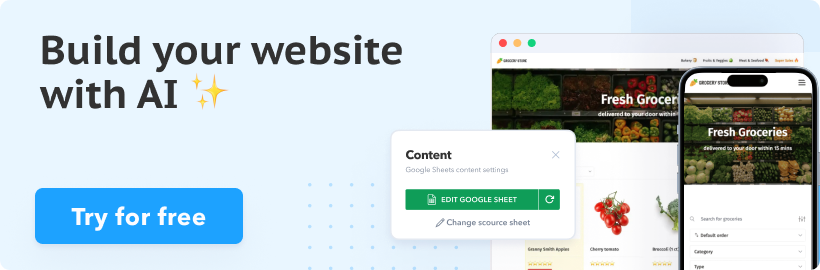
Frequently asked questions
1. Are AI website builders expensive?
SpreadSimple’s AI website builder is available in the free plan. Some of the customization options are accessible only through subscription.
2. Can I customize my website?
SpreadSimple’s AI website builder offers plenty of customization options. You can change layouts, colors, fonts, and more. Tools like SpreadSimple also let you manage content directly through Google Sheets, making updates fast and straightforward.
3. Are AI website builders easy to use?
AI website builders are designed to be user-friendly. They guide you step by step, making them suitable even for beginners. Many also offer tutorials and customer support to help you get started.
4. Will my website work on mobile devices?
Yes, most any website built with SpreadSimple is mobile-friendly by default. They use responsive design to adjust layouts and images for different screen sizes automatically.
5. Can I use AI website builders for eCommerce?
Absolutely! SpreadSimple and other AI builders include eCommerce tools like product listings, payment processing, and inventory management. SpreadSimple, for instance, provides a simple yet powerful eCommerce setup integrated with Google Sheets.


