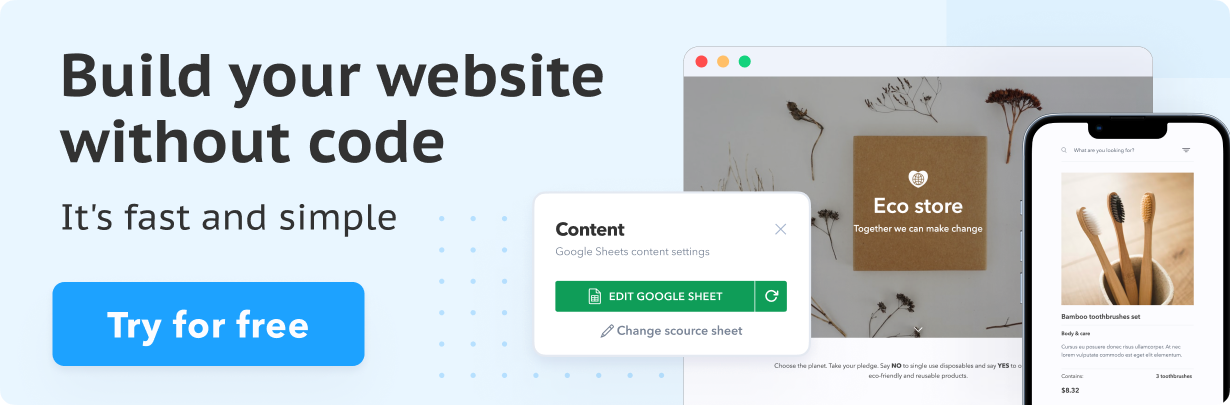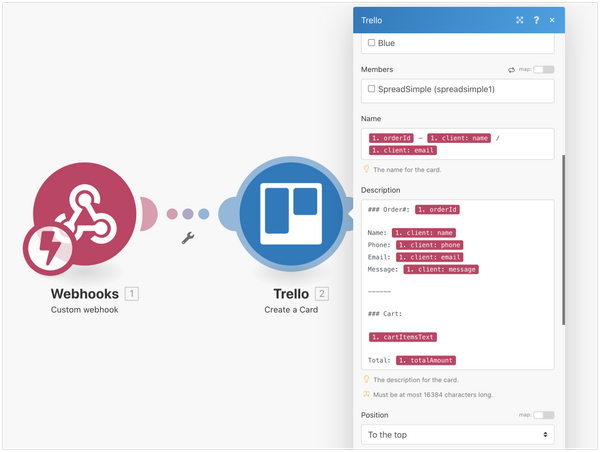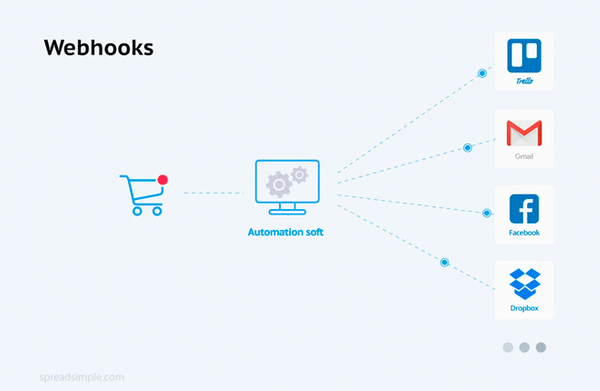Personal CRM – What Apps to Use in 2024?
You may understand the basics of customer relationship management (CRM) software for your business. But have you ever thought about the potential of the best personal CRM tailored to your personal life?
As our networks grow, so does the challenge of keeping track of all the different connections. With an ever-growing list of contacts, it's easy to lose track of who they are. You forget the most important details, putting your ability to maintain relationships at risk.
This is where a personal relationship manager comes in. Provides a practical solution to the often overlooked problem of personal relationship management. These tools help you stay connected with the people who matter most to you. They ensure that you have a firm grip on your connections.
What is a personal CRM?
CRM software helps businesses efficiently manage interactions with customers, prospects, and partners. CRM systems help track contact details and interaction notes across the company, making teamwork easier. They sync seamlessly with email so everyone can access conversation history.
On the other hand, personal CRM is for people. It collects contact information from different accounts in one app, simplifying contact management. This is handy not only for professional networking, but also for maintaining personal relationships. It helps you remember birthdays, stay in touch with friends, and keep track of important upcoming events in your social circle.
Whether for business or personal use, CRM maintains relationships. The goal is to simplify contact management and ensure that you are in touch with those who are important to you at every opportunity.
Why Do You Need a Personal CRM?
Life often gets hectic, and important details can get lost without you realizing it. A CRM tool is your organizational ally and helps you keep track of your tasks. Here are some examples of how it can support you:
- Streamlined Contact Management: Say goodbye to scattered contact lists in your email, phone, and social media accounts. Personal CRM apps collect all your contacts and related data into one intuitive interface.
- Never Miss an Occasion: These apps are your personal relationship assistants. These tools remind you of important events like birthdays and anniversaries, allowing you to send heartfelt messages or gifts on time.
- Staying in Touch: With busy lives, losing touch with friends and family is easy. Personal CRM helps you schedule regular catch-ups and follow-ups, ensuring you stay connected.
- Notes and Insights: Forget recalling details of your last conversation. The CRM keeps notes and interaction history at your fingertips, making every interaction more meaningful.
Features to Look for in a Personal CRM
Contact Consolidation
A good online CRM tool consolidates contacts from multiple sources, including email, calendar, and social media accounts. Some accounts, like Gmail and Google Calendar, maintain constant sync, while others require a one-time import.
Contact Enrichment
Some personal contact manager software enriches your contacts with valuable information like profile pictures, employer details, and interests. The CRM might even attempt to match a phone contact with a LinkedIn profile and pull in related profile information.
Tags or Groups
A helpful feature in a personal contact manager is the ability to group your contacts with tags or in categories that make sense to you. This way, you can pull up a list of people in the same category.
Contact Updates
Your CRM can pull updates from your contacts' social profiles, keeping you informed about their professional journeys. You can see changes in job titles, making it easier to show genuine interest in their careers and strike up relevant comments.
Related Contacts
Memory can sometimes fail us, especially when understanding how people are connected. A personal CRM should allow you to add notes and link connections.
Notes or Activities
Add notes for direct messages, phone calls, and face-to-face meetings. This way, you will remember that vital discussion during a casual lunch or an impromptu phone call.
Reconnect Cadence
A personal CRM can remind you to follow up with contacts weekly, monthly, or quarterly. You can also set reminders for future follow-ups on specific dates.
AI-Powered Suggestions
Some CRMs use AI to suggest reconnecting with specific contacts based on your history of interactions and goals. This feature can be helpful in staying proactive in your relationships.
Who Can Benefit From a Personal CRM?
Anyone can benefit from a personal CRM, but it requires active use and diligence. A personal CRM is ideal for enhancing crm networking skills and can be customized to your preferences. Using a personal CRM can help you take control of your connections and cultivate more meaningful relationships.
Getting Started With a Personal CRM
A Personal Customer Relationship Management (CRM) system can be your trusted ally in this journey, but knowing how to use it is essential.
Handling Duplicates
When you first import your contacts into your personal CRM, don't be surprised if you encounter duplicates. This can happen if you connect with someone on multiple social platforms or save their contact information across multiple email accounts. However, most CRMs offer a merge feature that can help you streamline your contact list. Give it a try to eliminate redundancy and keep things neat.
Prioritizing Contacts
Instead of feeling overwhelmed by the sheer number of contacts, start by identifying and flagging or tagging the ones you need to stay in touch with. As you encounter other references, address them on a case-by-case basis. Consider including a daily contact review routine to maintain control without investing too much time. Spending 10 to 15 minutes daily looking at your list can go a long way.
Top 16 Personal CRM Apps in 2024
Dex
A tool that retrieves contact information from social media platforms and stores it within the app.
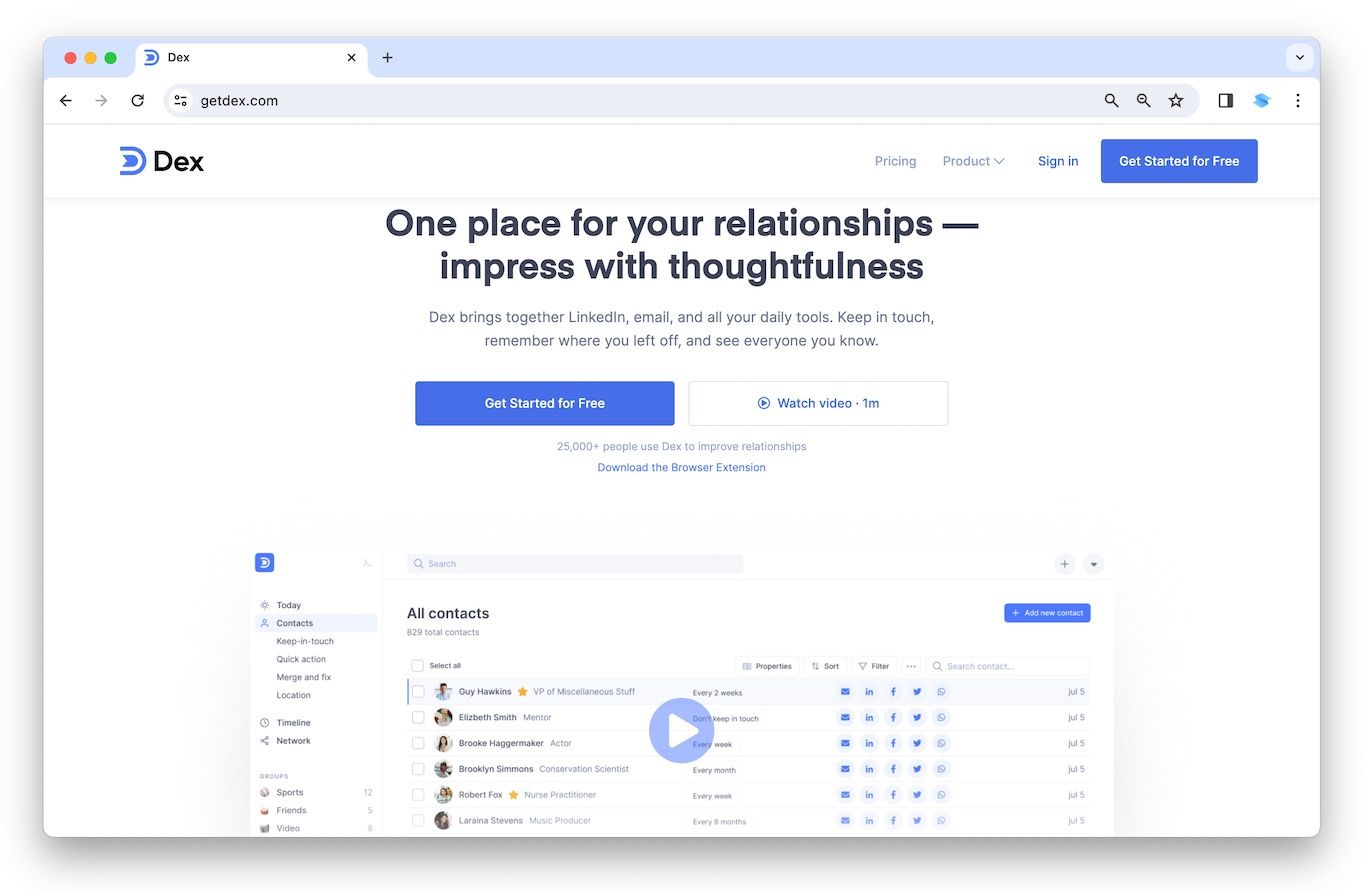
Dex's personal CRM analyzes your contacts and suggests potential beneficial connections. You can also create reminders to reach out to people and receive notices for important events and appointments.
Platform
Available on Android, iOS, and web.
Features
Dex offers a range of features to help users manage their contacts, tasks, and deals in one place. These include contact management, task management, deal tracking, email integration, reminders, and notes. Dex offers tailorable fields for contact information and the ability to link contacts to deals and tasks.
Who Can Use Dex?
Dex suits individuals and small businesses needing a simple and affordable CRM solution. It is handy for freelancers, entrepreneurs, and sales specialists who manage multiple contacts, tasks, and deals.
Advantages and Disadvantages of Dex
Dex's advantages include its user-friendly interface, affordable price, and the ability to manage contacts, tasks, and business in one place. Some users may need more advanced features like automation and reporting than other personal CRM apps.
Pricing
Dex has a 7-day free trial period with all the features available with a $12/month price tag afterward.
Garden
A contact management app with a personal story.
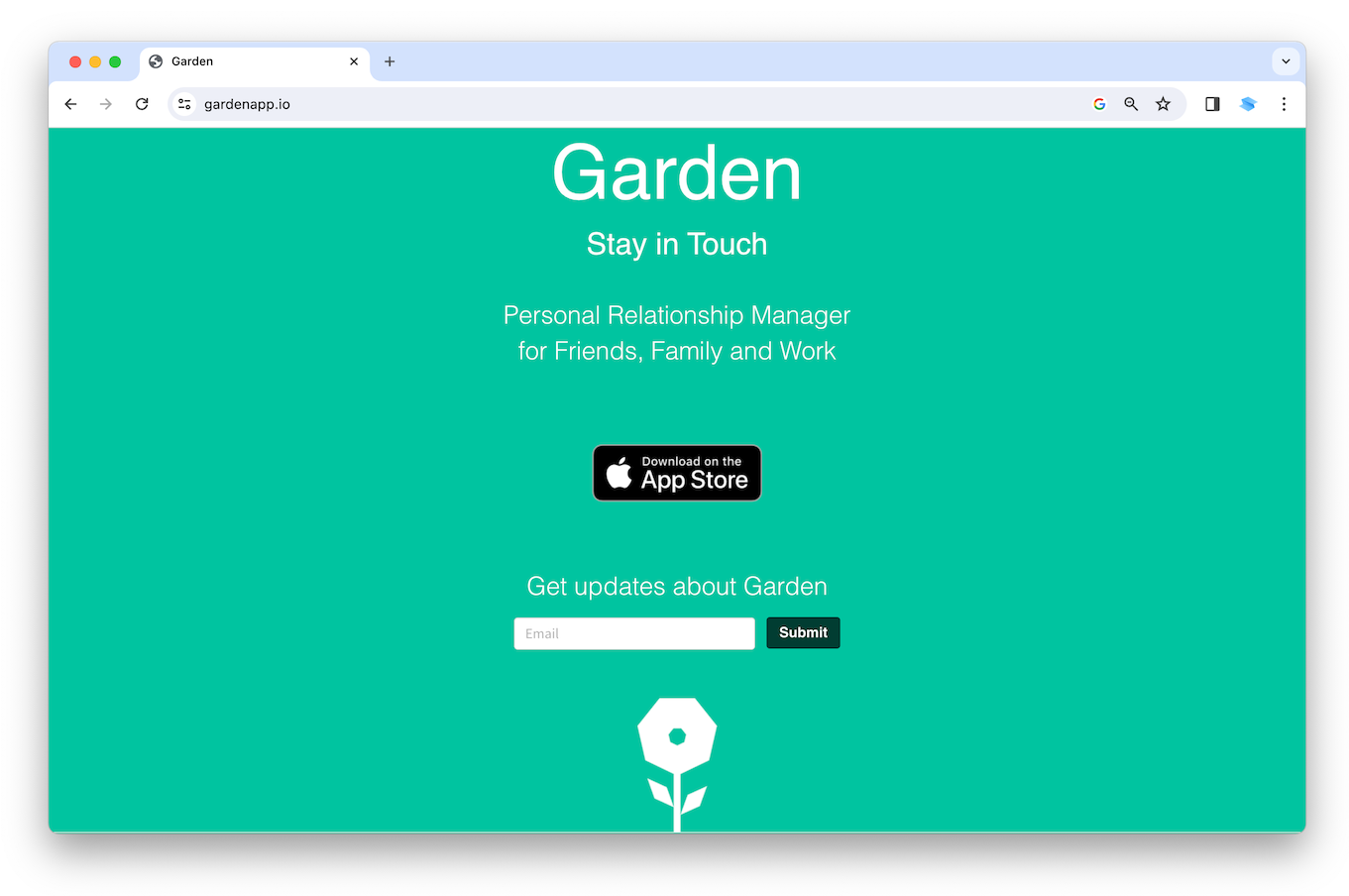
The app's founder was inspired by losing connections with friends during a previous startup. The app was created to help people stay connected with loved ones while pursuing their professional goals.
Platform
Available as a mobile app for iOS.
Features
The app provides secure data protection, an address book, and reminders for regular contact. It also offers customizable notifications and categorization of contacts with tags.
Who Can Use Garden?
Garden is primarily intended for Apple users who want to balance personal and professional contacts.
Advantages and Disadvantages of Garden
Garden offers a streamlined interface for building and maintaining relationships. It provides customizable fields for contact information and the ability to categorize contacts into groups.
Pricing
This application is a free contact management tool for iOS device users.
Airtable
A personal CRM app combining spreadsheets and databases for easy data organization.
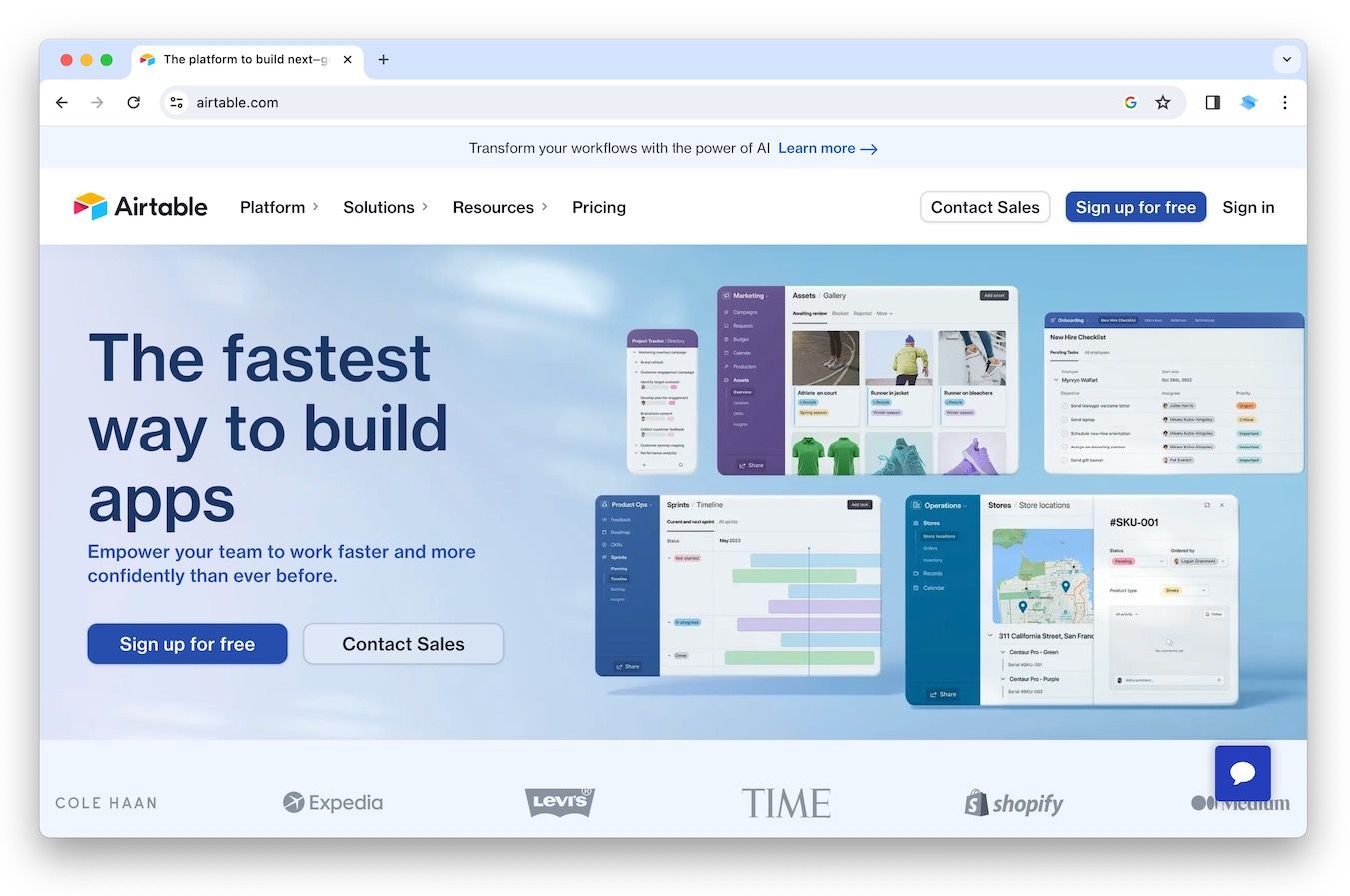
It is available on both desktop and mobile. It is compatible with Mac, Windows, iOS, and Android operating systems.
Platform
Available on Android, iOS, and web.
Features
Airtable offers flexible and customizable features for contact management, task management, deal tracking, data visualization, and report generation.
Who Can Use Airtable?
Airtable suits individuals and businesses needing a flexible and customizable CRM solution. It benefits teams and project management, allowing users to create custom workflows and pipelines.
Advantages and Disadvantages of Airtable
Some advantages of Airtable include its resilience and customizability. However, some users may find it has a steeper learning curve than other personal CRM apps. Airtable requires a paid subscription for advanced features like custom branding and additional storage.
Pricing
The Free plan includes basic features and up to 1,200 records per base. The Plus plan costs $10 per user per month and includes advanced features, such as custom branding and additional storage. The Pro plan costs $20 per user per month and includes other features, such as custom blocks and priority support. The Enterprise plan is available for larger teams and offers custom pricing and features.
Folk
Folk enables users to create and share knowledge bases within their teams.
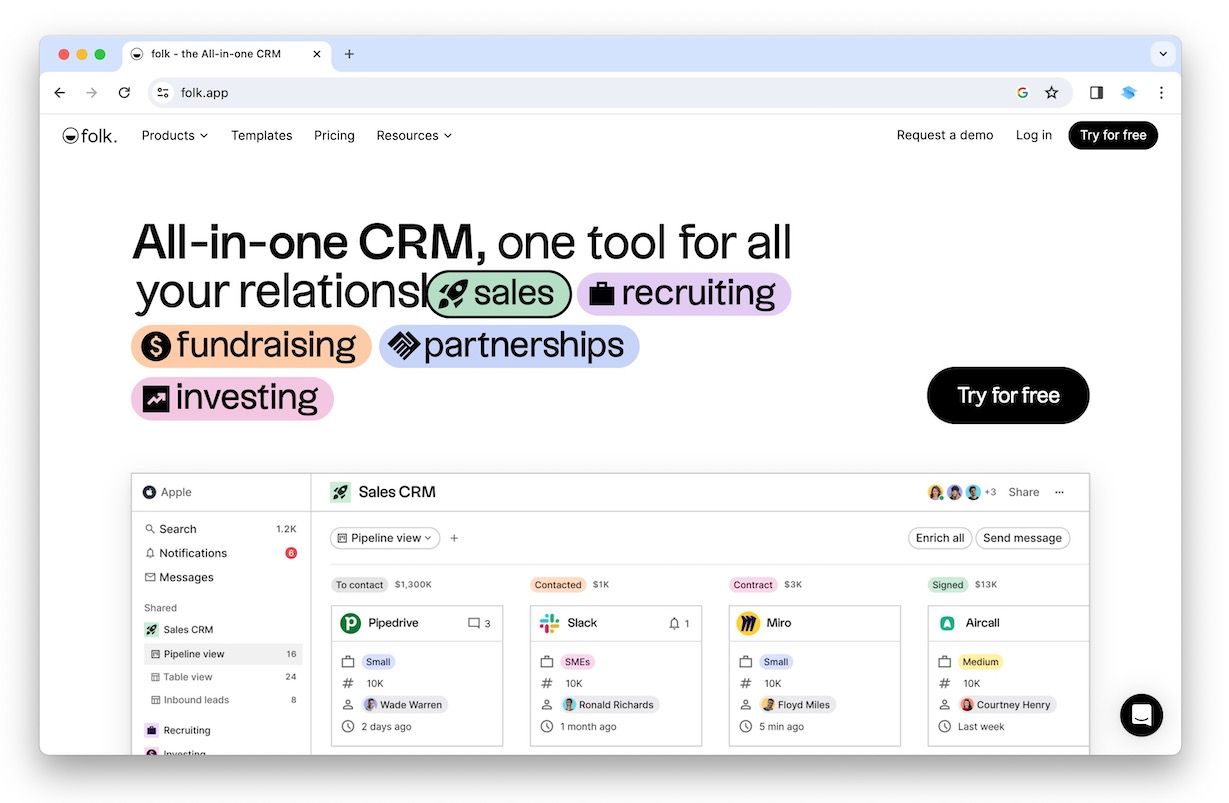
It offers intuitive features to simplify knowledge base creation and management.
Platform
Available on the web.
Features
Folk's exceptional user experience and stunning interface set it apart from other CRMs and contact managers. It outperforms most available CRM solutions, making it a top choice for small businesses seeking the best CRM experience.
Who Can Use Folk?
Folk is a flexible app that can be used by various users, including businesses, nonprofits, and academic institutions. It enables the creation of an internal knowledge base for employees or customer support documentation. It also allows for information sharing with community or corporate members.
Advantages and Disadvantages of Folk
One of the main advantages of Folk is its ease of use. It is designed to be intuitive and user-friendly, allowing non-technical users to create and maintain knowledge bases. It offers high customization and flexibility, making it suitable for many use cases. But, it may not be as feature-rich as other knowledge management platforms.
Pricing
The standard plan starts at $18 per monthly member and includes core features such as article creation, tagging, and collaboration. The premium plan costs $29 per user per month and includes advanced features such as migration services, priority support, and dedicated CSM.
Cloze
A customer relationship management platform that lets users manage their contact communications.
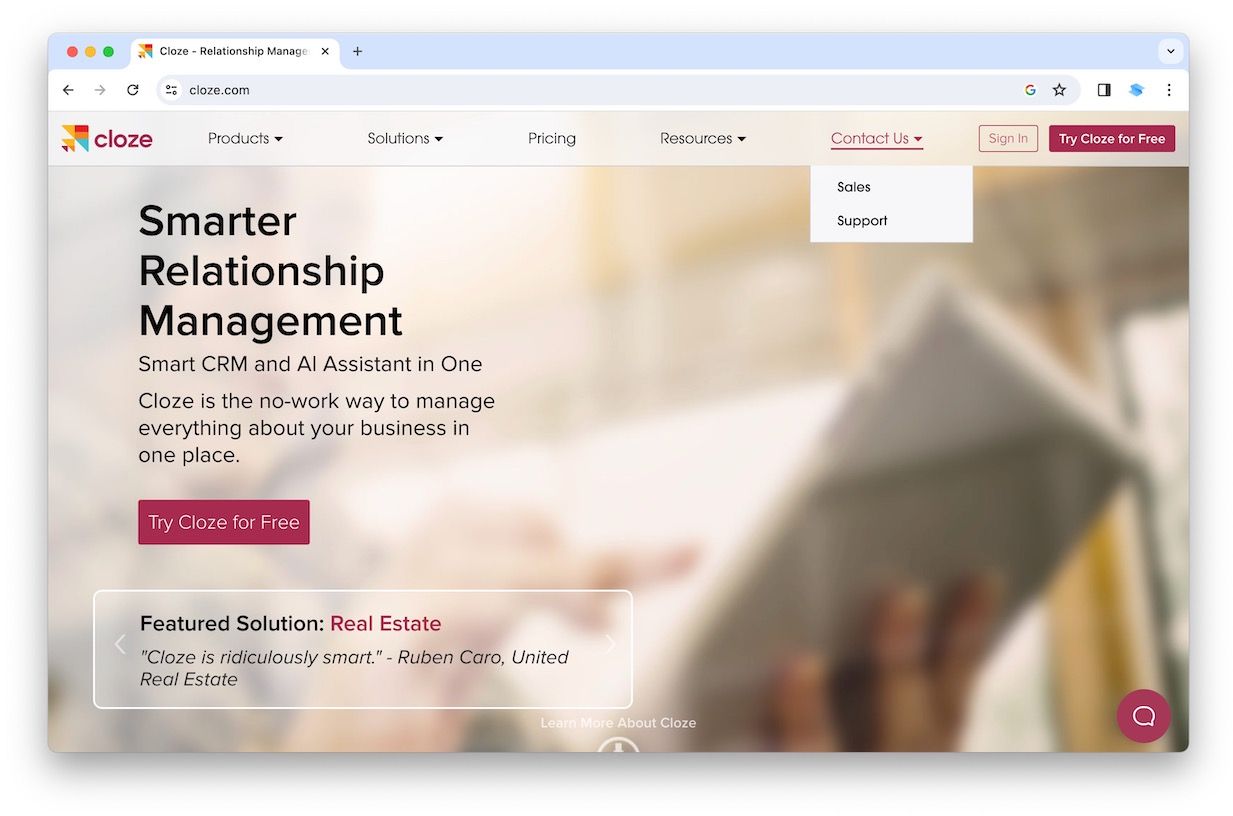
Platform
Available on iOS and Android.
Features
Cloze tracks important details of your business relationships and reminds you when to take action, like a personal assistant. It uses advanced data science to identify your most important contacts and prompt you to rekindle old relationships. This app helps users keep track of their professional relationships and maintain strong connections.
Who Can Use Cloze?
Cloze is an ideal CRM solution for individuals and groups thanks to its flexibility and robust feature set. Additionally, Cloze offers a free trial to help users get started.
Advantages and Disadvantages of Cloze
Its advanced algorithms can quickly and accurately identify names, dates, and other vital data across all your communications. While Cloze's functionality is impressive, its dashboard can overwhelm some users. Cloze sacrifices a more straightforward user experience that some other CRM tools may offer.
Pricing
The basic plan starts at $17 per user per month and includes core features such as contact management and task tracking. The premium plan costs $29 per user per month and includes advanced features such as team collaboration and custom fields.
Nimble
The app's integration with over 160 tools, such as MailChimp, Facebook, Twitter, and QuickBooks.
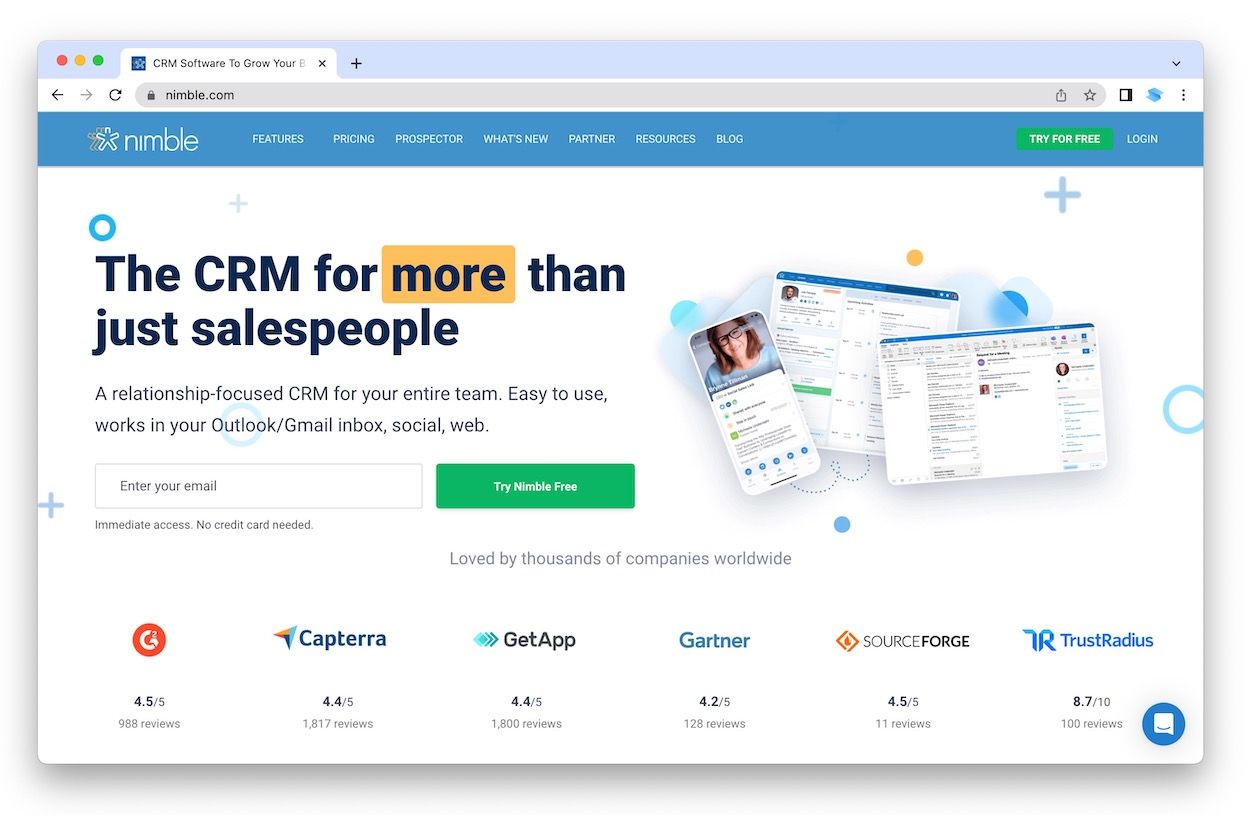
It unifies all contact and communication data from various sources. Users can track incoming mail in one location.
Platform
Available on iOS, Android, and web.
Features
The platform is easy to use and integrates with other tools like email, social media, and messaging apps to centralize communication in one place. Users can also track deals and sales pipelines.
Who Can Use Nimble?
Nimble suits many users, including small businesses, sales teams, and freelancers. It can be used for various purposes, such as managing customer relationships, tracking sales leads, and organizing tasks and projects.
Advantages and Disadvantages of Nimble
One of the main benefits of Nimble is the ability to automatically retrieve contact information from various sources, such as emails and social media. This allows users to save time and avoid manual data entry. The app integrates with more than 160 apps, including MailChimp, Facebook, Twitter, QuickBooks, and others, so users have a seamless experience across multiple tools and platforms.
Pricing
Nimble offers a range of plans to fit different budgets and needs. The basic plan starts at $19 per user per month and includes core features such as contact management and task tracking.
Queue
A personal CRM tool designed to help users keep track of important contacts and stay connected with them.
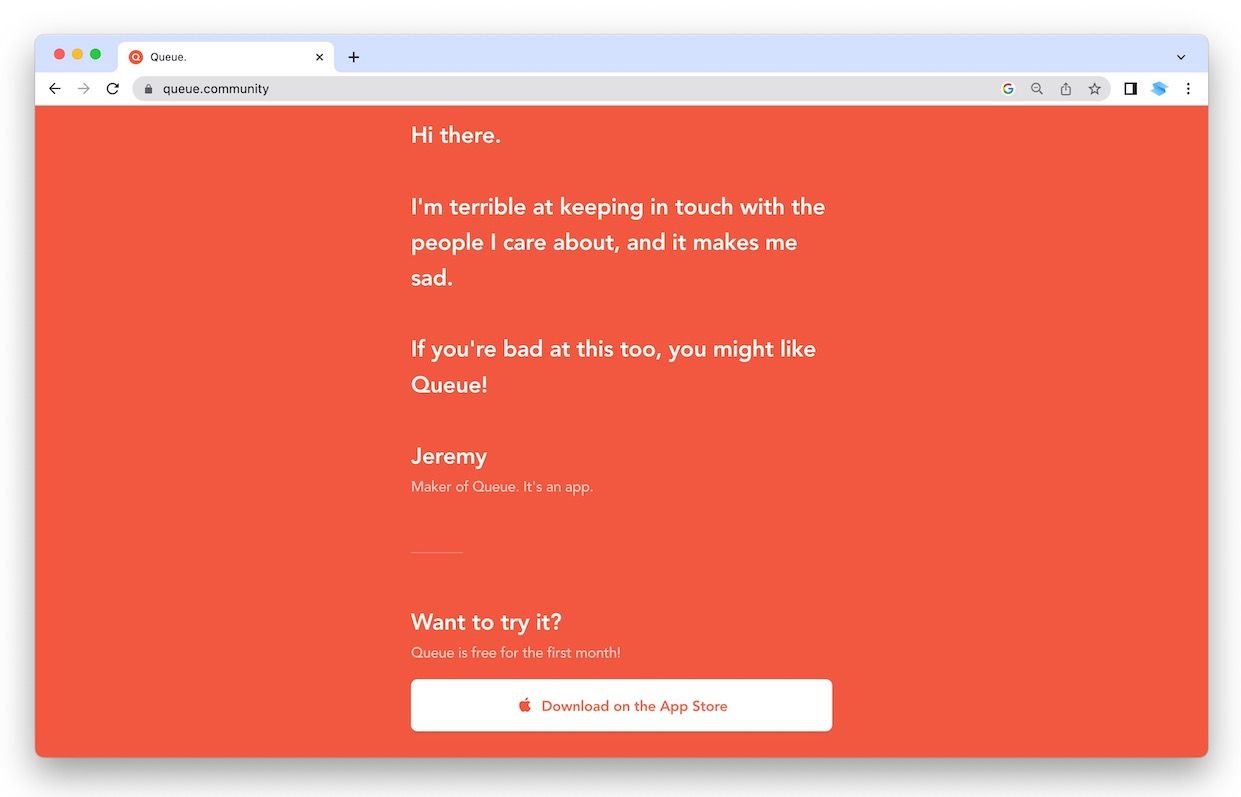
The application is currently only available on iOS mobile devices and is still in beta. The creator has extensively tested and improved the tool to ensure it is user-friendly and practical.
Platform
Available on iOS devices only.
Features
One of Queue's key features is importing contact data from multiple sources, including Gmail, Google Calendar, Twitter, and iPhone contacts. Once the data is imported, the application sorts out the connections and queues them in order of priority. This feature makes it easy for users to know who they should contact next.
Who Can Use Queue?
Queue suits many businesses, including small and medium-sized enterprises and larger corporations. Queue can be used for various purposes, including managing customer support requests, tracking sales contacts, and organizing tasks and projects.
Advantages and Disadvantages of Queue
Queue offers several benefits, including ease of use, numerous integrations, and a secure privacy policy. Some disadvantages exist, such as needing to be better for note-taking and requiring desktop and Android app versions.
Pricing
Queue is $7.99 per month or $79.99 annually, making it affordable for those looking to improve their relationship management skills.
Monica
Monica CRM allows users to create detailed profiles for each contact, including contact details and personal connections.
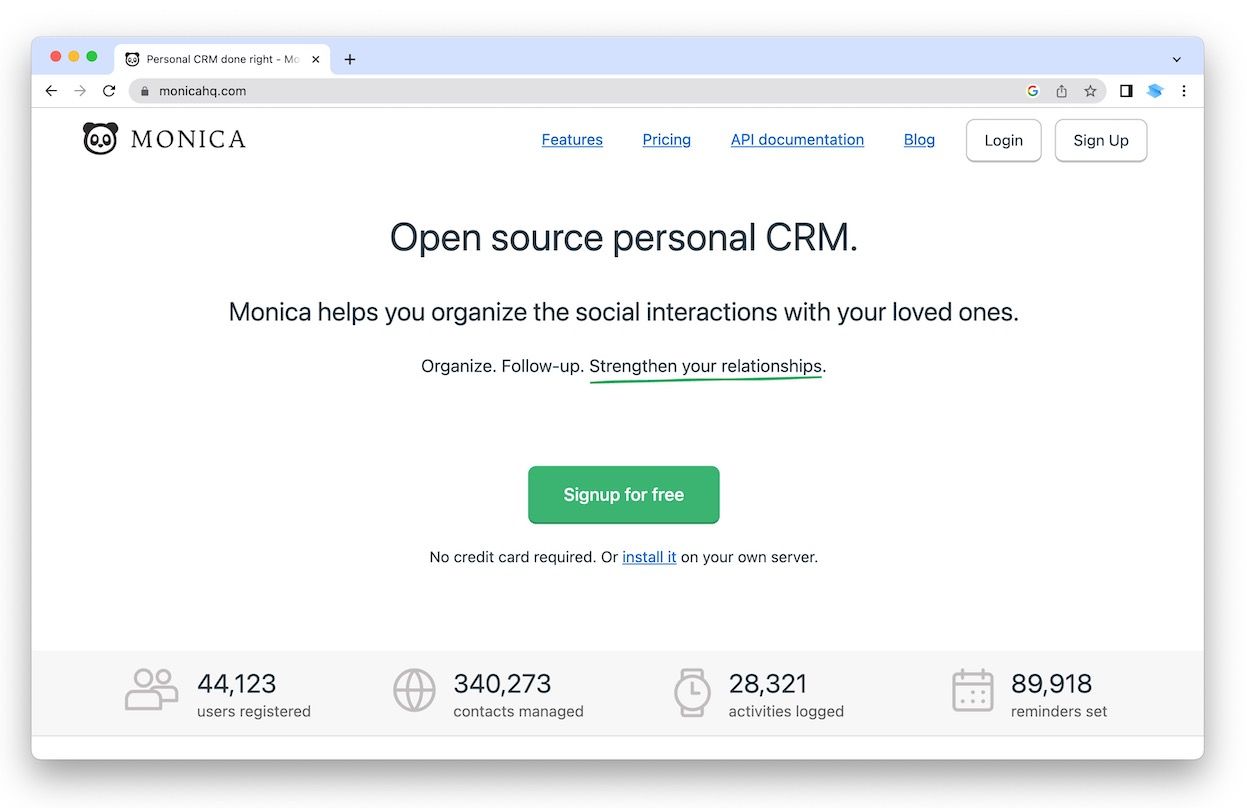
Users can also track their interactions, upcoming events, and birthdays and set reminders to stay organized.
Platform
Available on the web.
Features
One of the app's key features is its powerful dashboard, which gives users an overview of upcoming events and allows them to plan their schedules accordingly. Users can stay on top of important events and deadlines with automatic reminders and notifications. Monica also offers an address and contact book, where users can store all relevant information about their contacts.
Who Can Use Monica?
Monica is suitable for individuals, families, and friend groups who want to manage their relationships better. It can be used for different purposes, like tracking birthdays, organizing social events, and managing personal projects.
Advantages and Disadvantages of Monica
One of the main advantages of using Monica is that it is an open-source app that allows continuous community improvements. One significant disadvantage of Monica is that it only allows individual imports and bulk imports are unavailable. It can be a time-consuming process for those with large contact lists. Also, mobile versions of the app are unavailable, which could be a drawback for users who primarily use their mobile devices for personal management.
Pricing
This personal contact management software offers users two options. The first is to host the software on their server, which is free of charge. The second option is to pay $9 monthly to access all software features.
Clay
An automation platform that allows businesses to automate tasks and processes across different departments.
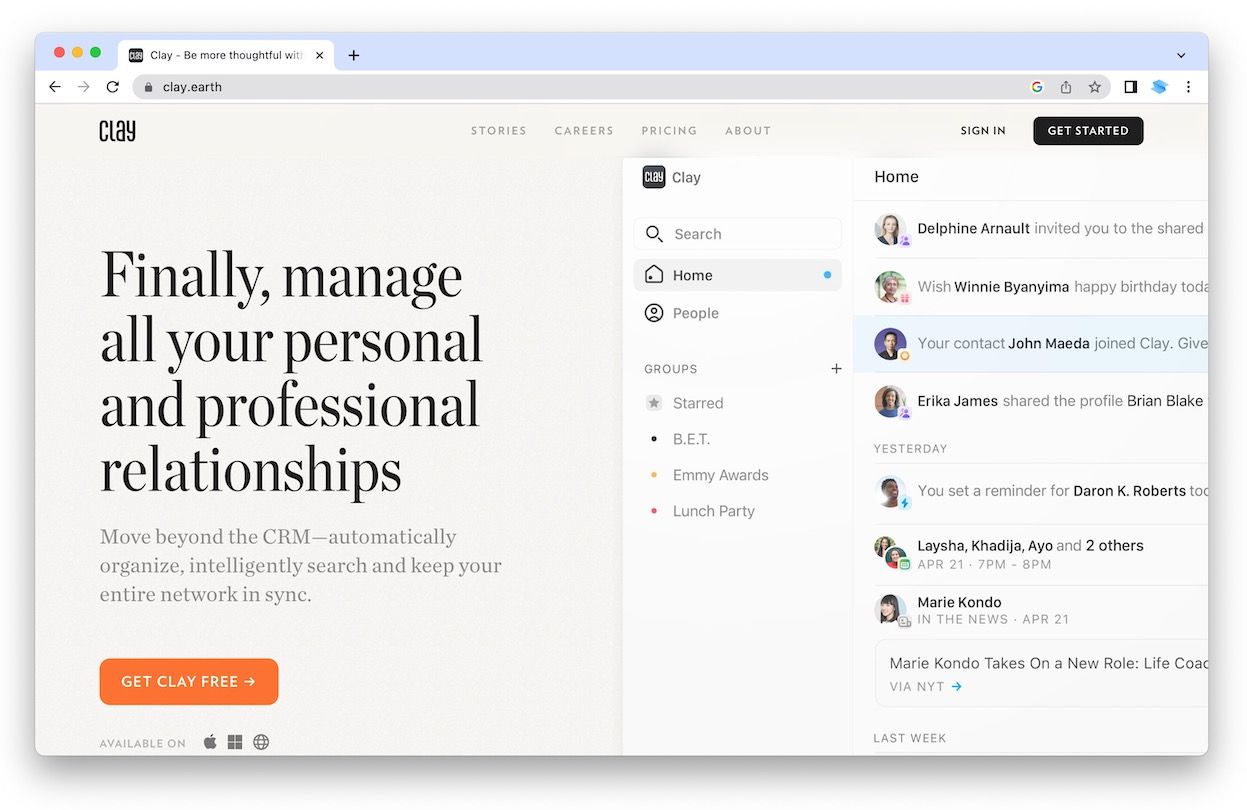
It offers a range of features to make it easy to create and manage workflows, integrate with other tools, and analyze data.
Platform
Available on iOS and web.
Features
The intelligent search feature allows for quick access to specific contacts or old notes. It integrates with social media sites like Twitter and LinkedIn to provide a complete view of contacts. The app also offers reminders for events, dates, and holidays to ensure nothing is missed.
Who Can Use Clay?
Clay suits many businesses, including small and medium-sized enterprises and larger corporations. It can be used for various purposes, such as automating sales processes, managing customer relationships, and improving operational efficiency.
Advantages and Disadvantages of Clay
Its automatic data synchronicity ensures that all your data is up-to-date across all your devices. One disadvantage is the need for a consolidated inbox, making managing all your messages and notifications in one place challenging. On the plus side, this tool features an easy-to-use design and navigation, making it simple to find what you need and stay organized.
Pricing
The basic plan costs $20 per month and includes core features such as workflow creation and integration with other tools.
Notion
A customizable collaboration tool that combines notes, documents, wikis, and project management.
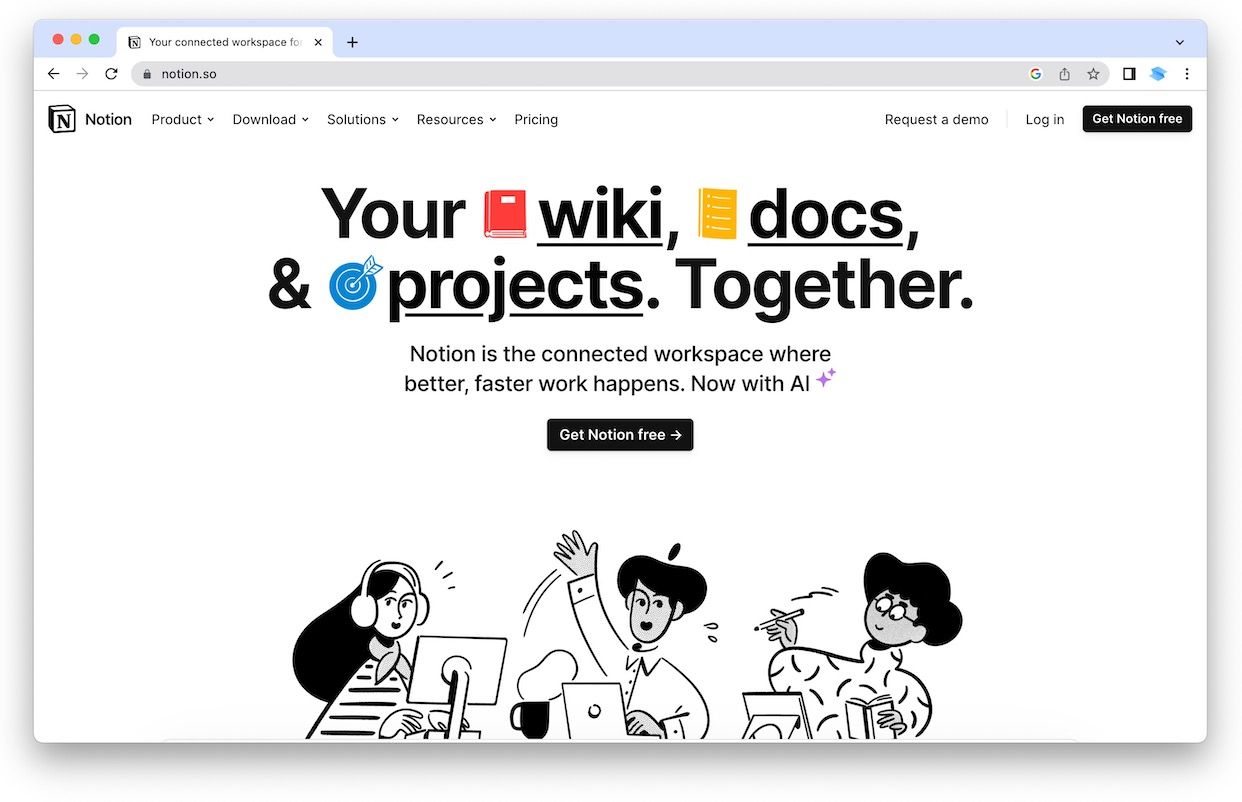
It helps teams and businesses collaborate more efficiently, stay aware, and get more work done together.
Platform
Primarily web-based, it also offers mobile apps for iOS and Android.
Features
Notion offers a wide range of features that can be used for personal and professional purposes. Users can create notes, to-do lists, databases, calendars, and wikis. It has a powerful editor that allows users to format text, add images and videos, and embed other files and websites. Notion's flexibility and integration with other apps make it a helpful tool for any workflow.
Who Can Use Notion?
Notion can be used by anyone who wants to organize their life and work in one place. It is popular among freelancers, students, small businesses, and even large enterprises. Its versatility and customizability make it a good fit for any user or team.
Advantages and Disadvantages of Notion
Notion's unique blend of creativity and project management features makes it ideal for creative minds and small businesses. One potential drawback to Notion is that it requires a solid spreadsheet feature. It's possible to embed Google Sheets, but that could limit users who need more extensive spreadsheet functionality.
Pricing
Notion's paid plans start at $4 monthly and offer advanced features like databases, calendars, and custom templates. Teams can sign up for the team plan, starting at $8 per monthly member, which includes team-wide templates, permissions, and more.
TinyBlu
A unique app that helps users stay connected with important people by tracking the time since their last interaction .
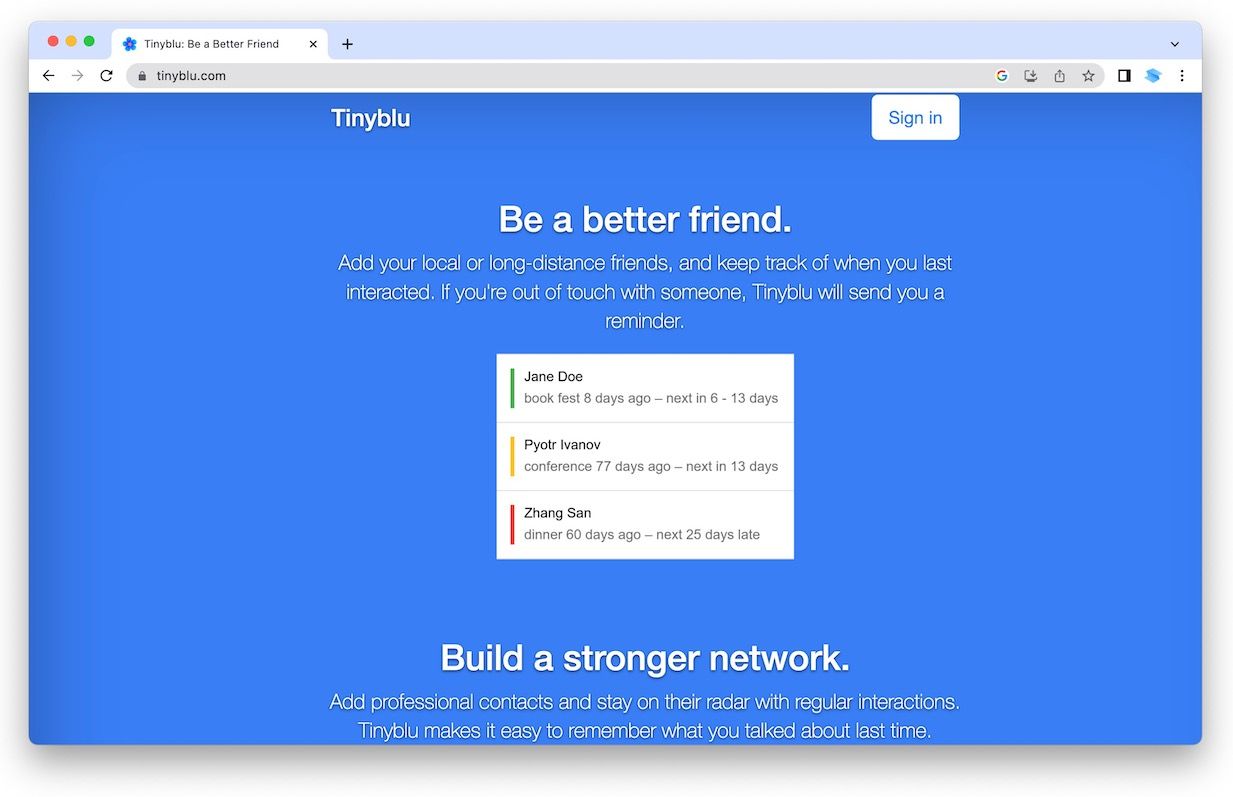
By reminding users to check in and stay in touch, Tinyblu helps build and maintain stronger relationships.
Platform
Available on the web only.
Features
TinyBlu is a project management and collaboration tool that simplifies work and boosts productivity. It includes task management, team collaboration, time tracking, and project planning features. Users can create tasks, assign them, track time, set deadlines, and communicate with team members all within the platform.
Who Can Use TinyBlu?
TinyBlu suits teams and individuals who want to streamline their work and improve productivity. It is ideal for small businesses, freelancers, and entrepreneurs who need a simple yet powerful project management tool.
Advantages and Disadvantages of TinyBlu
One of the main advantages of TinyBlu is its simplicity and ease of use. It offers a clean and intuitive interface that makes navigating and getting started quickly easy. It provides a free plan that includes basic features. The free plan is limited in features and team size. The paid plans offer more advanced features such as time tracking, team collaboration, and project management.
Pricing
TinyBlu offers a free plan with essential features such as task management and team collaboration for up to 3 team members. Its paid plans start at $5 per user per month and offer more advanced features such as time tracking, project planning, and custom branding.
Covve
A personal contact management software that helps users stay organized and connected.
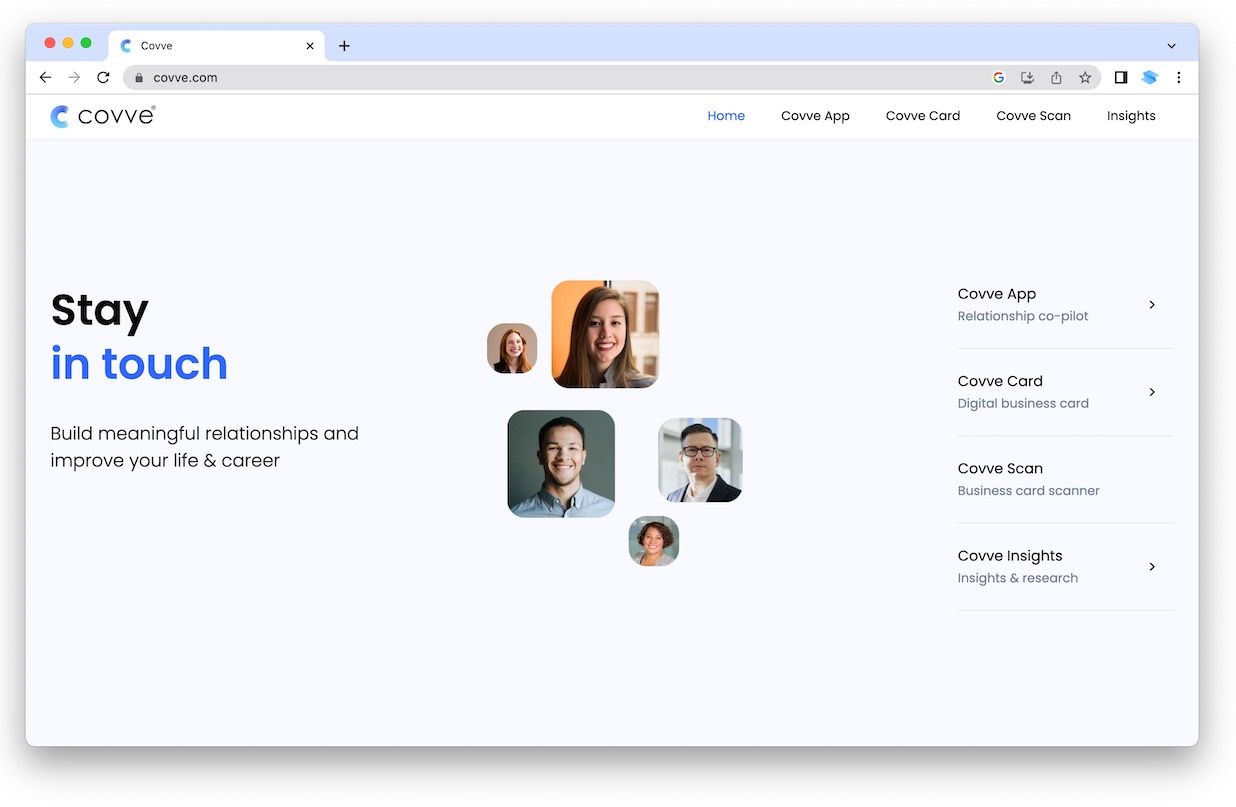
Users can store notes and reminders about acquaintances, clients, or business partners, reducing the need to remember everything. The pro version offers smart notifications to remind users to reach out to contacts when needed.
Platform
Available on Android and iOS.
Features
Covve's most innovative feature is its business card scanner and digital "contactless" business cards. Users can accurately digitize paper business cards with their device's camera and share the contact information with other Covve users. The Pro version offers additional features such as backups, contact exports, and smart notifications and removes restrictions on connections and business card scanning.
Who Can Use Covve?
Covve is designed for professionals who need to manage an extensive network of contacts. It is handy for vendors, business owners, and entrepreneurs who must stay on top of their contacts and build relationships with them.
Advantages and Disadvantages of Covve
Covve's suggested articles feature help users stay connected with their contacts and stay up-to-date on relevant topics. It is ideal for those who want to maintain strong relationships with their professional or personal networks. One significant disadvantage of Covve is that it needs to integrate with social media platforms.
Pricing
Its free plan includes basic features such as contact importing and organization. Its premium plans start at $9.99 monthly and offer more advanced features such as contact sharing, contact insights, and team collaboration. An enterprise plan is available for larger teams.
Mogul
By transforming your Google Sheets into an intuitive contact database, Mogul makes it easy to manage your contacts and keep track of everything you need to remember about them.
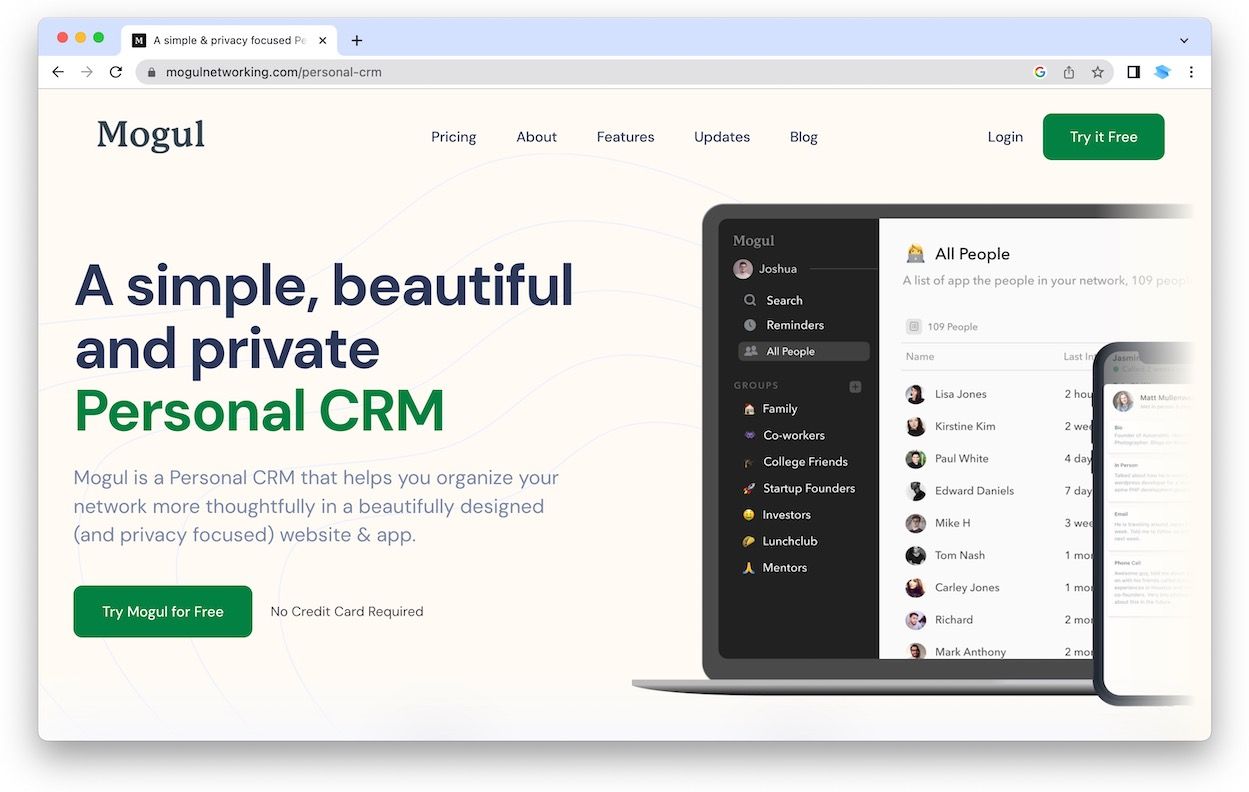
With its simple and user-friendly design, Mogul is the perfect tool to help you remember the "easy to forget" details about the people you meet.
Platform
Available on Android, iOS, and web.
Features
With the ability to organize your contacts into custom groups, you can easily categorize and manage your contacts according to your needs. The app supports CSV contact import, making transferring contacts from other platforms easy. The app records all your interactions with each contact so you can see your history and stay up-to-date on ongoing conversations.
Who Can Use Mogul?
Mogul CRM benefits companies that value customer satisfaction and retention by providing tools to track customer interactions, analyze customer data, and automate tasks.
Advantages and Disadvantages of Mogul
The app offers an iOS app linked to your desktop, allowing you to stay connected and up-to-date on the go. With end-to-end encryption, you can ensure your data is secure and protected. One potential drawback is the manual contact import process, which can be time-consuming and tedious.
Pricing
Mogul provides a free version of its platform that offers limited access to its features. Users can upgrade to the platform's premium version, which is available for a monthly fee of $9.99.
UpHabit
A contact management and relationship-building platform available on mobile and desktop platforms.
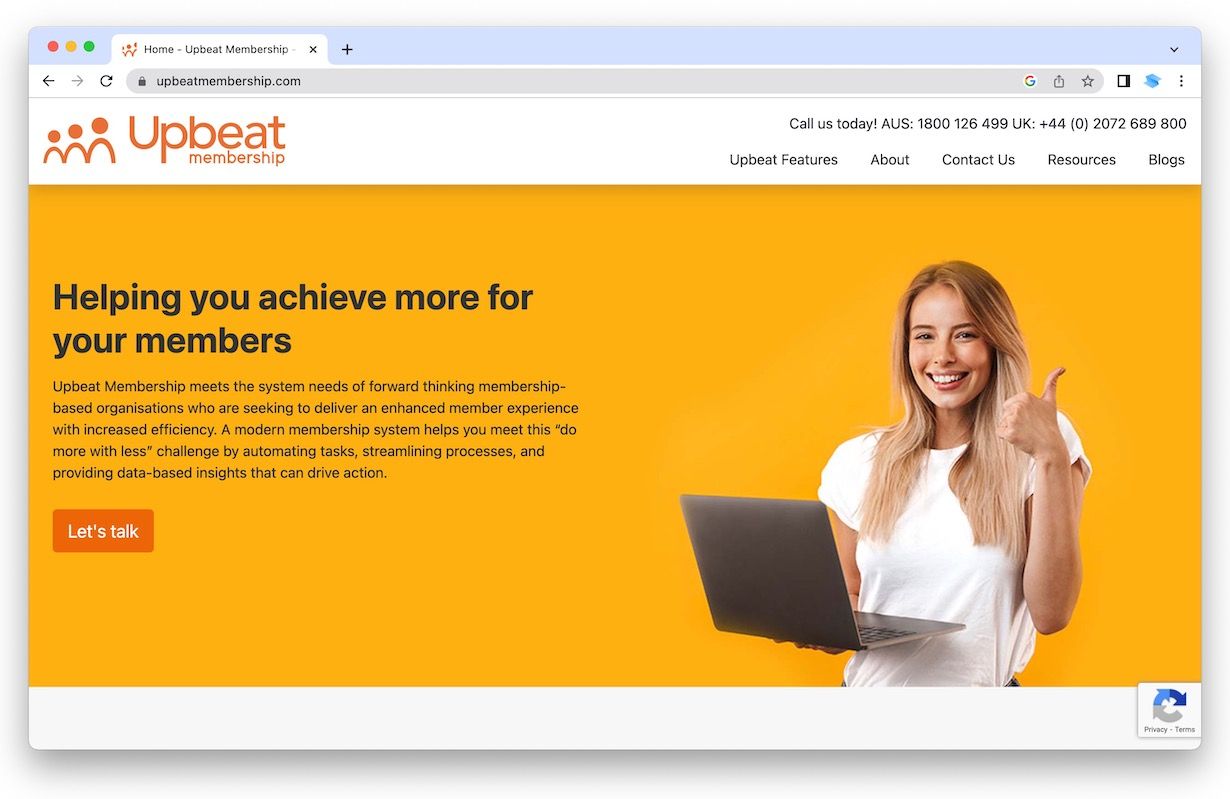
It can be accessed through a web browser or the UpHabit mobile app, available on iOS and Android.
Platform
Available on Android, iOS, and web.
Features
UpHabit offers a number of features that help users manage their contacts and build closer relationships with them. These include features such as importing and deduplicating contacts, organizing and tagging contacts, contact reminders, and relationship insights. The AI-powered engine helps users keep up with their contacts by providing real-time news and social media updates.
Who Can Use UpHabit?
UpHabit is designed for specialists who need to manage an extensive network of contacts and build stronger links with them. It is handy for sellers, business owners, and entrepreneurs.
Advantages and Disadvantages of UpHabit
UpHabit stands out for its focus on relationship building and AI-powered engine offering valuable insights and real-time contact updates. It also offers a range of features to help users manage their contacts more effectively. One potential disadvantage of UpHabit is its pricing, which can be expensive compared to other contact management platforms.
Pricing
UpHabit provides contact management software with various pricing plans, including a Free Plan, Personal Plan, Pro Plan, and Team Plan. Users can choose a plan that suits their needs and budget, starting from free up to $19.99 per month.
Circles
A personal contact management application that visually represents your relationships.
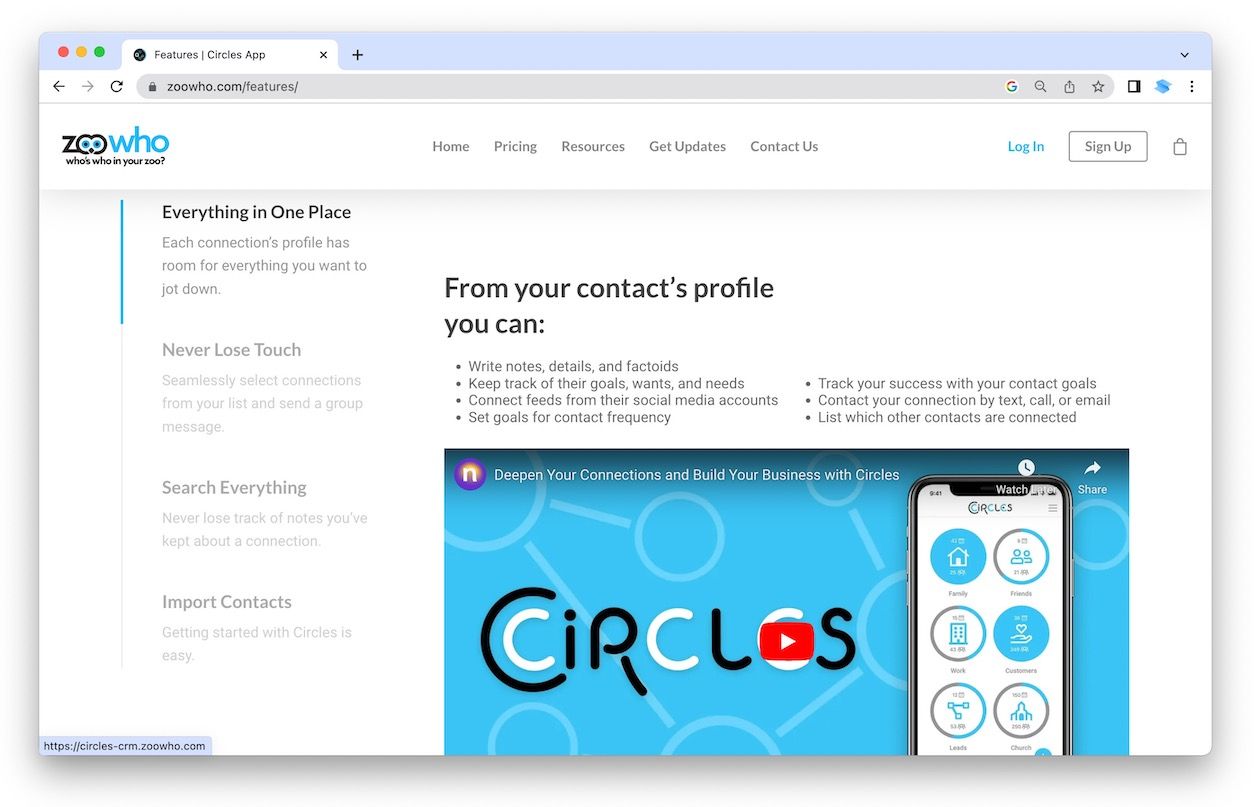
It stores essential personal information and generates dynamic dashboards, graphs, and charts. Circles also help organize data related to friends, family, and appointments with specialists.
Platform
Available on Android, iOS, and web.
Features
Circles offers lead generation, customer management, integration with popular platforms, personalized gift suggestions, contact organization, goal tracking, advanced data visualization, and appointment management.
Who Can Use Circles?
ZooWho's Circles is an excellent CRM tool for freelancers, entrepreneurs, and small business owners who want to manage their clients efficiently and leads while streamlining communication channels.
Advantages and Disadvantages of Circles
One advantage of using Circles is the ability to personalize contacts with images. Another advantage is the app's ability to provide personalized gifting suggestions. Circles can be expensive and may need to be fixed on Android devices. It could be a problem for people who can only spend a little money.
Pricing
The free version of the software has some limitations, but you can get all the features by paying $49.99 monthly.
Nat
The app's founders value data privacy highly, claiming that only machines gather and analyze user data.
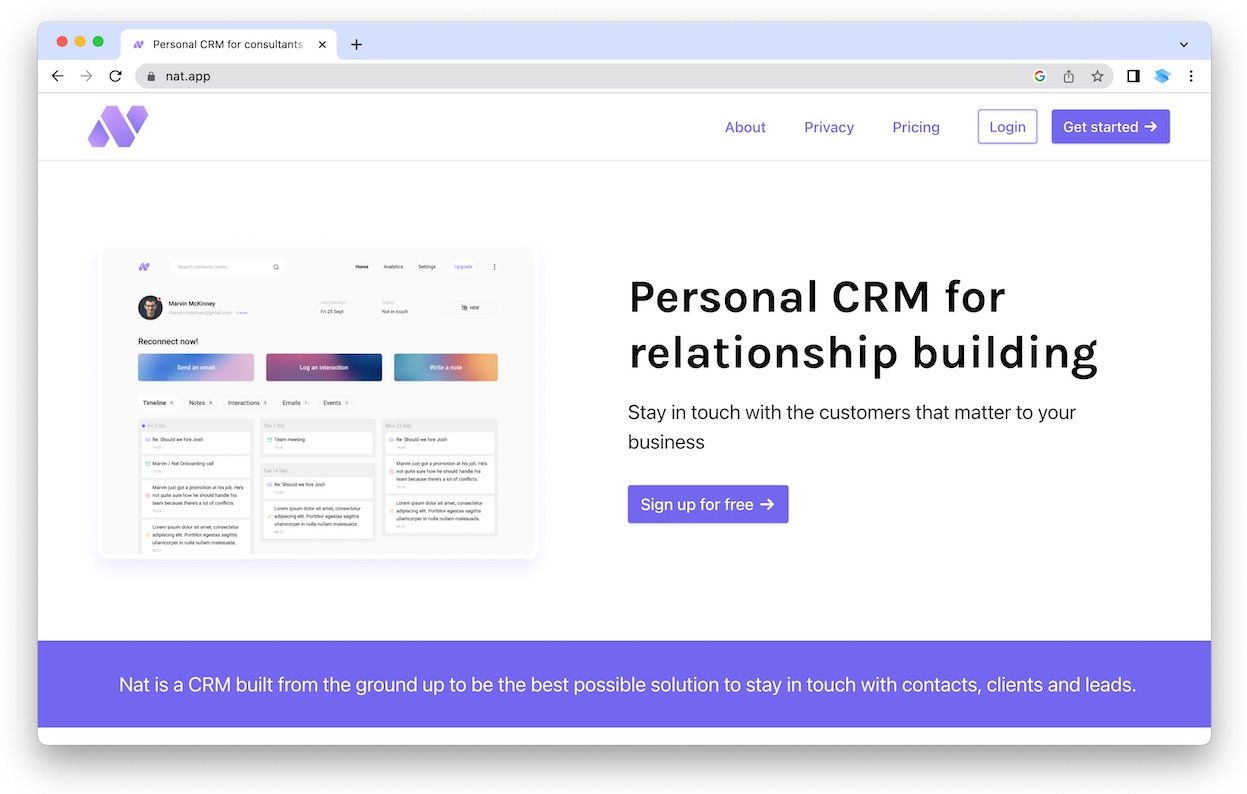
The layout resembles a Trello-style Kanban board, with personal networking cards providing quick overviews of each relationship. The AI-powered features evaluate the data and remind you of folks you haven't spoken to in a long time.
Platform
Available on the web only.
Features
Nat is a productivity tool that offers a consolidated inbox, to-do lists, address and contact book, customizable reminders, and audio Gmail letters. It allows data import from Gmail and Google Calendar and has a multiple-user feature. Nat integrates with Stripe and Segment to monitor sales and marketing activities.
Who Can Use Nat?
Nat is a versatile application for freelancers, entrepreneurs, consultants, and vendors. It is especially beneficial for people who rely heavily on email communication in their work.
Advantages and Disadvantages of Nat
It offers excellent email integration and has an intuitive and user-friendly interface. However, it may be too expensive for some users, and it is focused on Gmail as a connection point. In addition, there is no mobile app available at this time.
Pricing
Nat offers a single pricing plan for its users, which costs $39 per month or $370 per year after the completion of the trial period.
Comparison Table
Best for Teams:
Airtable, Notion, Clay, Queue, Monica, UpHabit, and Circles are the apps that are best suited for teams. These apps offer powerful collaboration features, customizable workflows, and easy-to-use project management tools.
Best for Sales Processes:
Airtable, Cloze, Nimble, and UpHabit are the apps that are best suited for sales processes. These apps offer easy-to-use contact management features, robust social media integration, and AI-powered contact management.
Best Minimalistic iOS App:
Folk, TinyBlu, and Circles are the apps that are best suited for a minimalist iOS app. These apps offer a simple, minimalist interface, easy-to-use note-taking features, and customizable workflows.
Best for Twitter Power Users on iOS:
Nat is the app best suited for Twitter Power users on iOS. This app offers easy-to-use Twitter management and powerful analytics features to help users grow their Twitter following.
Best for Networking on LinkedIn:
Monica, Covve, and Mogul are the apps best suited for networking on LinkedIn. These apps offer customizable relationship tracking, AI-powered contact management, and powerful LinkedIn integration.
Best for Most People:
Garden, Airtable, Folk, Cloze, Nimble, Queue, Monica, Clay, Notion, TinyBlu, Covve, Mogul, UpHabit, Circles, and Nat are the apps that are suitable for most people. They help users manage tasks, contacts, and projects efficiently.
Frequently Asked Questions
What Should Be in a Personal CRM?
A personal CRM should contain contact information for your personal and professional network, notes on interactions, and reminders for following up with contacts. It may also include tags or categories to help you organize your contacts.
Do I Need a Personal CRM?
A personal CRM can be beneficial if you have an extensive personal or professional network. It can save you time by reminding you to follow up with contacts and keeping your contact information in one place.
What is the Most User-friendly Personal CRM?
There are many personal CRM options; which one is the most user-friendly depends on your preferences and needs. Some of the most popular options include Notion, Monica, and Garden.
How Do I Manage My Personal Network?
Managing your personal network is all about staying in touch with your contacts and keeping track of your interactions. This includes setting up follow-ups, sending personalized messages, and keeping notes on your chats. A personal CRM can help you manage your private network more effectively.