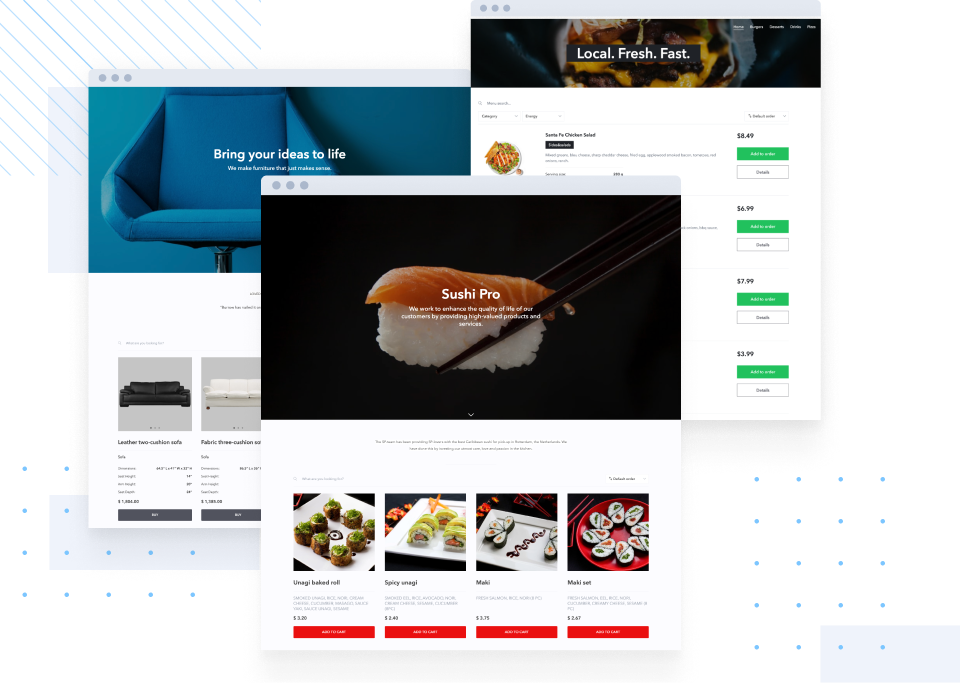Grocery Store Template

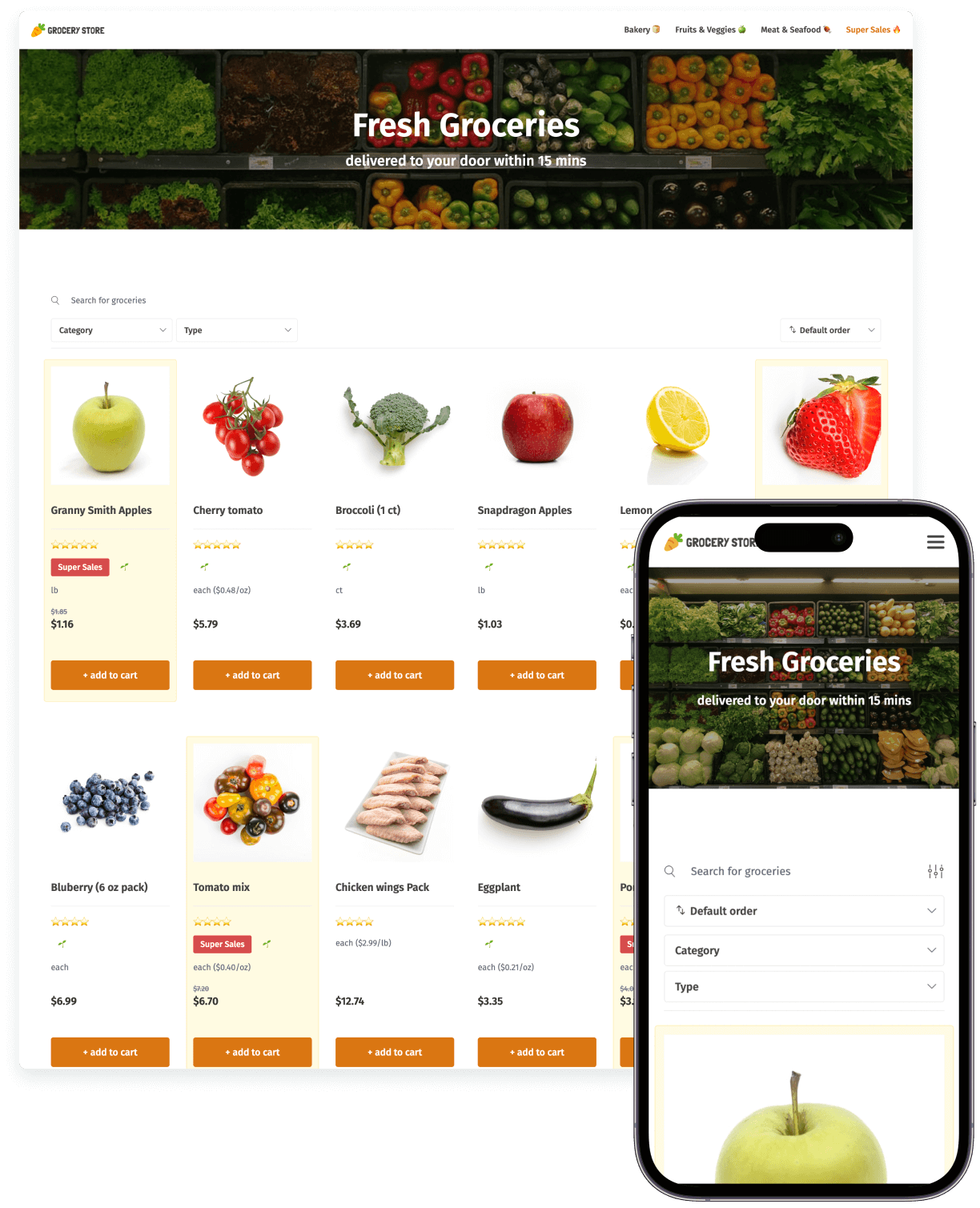
Build a user-friendly and engaging e-commerce website with the Grocery Store template. To create an online store with SpreadSimple, you don’t need any coding skills — just use a template, fill it with your products, and add your visuals. You can manage all the content on the website via a regular Google Sheet.
Google Sheets become your business’ CMS: just add and remove rows in the spreadsheet and edit the contents of the cells to update the pages of your online store.
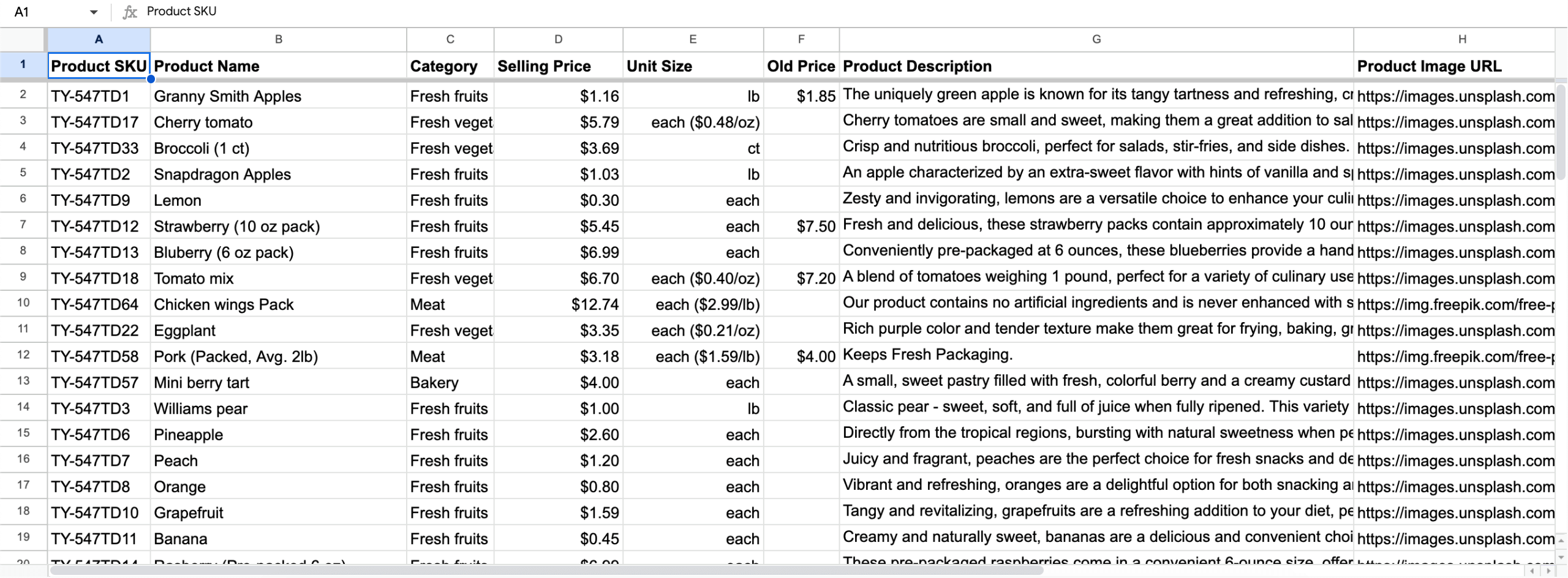
The Grocery store uses:
- Header and navigation menu
- Categories (URL aliases)
- Intro section
- Product Grid
- Filters and sorting
- Search bar
- Highlighted cards
- Details pages
- Content pages
- Shopping cart
- Order form
- Promo codes
- Shipping options
- Pagination
- Footer
100% customizable template: create a one-of-a-kind website
Using a template does not mean your online shop won’t look unique. SpreadSimple templates are very customizable and flexible, and they can adjust to any kind of business. You can create a one-of-a-kind web shop by adding and removing features and enriching it with your brand content, design elements, and themes.
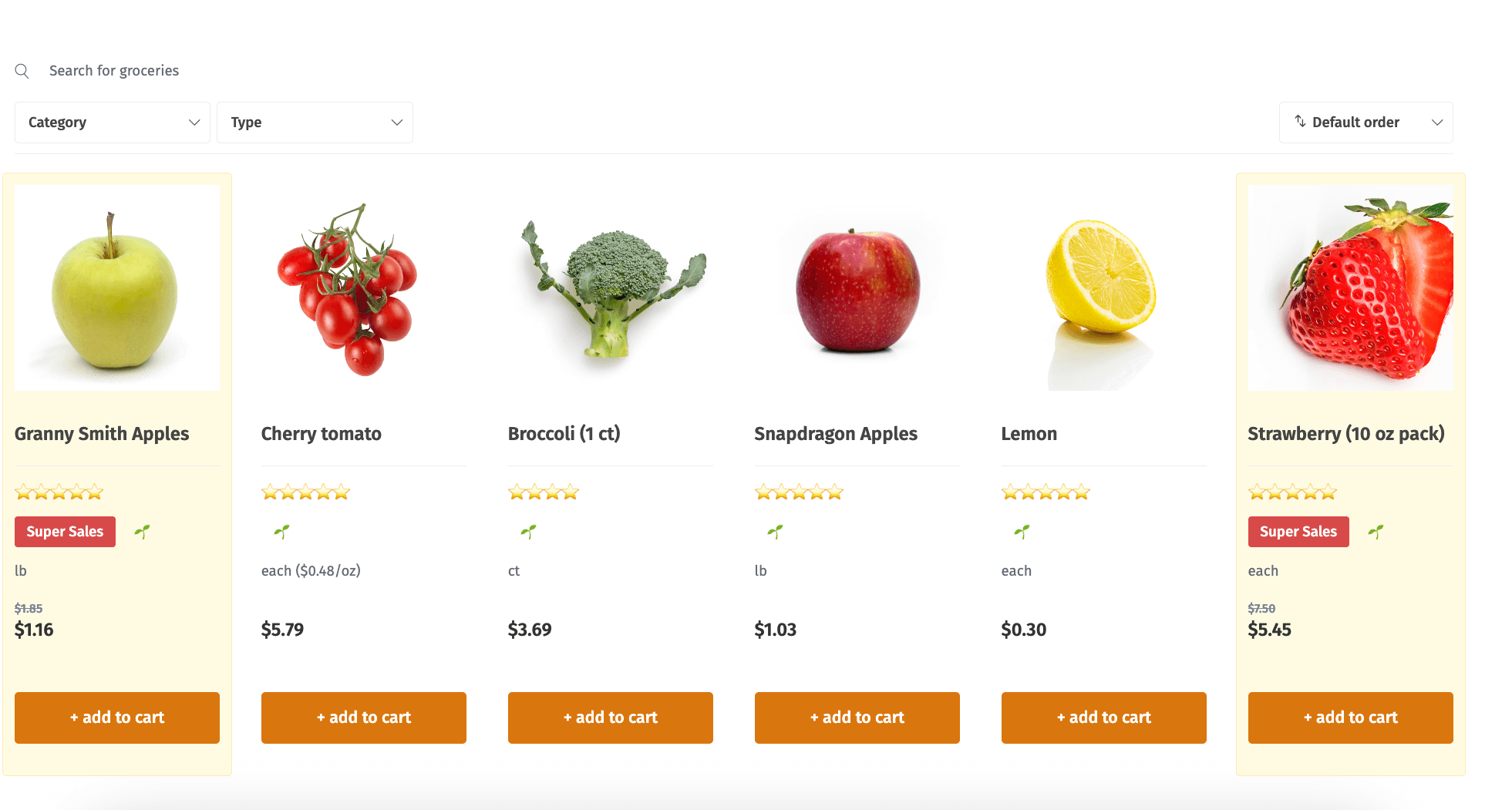
Localize your website
You can translate your online shop’s interface into one of the 30 languages available in the settings. If you want to add a new language, contact our Support team and we will gladly fulfill the request.
Use the template’s special features to make your online store user-friendly
Customize the order form for your store
We made a highly customizable ordering form, featuring delivery area maps and adjustable delivery prices. You can set minimum order requirements for free delivery from your shop or specify areas eligible for it and add any payment service you want.
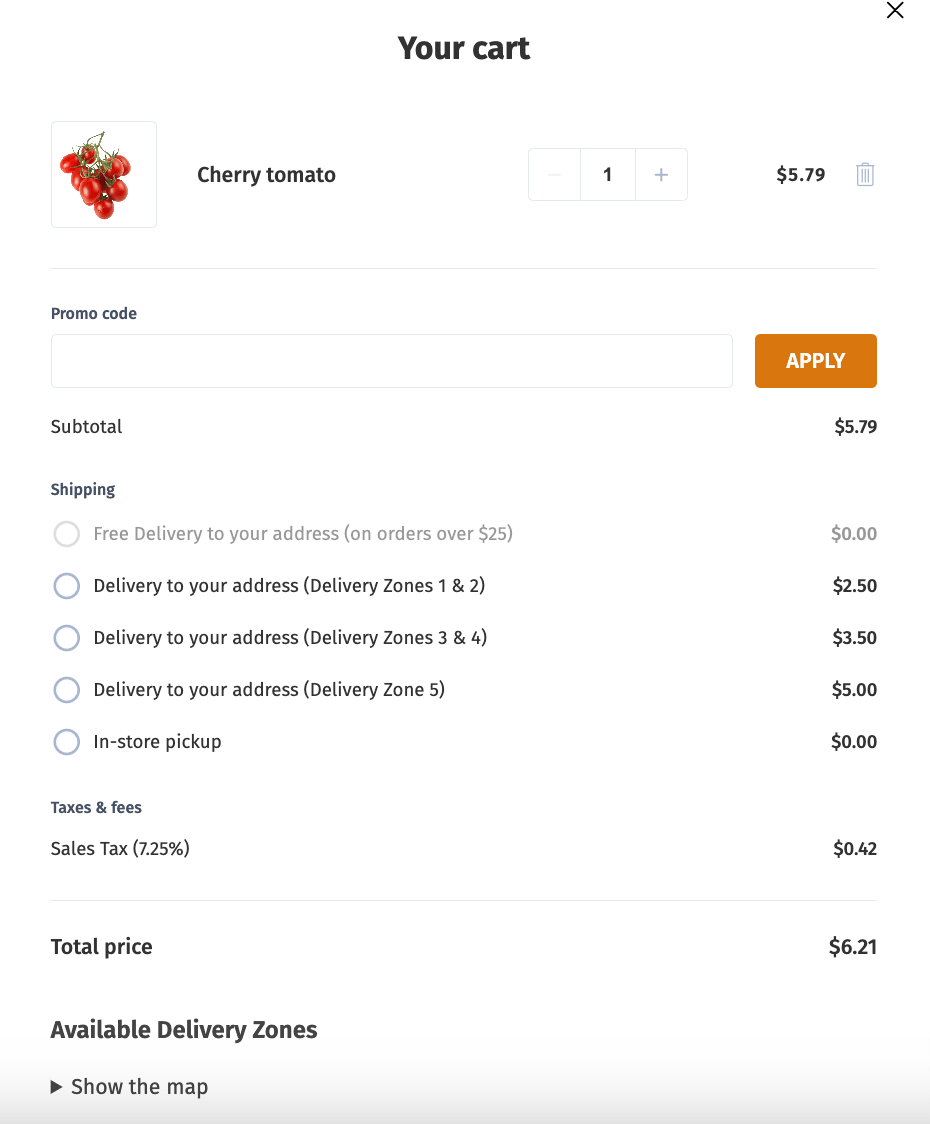
Besides, you are free to personalize your order form even further by adding or removing fields. Whether it's offering a "Leave at the door" option or providing delivery time choices. Learn about all the ways to customize your Order form fields.
Create pages for specific categories of items to make browsing easier
Using URL aliases, you can add pages with specific categories of goods in the website’s menu — for instance, you can create “Fresh produce”, “Canned Foods” or “Hygiene products” pages. This way, you will make navigation on your website easier. Aside from that, by adding unique content to those pages, you create a more SEO-friendly e-commerce web page.
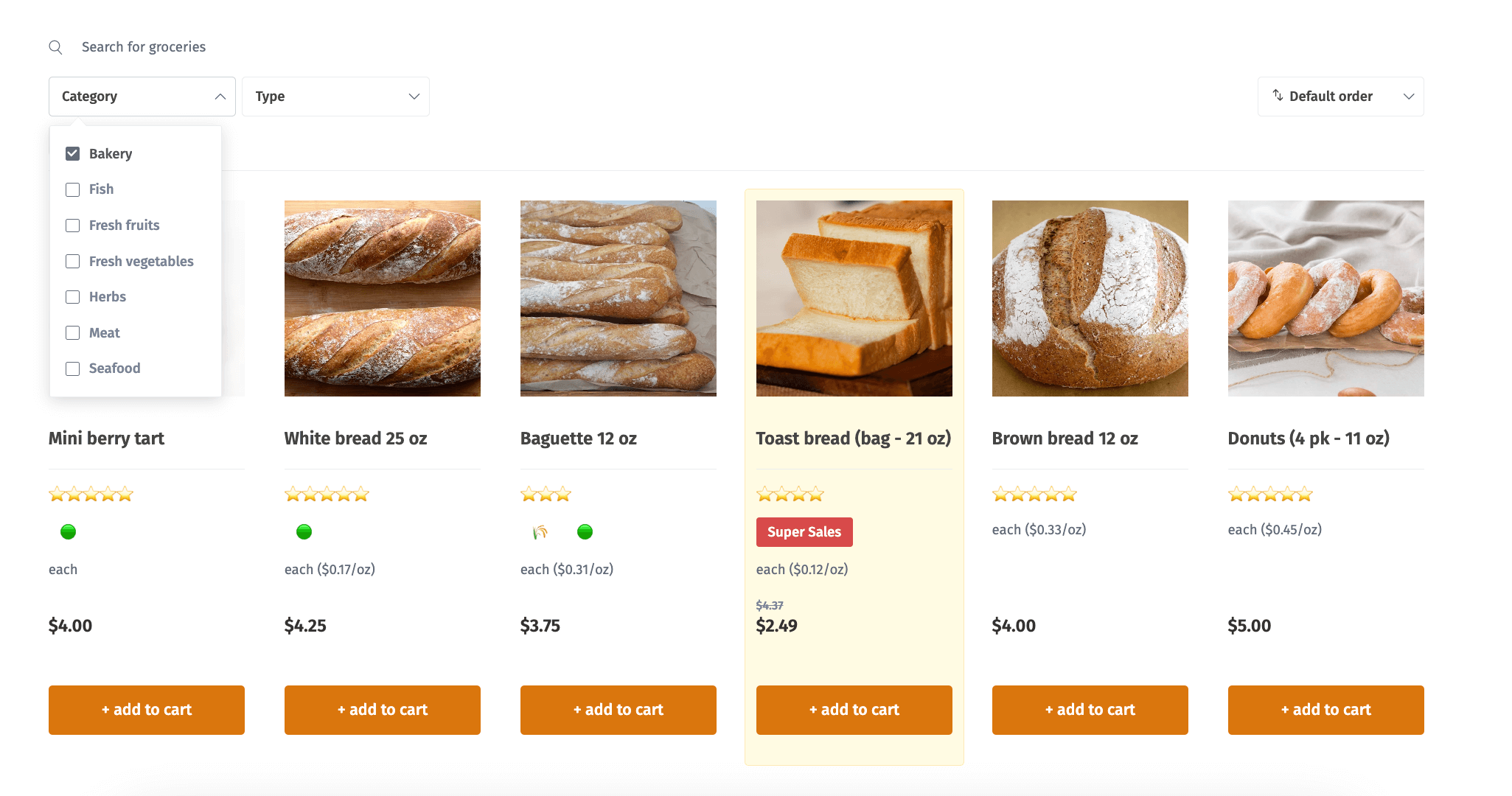
Select from a variety of ready-made website templates
Have a different website in mind? Explore our collection of website templates for different kinds of businesses. All of them are customizable — you can freely add and remove features and adjust the design to make a unique business website that will meet your customers’ needs.
FAQ
Can I use the Grocery store template for free?
What add-ons can I connect to this template?
Where can I see the demo version of the SpreadSimple Grocery Store template?
How can I make my own grocery store website from Google Sheets?
Select from a variety of ready-made website templates
Explore our collection of pre-designed business website templates and use them to create your own websites. All templates are flexible and can be easily customized to your brand and specific needs. Turn your Google Sheets into a modern, feature-rich website with ease — no coding skills required.
All templates