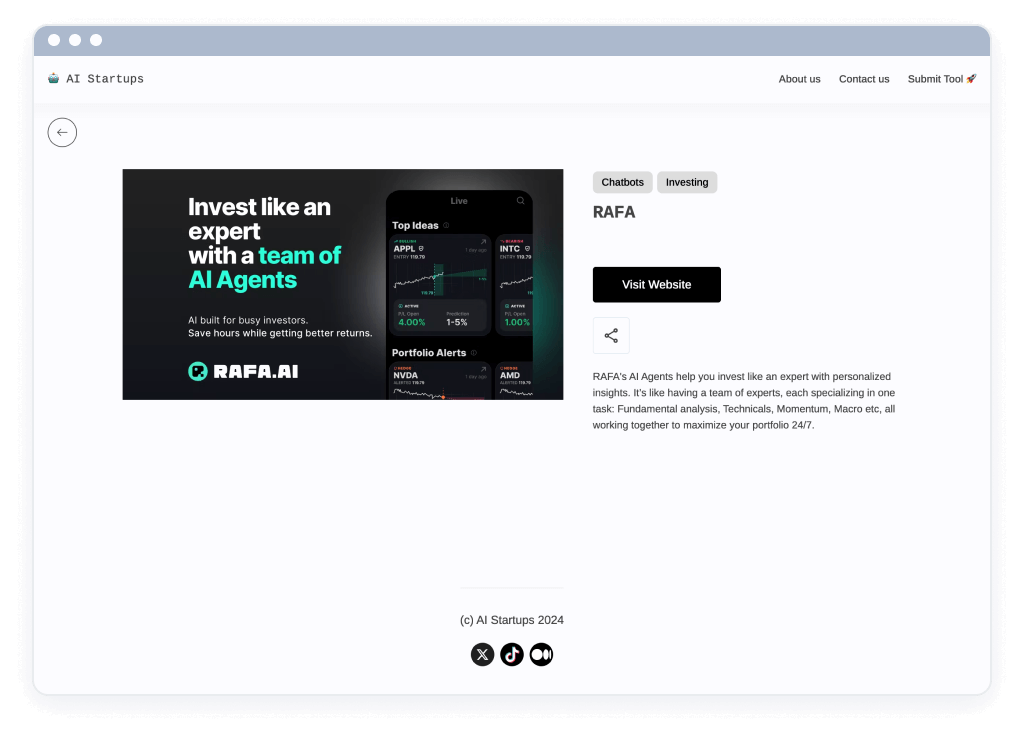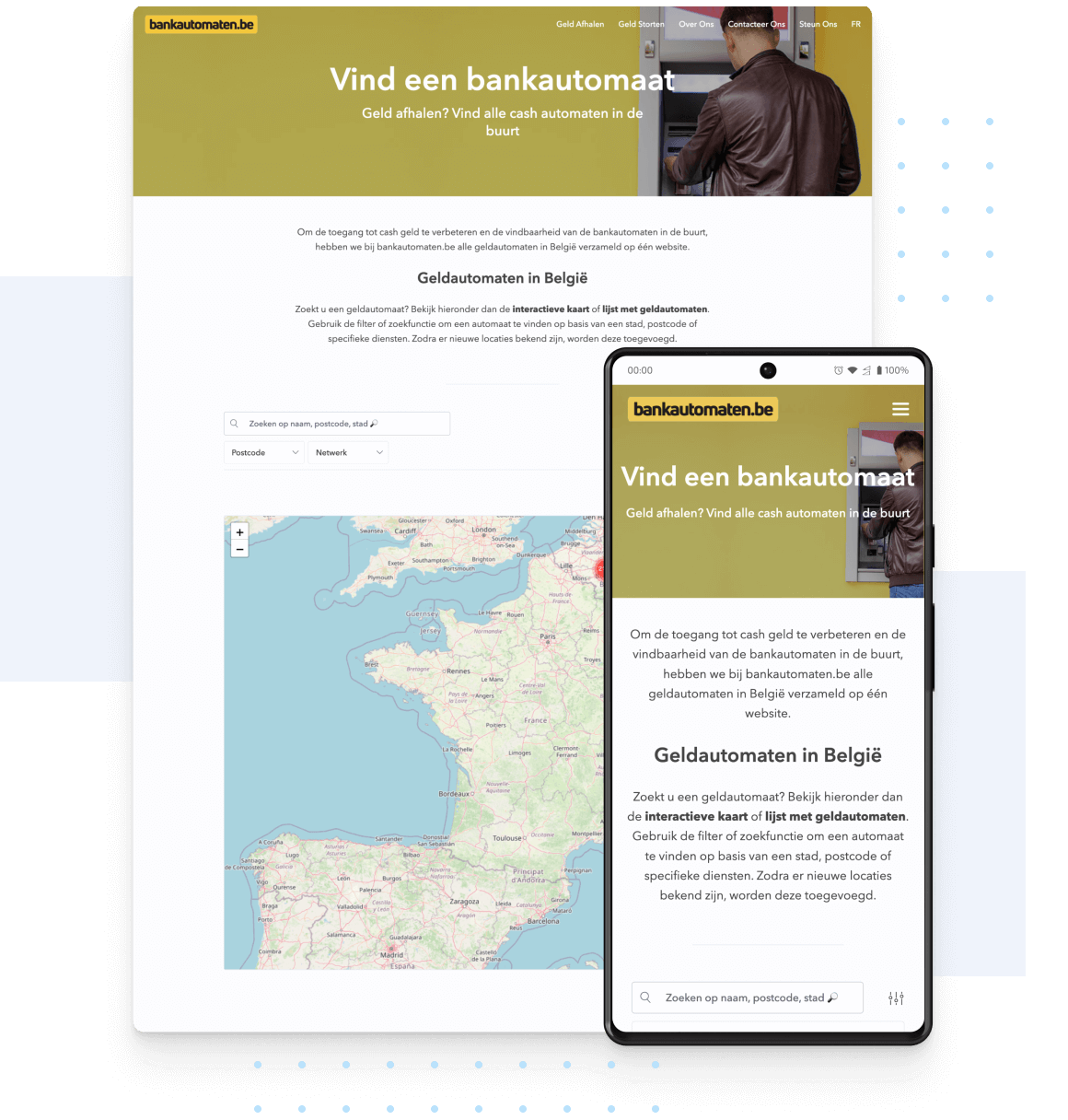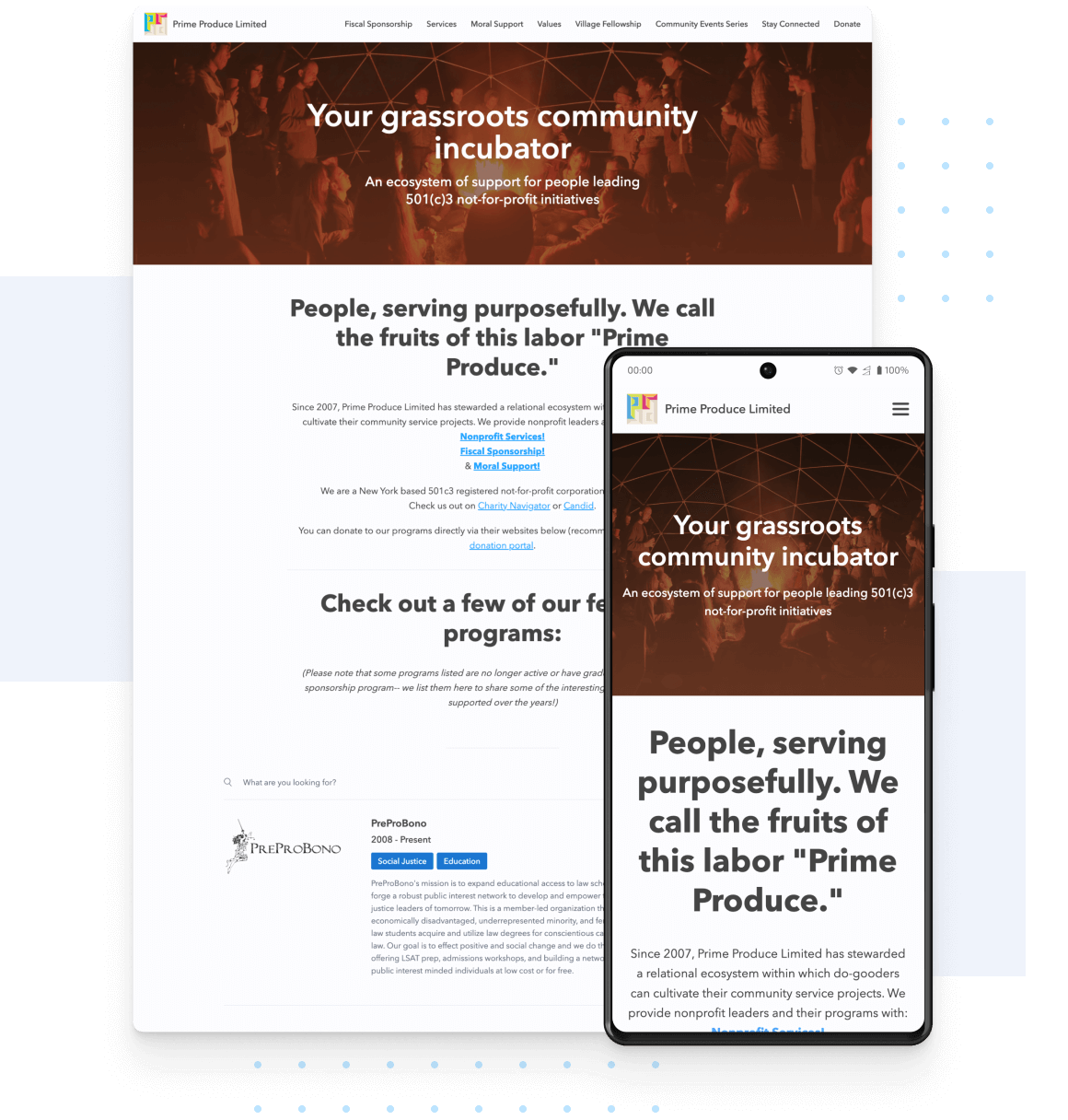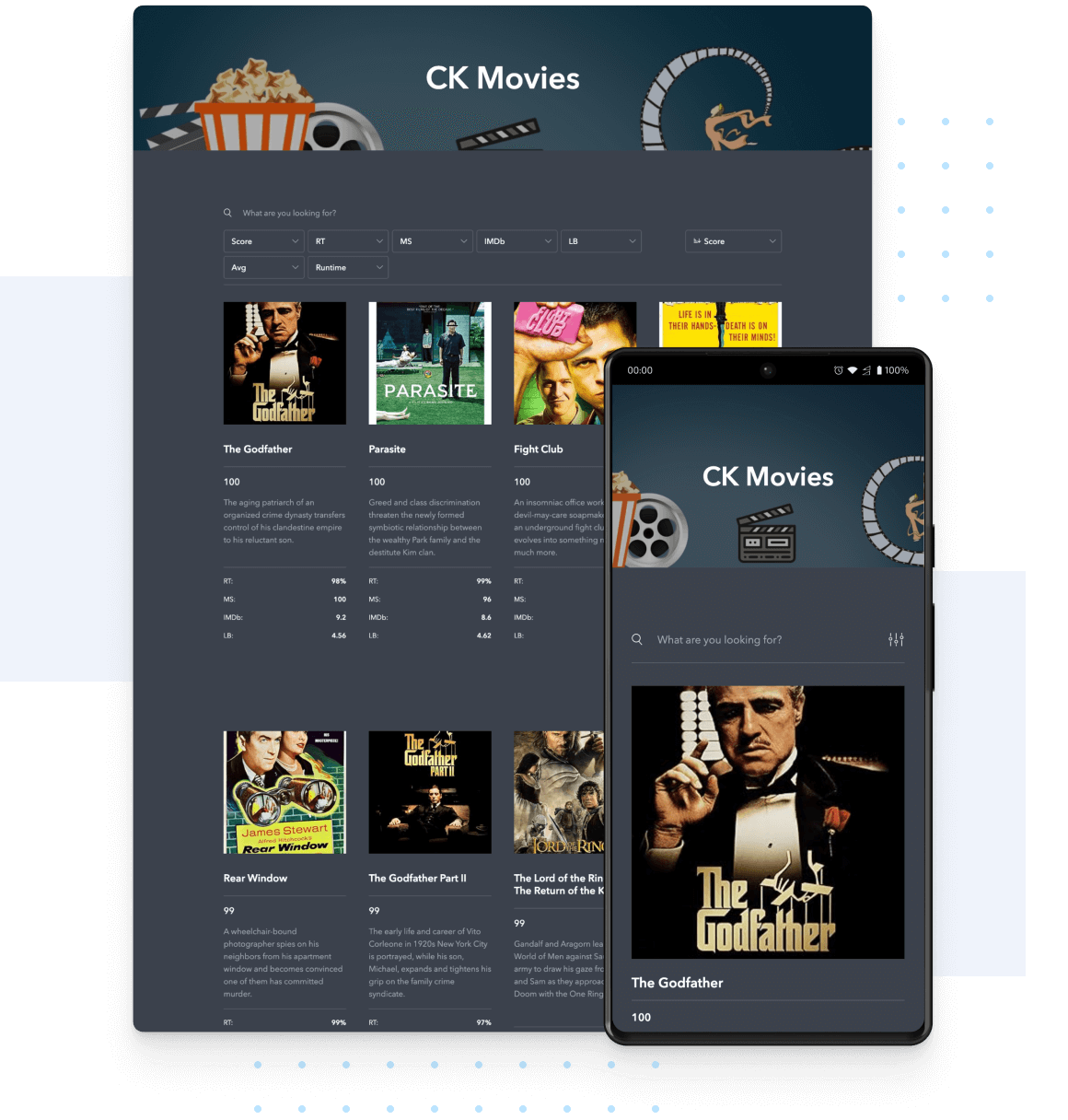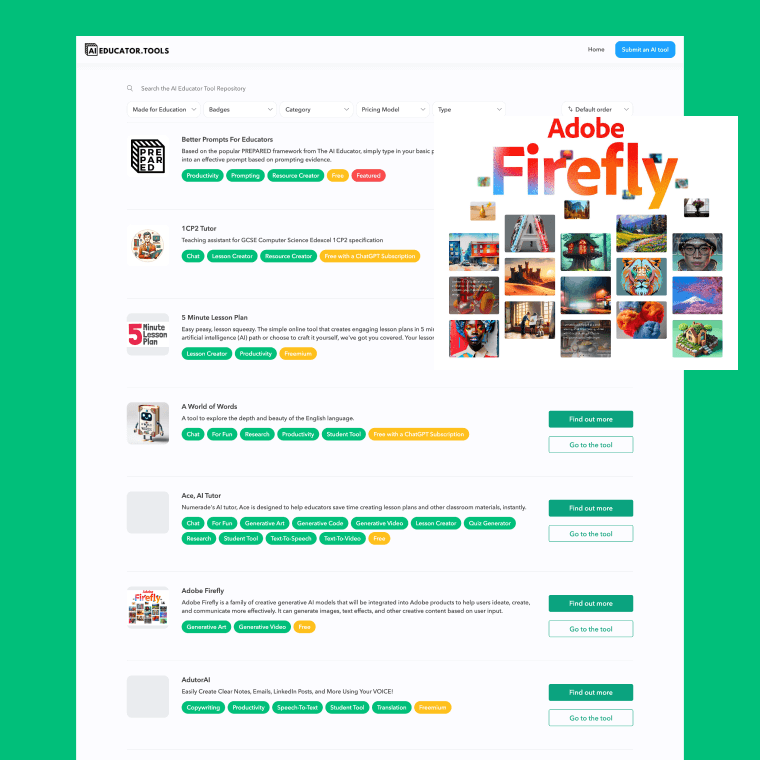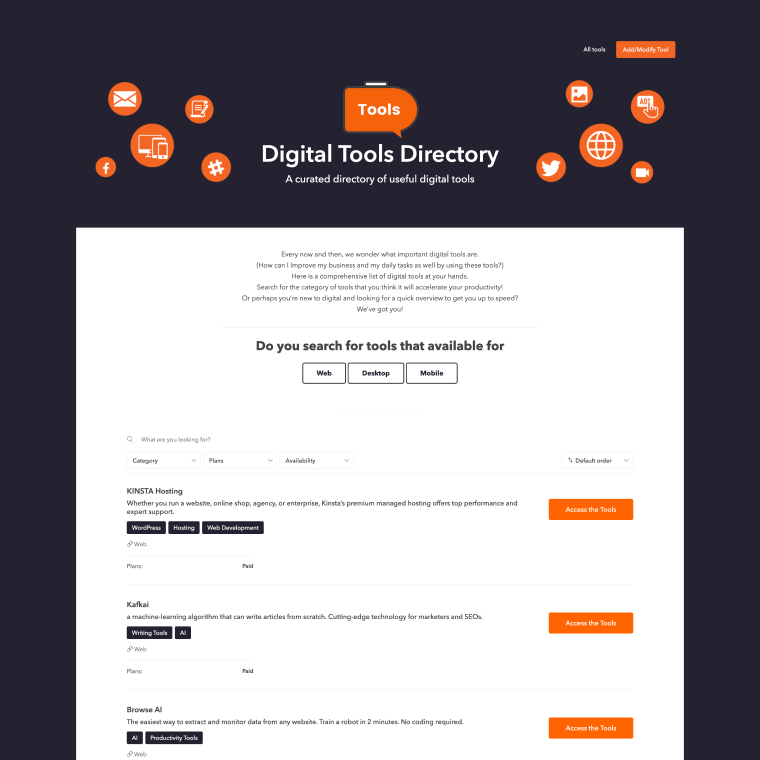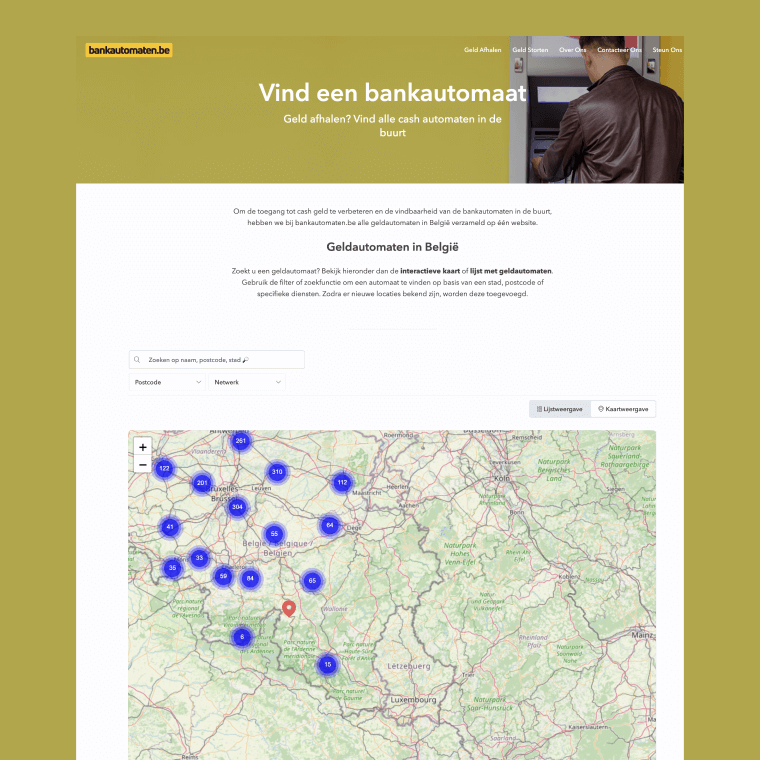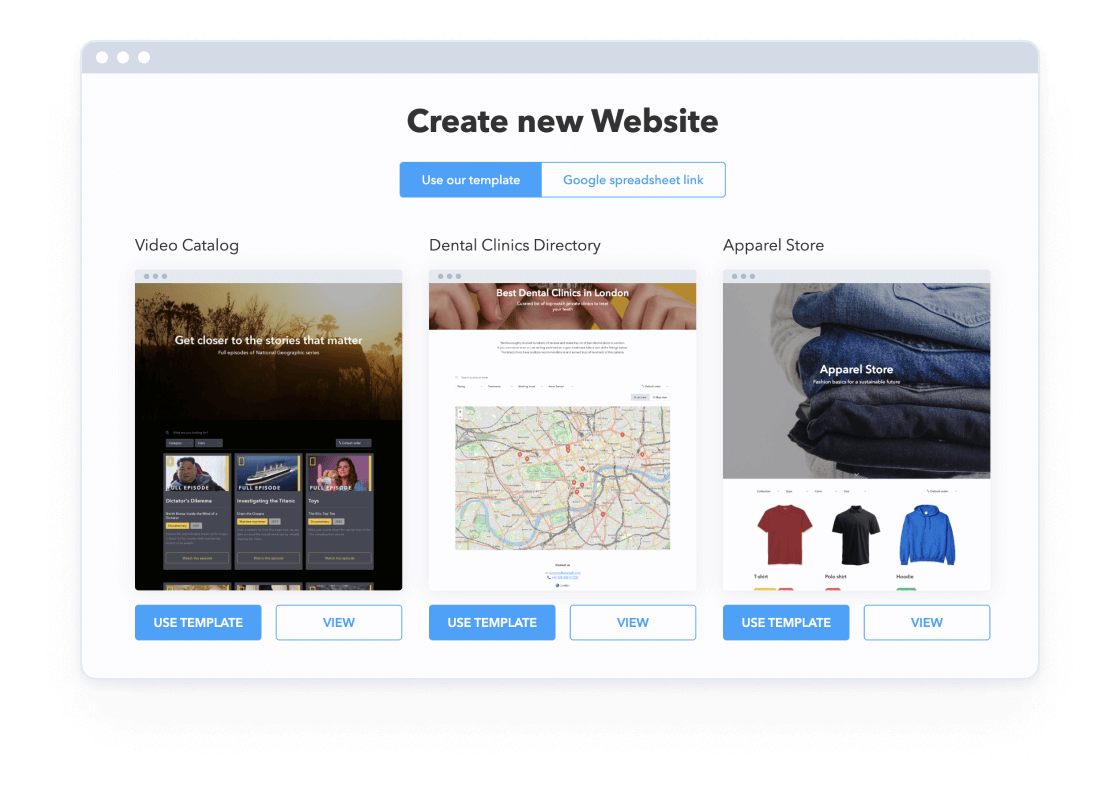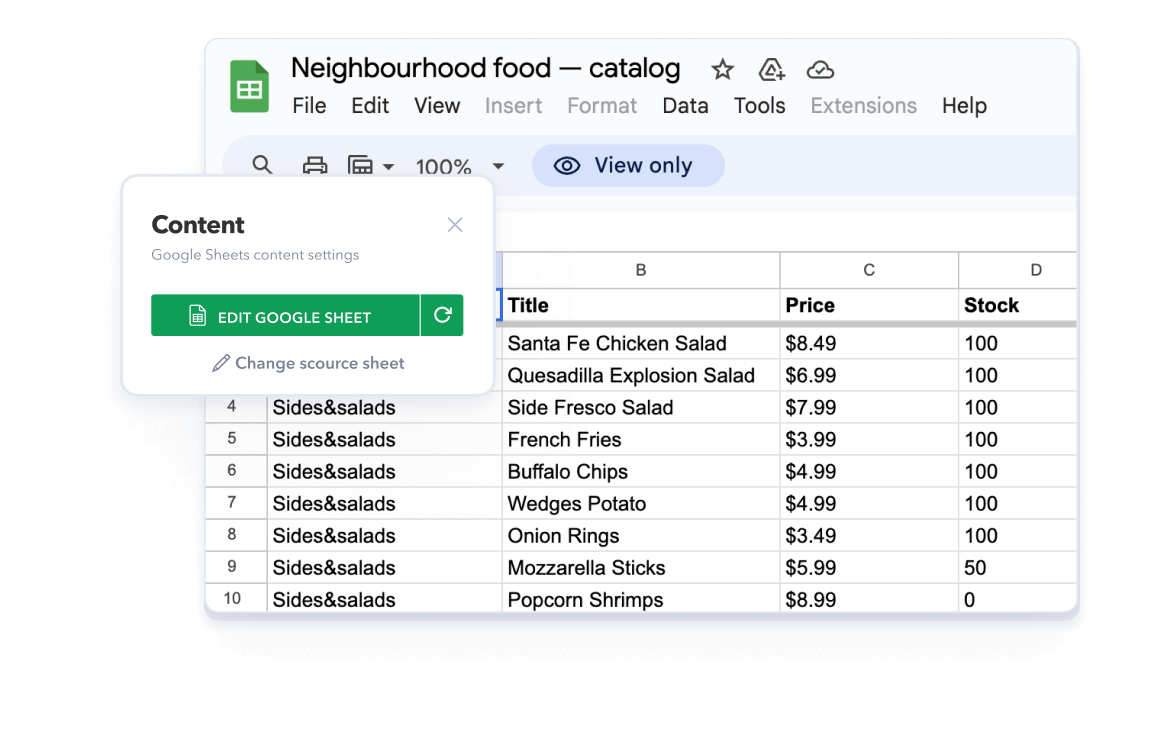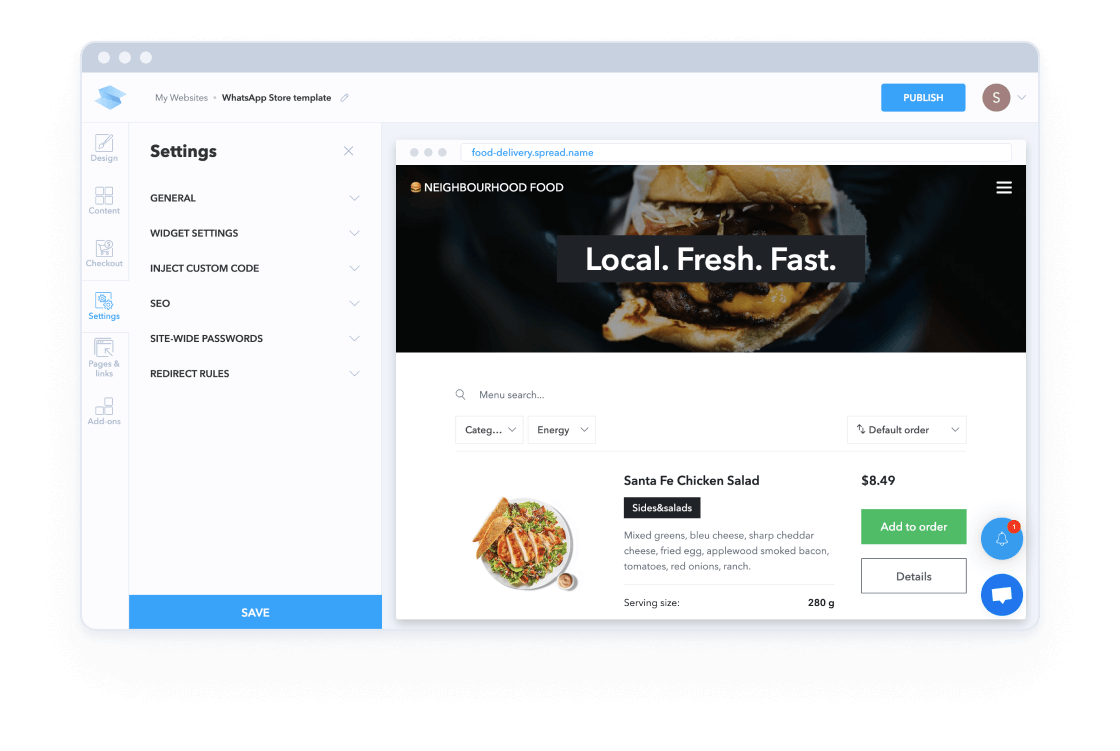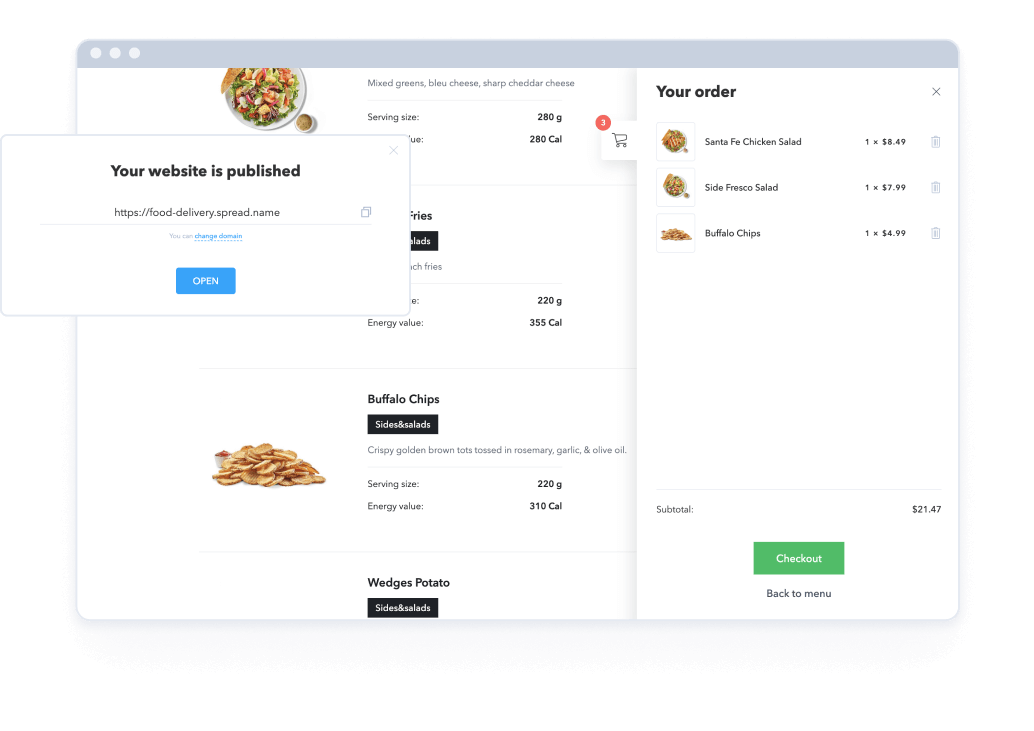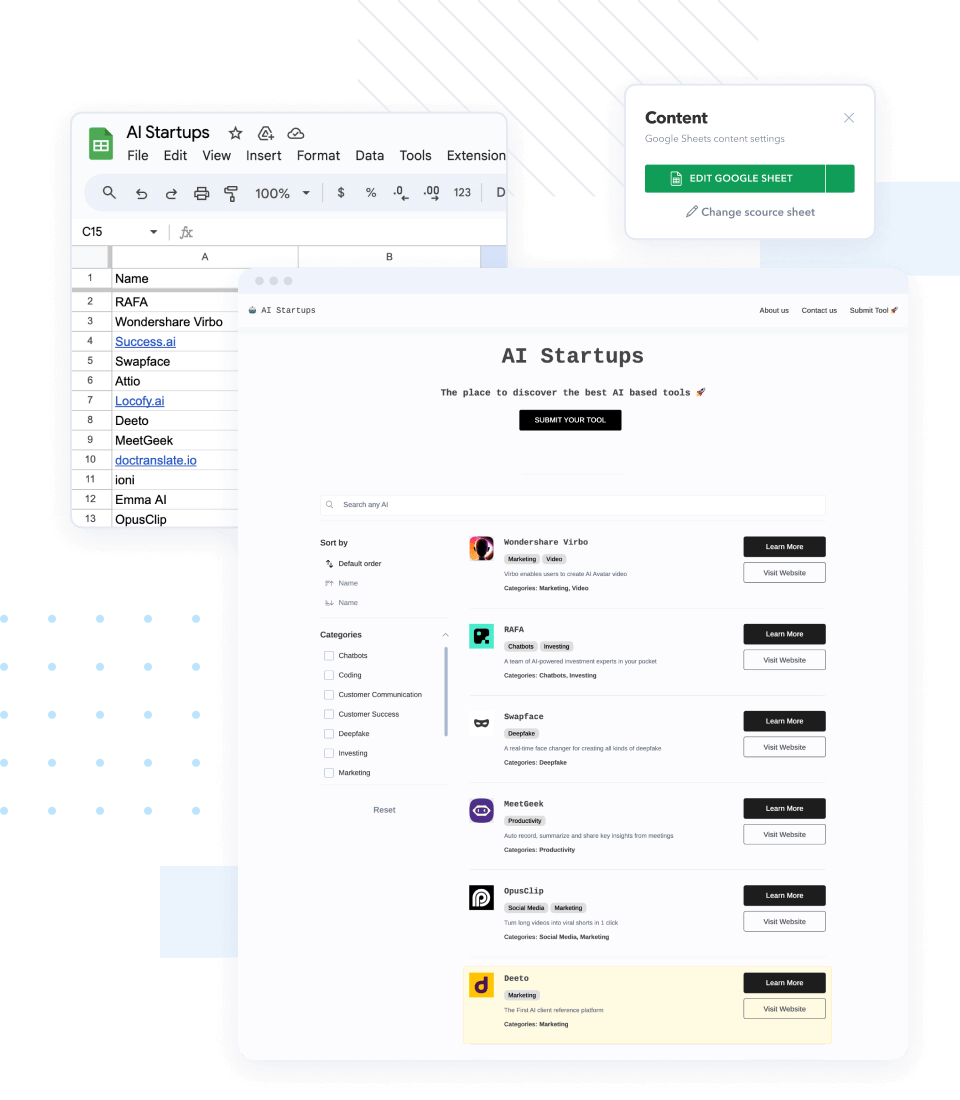



 What is a directory website?
What is a directory website?
 How to сreate
How to сreate
 Showcases
Showcases
 FAQ
FAQ
How does a directory website work?
Types of web directories
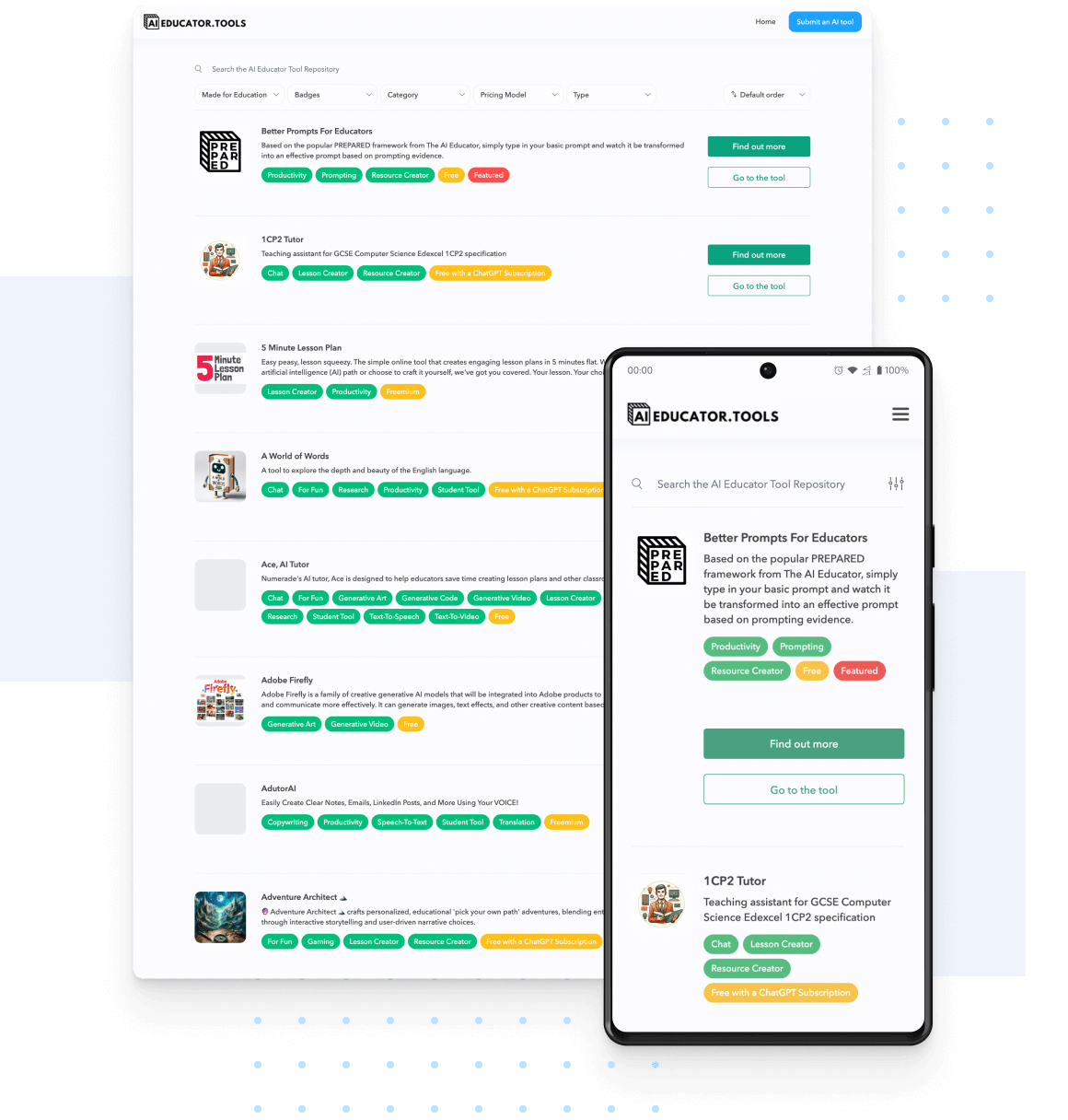
How to build a directory website on SpreadSimple?
Pick a niche for your directory website
Choose a Profitable Niche
Select a niche that interests you and where you aim to sell.
Conduct Market Research
Use SEO tools to find popular keywords and assess the competition.
Analyze the Competition
Check for existing directory websites serving your chosen niche.
Identify Profitable Niches
Check for existing directory websites serving your chosen niche.
Verify Business Interest
Contact businesses to gauge their willingness to pay for directory listings.
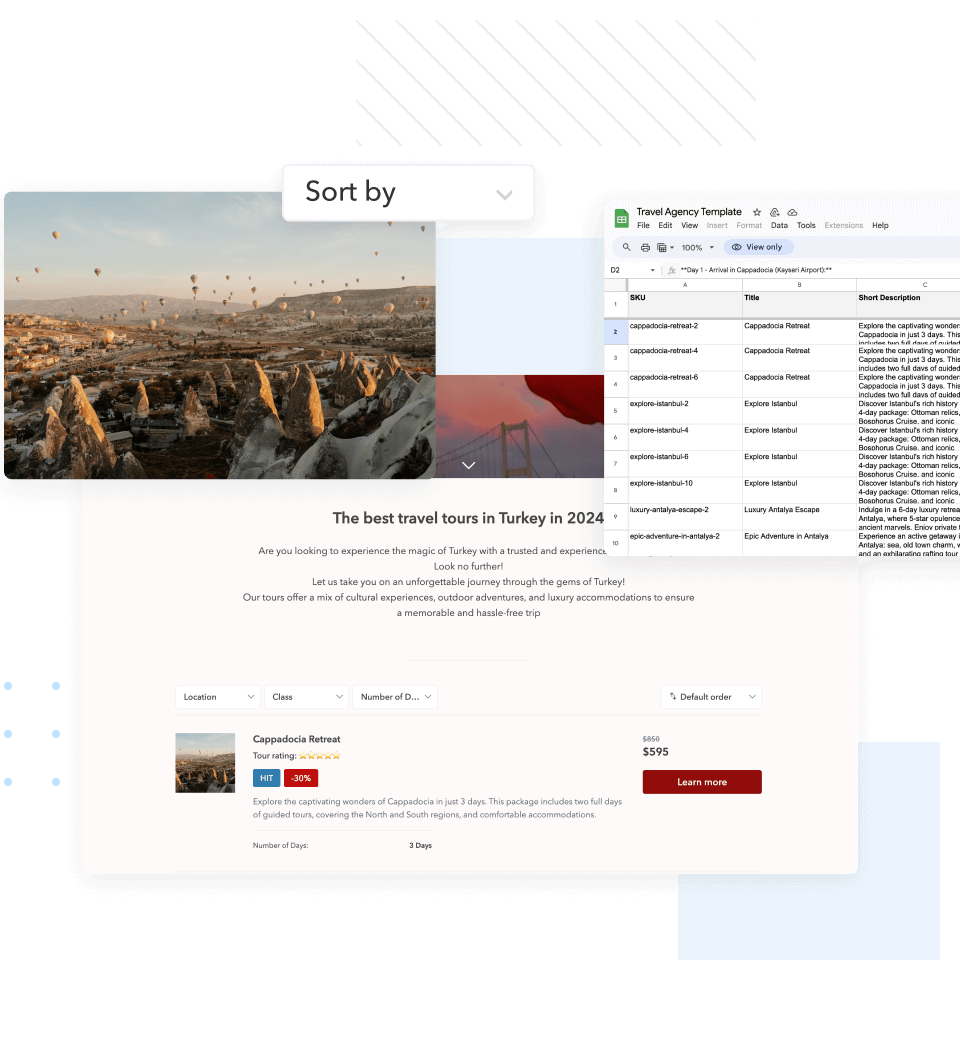
Branding
When creating your directory, don't underestimate the importance of branding. Building a strong brand identity will set your website apart in a crowded online landscape. Your brand encompasses your website's name, logo, colors, and overall image. It's what users will remember and trust when seeking information in your niche.
Consider how you want your directory to be perceived and invest in branding that reflects your website's mission and values. A well-crafted brand will not only attract users but also make your directory a recognizable and authoritative resource in your chosen niche.
TRY FOR FREE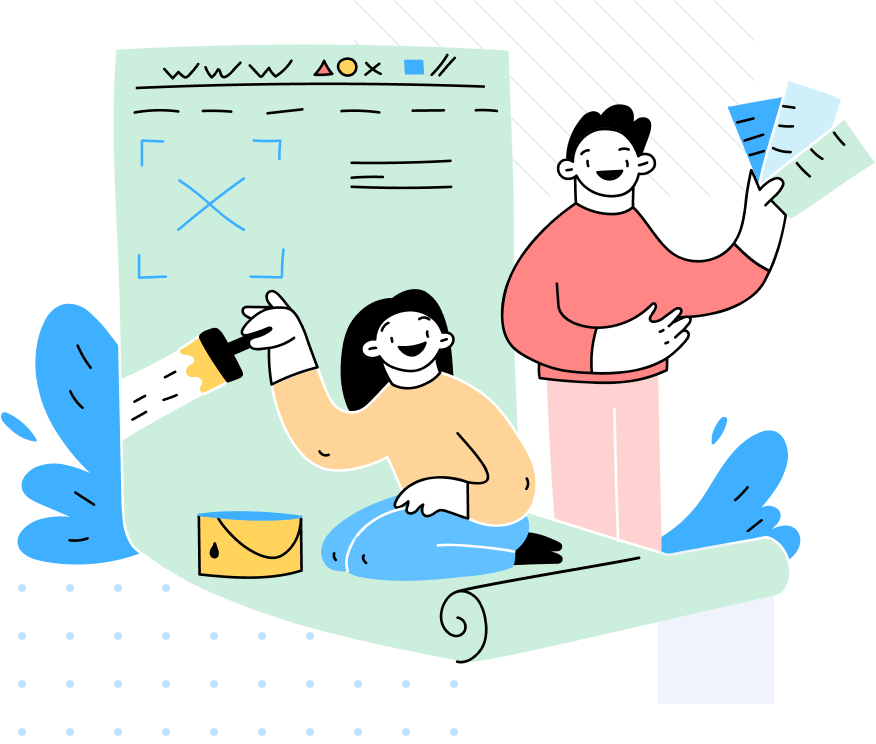
Why choose SpreadSimple for your directory website?

Manage through Google Sheets

Easy to use and fast setup

We`ve got you covered
Monetize your directory website
Tips to launch a successful directory website

Focus on User Experience

Optimize for Mobile

Content Quality

User Reviews

Regular Updates

Local SEO

Monetization Strategy

Community Building

Security Measures

Promote Strategically
Pricing
You can test any of the paid plans free for full 14 days
Testimonials
We appreciate the trust of our customers ❤️


Let’s start building
Use SpreadSimple and Google Sheets to manage your content and create an attractive and functional website without code.
You start with Free plan.
You can test any of the paid plans free for full 14 days.