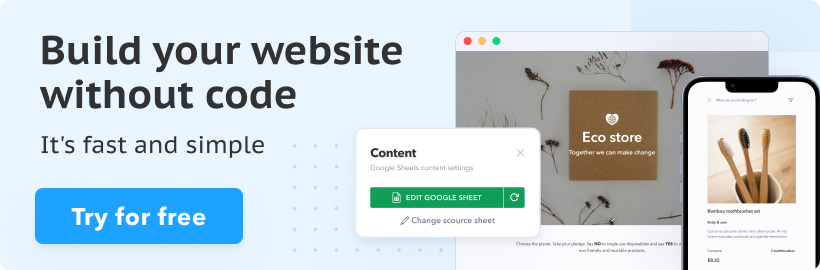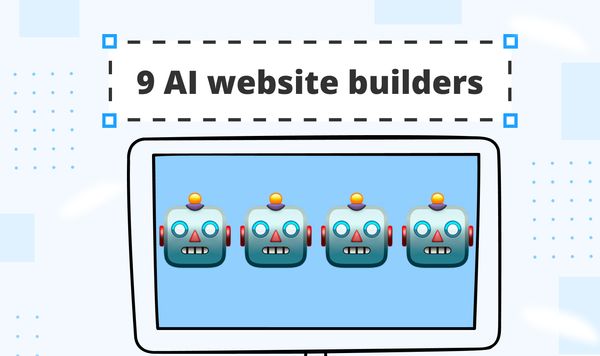Automating routine tasks: how to free up time for creativity
Today creativity has become a primary asset in many fields. Yet, routine tasks often get in the way, consuming time and energy that could otherwise be spent on developmental work. This is where tasks can be delegated to machine-operated tools so time wouldn’t be wasted on things that don’t contribute to teammates’ progress.
How routine tasks affect creativity
Creative thinking is a big deal in the world of technology as it makes you notice and comprehend ideas in an unusual way, which businesses can majorly benefit from. But many people in IT and digital spheres waste time on routine tasks and block themselves from the possibility of acting in a creative manner. It also causes mental stress and leads to weak work performance as demotivated specialists can hardly be a valuable asset to the company.
The good news is: tasks like data entry, scheduling, and generating reports can be machine-operated instead. To unleash creativity, fill up your time with strategic and creative work. Let automated solutions do the rest.
Knowing when task automation is needed
Automation uses technology to take care of repetitive tasks with little to no human effort. Thanks to AI and machine learning, today’s automation tools can learn your patterns and even anticipate what you need, so they can handle more complex jobs. This shift frees employees from routine work. That way, they can manage their work hours, keeping their focus on tasks that bring out their creativity and offer perspective.
To determine which tasks are suitable for automation, consider the following criteria:
- Repetitiveness. Regular activities, like setting up meetings, sending reminders, or tracking time, are exactly the type of tasks to be automated in the first place. It conserves time and promotes unified patterns, so teammates can get all their attention to more strategic and – honestly – developmental responsibilities.
- Data-driven. If your regular tasks include data entry, creating reports, or updating customer information then considering automation tools is what can empower your data-driven attitude.
- Low decision-making requirement. Tasks that don’t need much human touch, analysis, or creativity, like approving standard transactions, sorting emails, or giving generic responses, are ideal for automation. These tasks can follow clear rules, allowing them to run smoothly without needing human help.
- Error-prone. Manually performed tasks can become mechanical. This means that if errors that are done by hand appear regularly, like intricate calculations, repetitive data entry, or compliance verifications, then human touch can be replaced by an automated integration.
Technologies that do work for you
There are dozens of machine-operated tools available on the net. Final options can vary based on the needs of a company and the specific pain points at hand. Here are a few popular options that teams dealing with routine work may find particularly useful and refreshing:
- Zapier. Integrates different applications, automating workflows across platforms.
- IFTTT (If This Then That). Allows automation of app workflows with customizable commands.
- Orchestra. A tool tailored to make the most out of teams’ productivity and collaboration through communication and task management features. It offers a chat-based platform with task workflows and API integrations that help keep the context and focus on what matters.
Implementing task automation: a step-by-step approach
With a structured approach, implementing automation can greatly benefit your team without overwhelming them with sudden changes.
To introduce task automation, follow these steps:
- Identify key processes. Start by auditing daily actions to know where repetitive tasks appear.
- Choose the right software. Use tools like Orchestra to streamline your task workflows and forget about circling operations once and for all. The app frees up teammates to focus on higher-value activities, which promote innovation and productivity.
- Implement training programs. Training employees is vital for smoothly adopting new tools as it assists staff in learning both fundamental and advanced capabilities, increasing productivity and instilling a favorable attitude toward new technologies.
- Manage change. The positive outcomes of automation should be clear to all stakeholders. Highlight how it will reduce monotonous chores. Prove with data and be open to ask any questions. A welcoming environment performs miracles and smoothes the transition to the changes that automation brings.
- Adjust. Reviewing tools that are in use for efficiency is the one kind of thing that cannot be forgotten. Make sure you set up processes for rating and adjusting them.
Measuring the impact of automation on creativity
Once automation is in place, measuring its impact on creativity and productivity is what’s needed. Here are ways to track progress:
- Time savings. Track the time saved on routine tasks to evaluate the effectiveness of automation.
- Creativity boost. Measure increases in creative output by assessing project timelines and innovation rates.
- Case studies. Companies that adopted automation reported a 90% increase in employee satisfaction as they could focus more on creative and strategic work. Monitoring these metrics helps in refining automation strategies to maximize benefits.
Balancing automation and human creativity
Letting machine-operated software deal with your manual duties is indeed a powerful move. The tricky thing is to strike a balance and avoid over-automating. Certain tasks where empathy, creativity, and complex decision-making are required are better left to humans. Successful automation is about enhancing manual work, not replacing the real person in the creative process. When routine tasks are automated—there is time for true passions and tasks that develop.
As AI and MLs improve, software that replaces humans for good will play a bigger role in boosting creativity. Soon, it will be essential to find the right balance between automation and creativity to get the most out of teams and encourage innovation at work.
To tell the difference between interesting tasks and repetitive ones, consider these key tips:
- Define tasks that consume work hours and can be easily delegated to automation tools.
- Speaking of tools, choose what fits your automation needs and expectations.
- Act like a pro and integrate automation into your workflows. Use our guide for it.
- Measure how automation influences creativity and overall team productivity.
- Strive for a harmonious integration of automated processes and human input to sustain innovation and engagement.
Choosing the right tools, such as Zapier or Orchestra, is more likely to empower teams to focus on work that matters, meaning tasks that are strategic and high-impact.
Creativity is not the only field where automation helps to achieve goals — for instance, here is how automation can help you with marketing a mobile app.