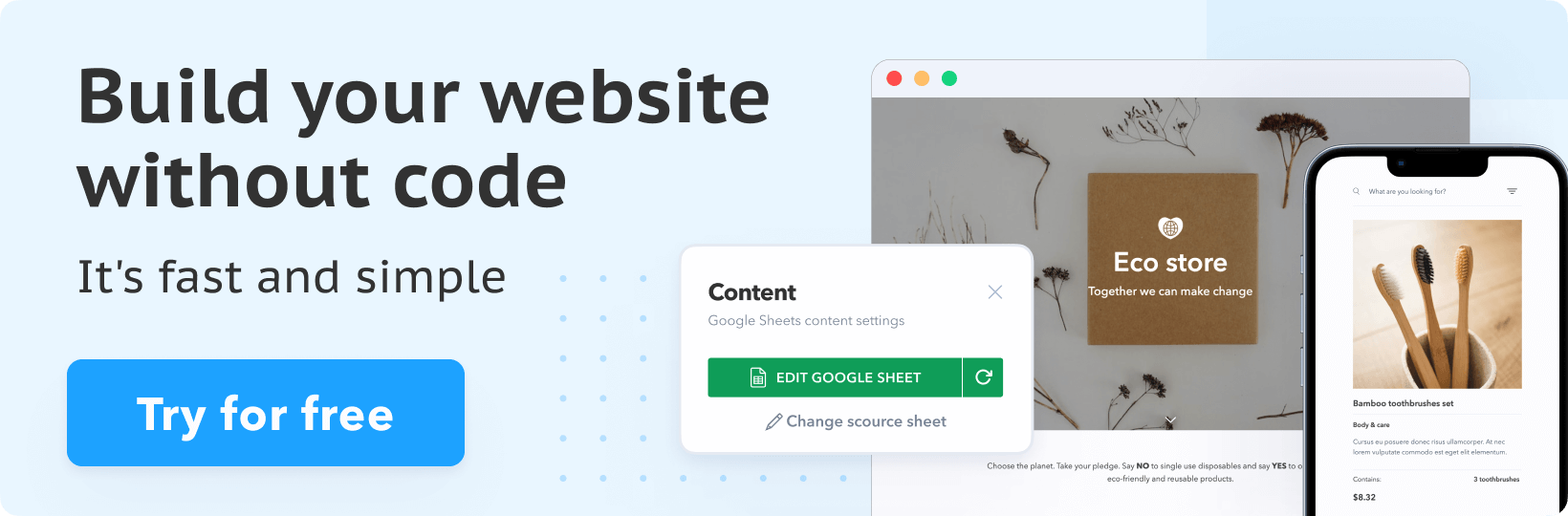December 2023 Updates
We are excited to introduce the latest product updates—new features, new templates, and a new payment method.
Digital Downloads
Sell your digital products by sending the links after the purchase to the customer’s email address. And make sure your links are always secured by hiding them from the public view.
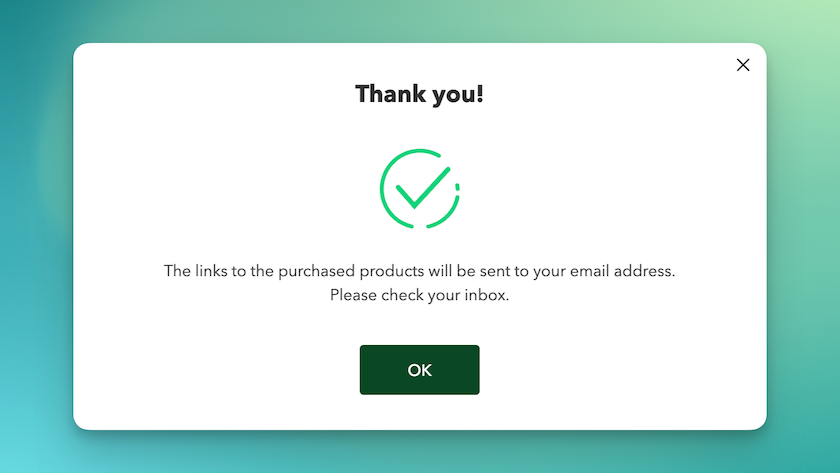
The hidden columns won’t be visible anywhere on the website even if mapped to website elements like Title, Specifications, or buttons.
Include the links in the updated email receipts and email notifications that will be sent after a customer makes the purchase.
Learn how to set up digital downloads for your websiteAdd more data to the Email Receipts/Email Notifications
The title, SKU, and variations used to be the only information about the purchased item in the email receipt and email notifications. Now, you can provide your customers (or a store owner) with more details about the items ordered.
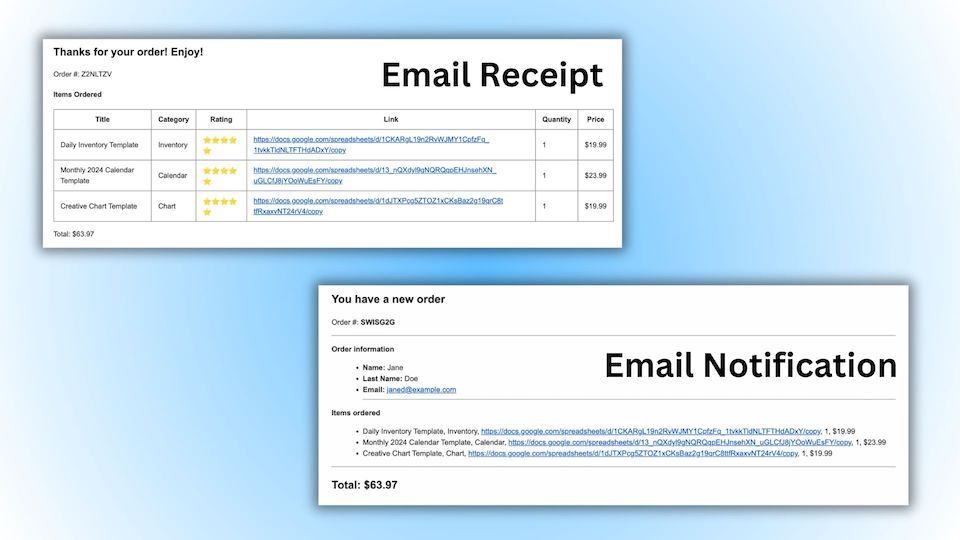
Add specifications, detailed descriptions, or any other necessary information by including more columns from your Sheet in the email templates of email receipts/email notifications. Select the necessary columns and choose whether to display them as a list or a table in the email.
Learn how to add more information from Google Sheets to the email receiptsLearn how to add more information from Google Sheets to the email notifications
Tips in Checkout
Using this feature, you can collect tips or any other custom fees. Unlike Taxes&Fees feature, you can use Tips to add any non-mandatory charges to the order form and give your customers the choice to pay or not to pay.
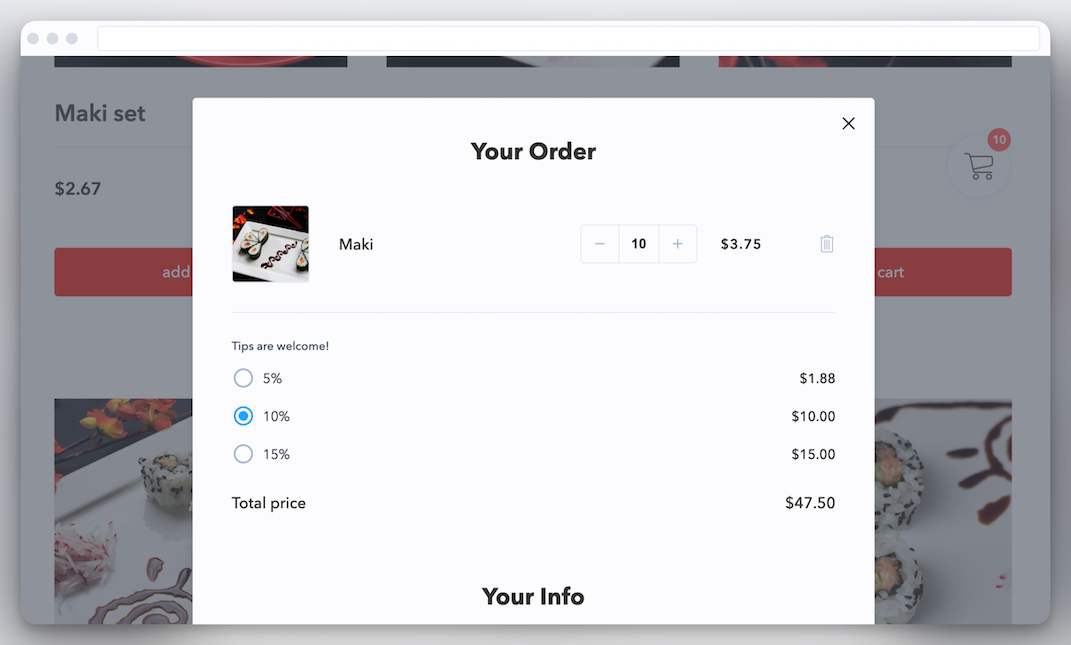
You can also customize the title of this section to adapt it to your business needs. For example, you can change the title to Donations and offer your customers a way to support you or a charity fund.
Learn how to add tips in checkoutItem Quantity Limit
This feature allows you to limit the number of items added to the cart to 1. So your customers can purchase only 1 item at a time.
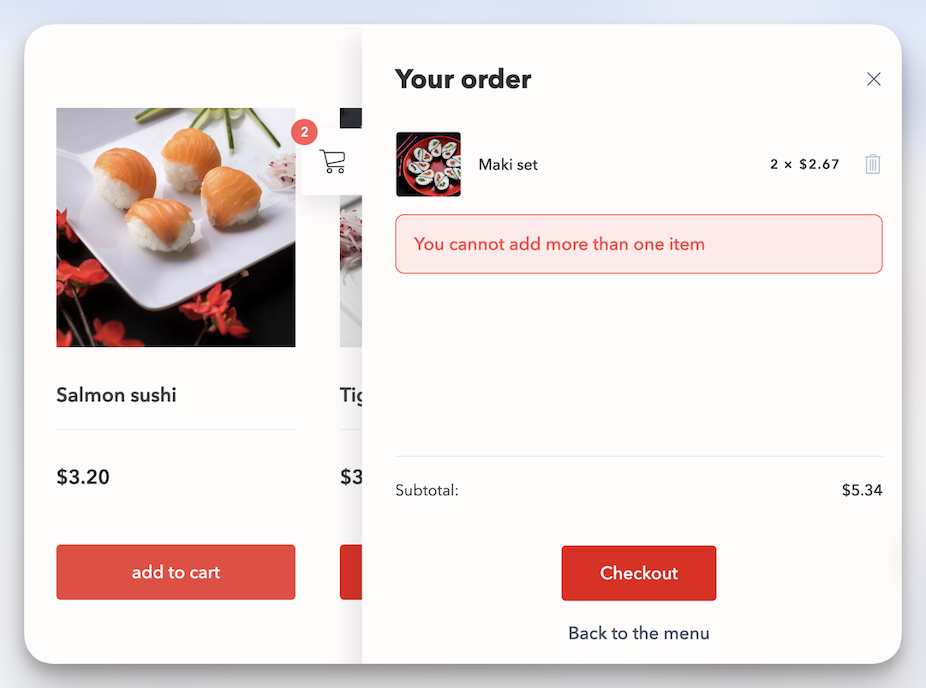
Three new templates
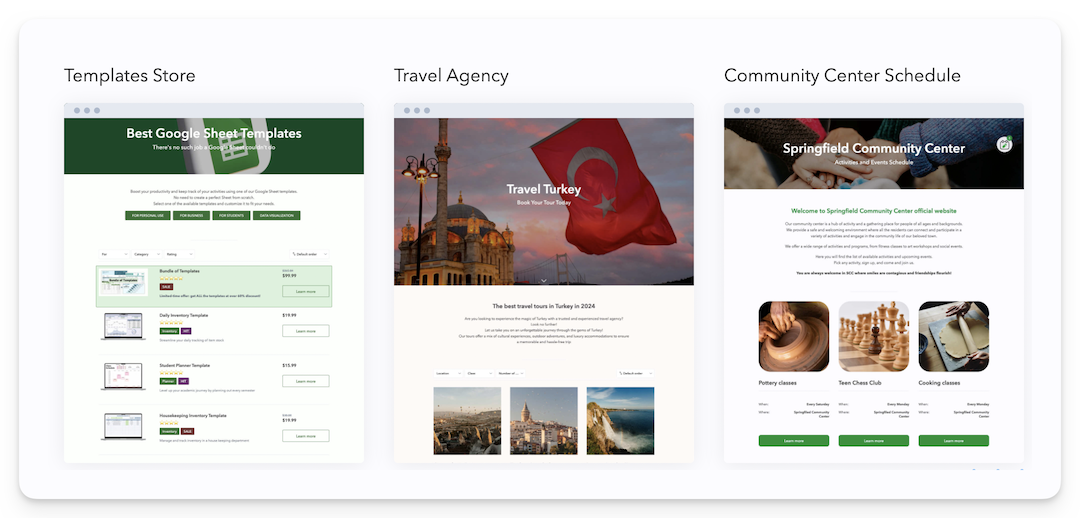
Google Sheets Templates Store
This template showcases our newest feature — digital downloads and shows how you can sell your digital products via a SpreadSimple website. Customers can browse through the catalog and find the necessary Sheet templates, learn more about their features on details pages, and add them to the cart. After checkout, a customer will receive the email receipt containing the links to the purchased templates. The links are securely hidden and cannot be found anywhere on the website, even mapped to other elements.
The template also comes with a little HTML hack that you can use to add more custom buttons to the website pages or items’ descriptions.
Check out this template!Travel Agency
The Travel Agency website lists various tours that can be sorted and filtered. Each tour has its dedicated details page where you can learn more information, select the number of people going on the tour using item variations options, and see the destination point on the map.
This template can be a good choice for anyone who wants to build a tourism or travel website.
Check out this template!Community Center Template
This template is an example of a non-commercial website where people can see events or activities scheduled and sign up for various classes using the order form. We customized the order form using the CSS code to hide all the e-commerce-related information such as Total, Item quantities, etc so the order form can be used for signing up.
If you are planning to create a website where you can list events and allow your visitors to register online, the Community Center template can be a good starting point for you.
Check out this template!Mollie Payment Gateway
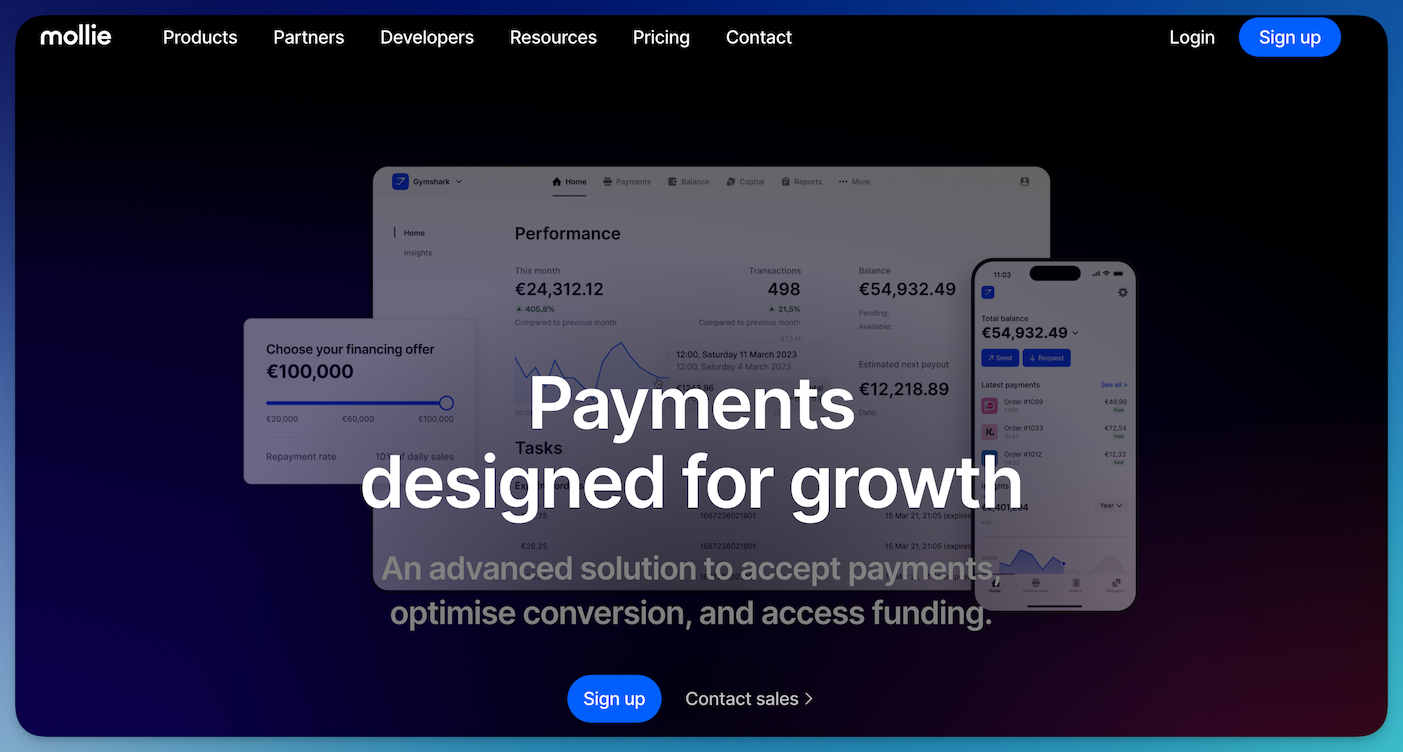
Mollie payment — one of the most used payment providers in Europe is now available for your SpreadSimple websites.
Hope you will enjoy these updates!
More updates are coming soon.