How to Build a Web App from Google Sheets
Creating a web app might seem like a daunting task that demands significant time, money, and technical expertise. But for many businesses, the need for a web app becomes inevitable as they grow, seeking to enhance customer loyalty and improve user experience. The good news? You no longer need a team of developers or a massive budget to bring your app to life.
By using Google Sheets as a backend, combined with no-code tools, anyone can create dynamic, data-driven web apps and websites without any coding. For website creation, SpreadSimple is one of the most convenient and time-saving tools. As for web apps powered by Google Sheets, there are several excellent options, which we’ll explore in this article.
What is a Web App?
A web app is an application that runs on a web browser, allowing users to interact with various data sources in real-time. Unlike traditional apps that need to be downloaded, web apps are accessible via URLs and can be used across different devices. Google Sheets, a versatile online spreadsheet tool, can act as the perfect backend for such apps, providing a flexible way to manage, update, and store your data.
Why Use Google Sheets as a Backend?
Google Sheets offers a simple yet powerful database solution for small to medium-sized apps. Here’s why it’s a great option for non-coders:
- Familiar interface: Most users are already familiar with the layout and functionality of Google Sheets, making it easy to use as a backend without any learning curve.
- Real-time data sync: Google Sheets updates data in real-time, ensuring that your web app reflects any changes immediately.
- Free and accessible: Google Sheets is free, widely accessible, and integrates easily with many no-code tools, making it an affordable backend solution for startups, freelancers, and small businesses.
Whether you’re looking to build client portals, manage inventory, or create dashboards, Google Sheets serves as a cost-effective database for your web app.
SpreadSimple: A Website Solution for Google Sheets
While many tools focus on creating web apps from Google Sheets, SpreadSimple specializes in turning your Google Sheets into fast, responsive websites. This tool simplifies website creation for anyone who wants to manage dynamic content with ease. With features like customizable templates, SEO settings, and real-time data synchronization, SpreadSimple is perfect for building portfolio sites, web stores, product listings, directories, or service pages — all powered by the data in your Google Sheet.
If your goal is to create a website, SpreadSimple is your match. It’s intuitive, requires no coding, and works seamlessly with Google Sheets. On the other hand, if you're looking to build a full-fledged web app, the following tools offer more specialized functionality for that purpose.
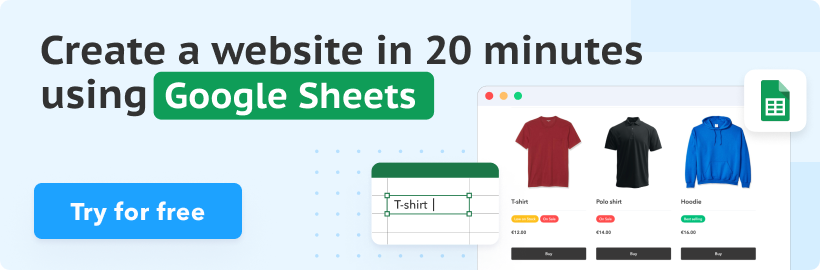
Best No-Code Tools to Create Web Apps from Google Sheets
If you want to build a web app using Google Sheets without coding, several no-code tools can help. Below is a breakdown of the top options.
AppSheet
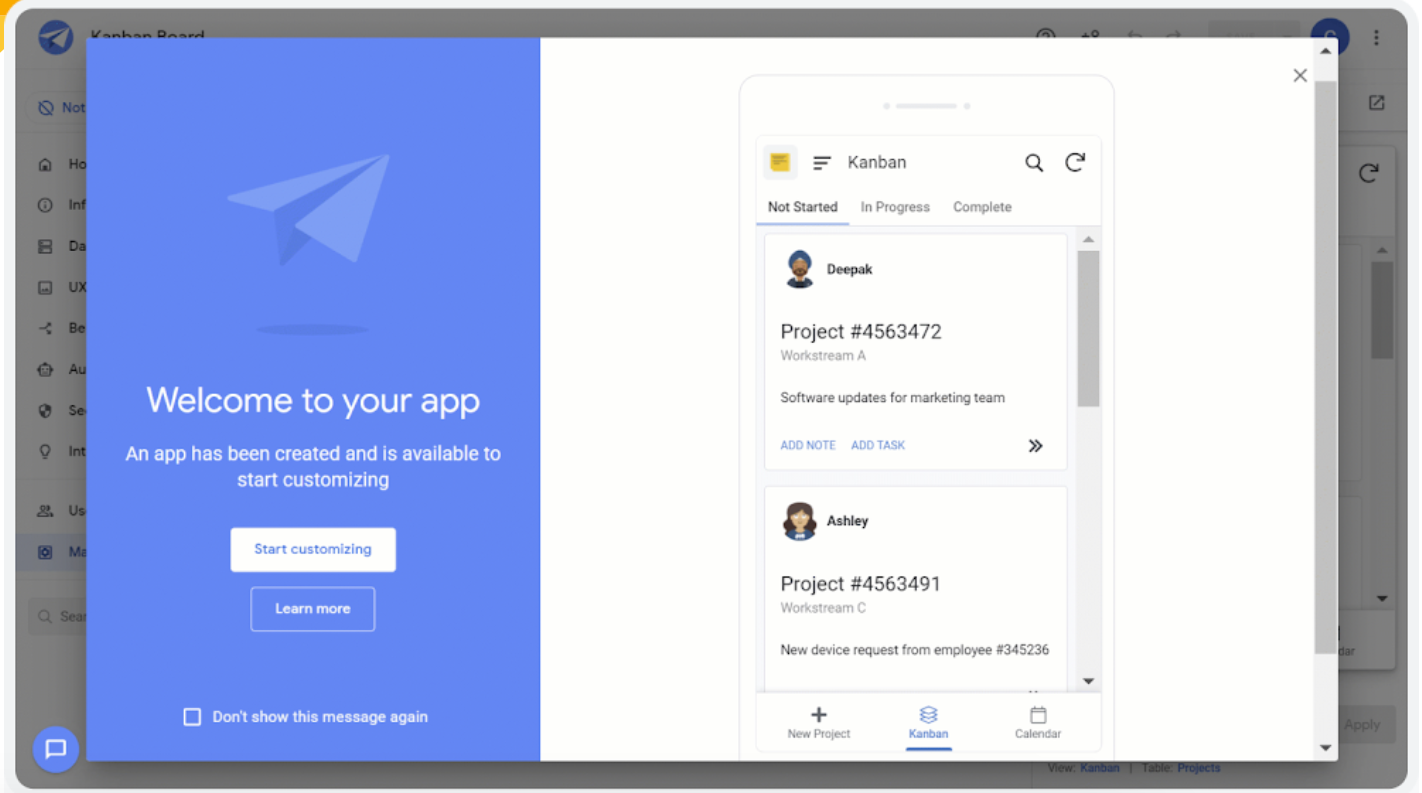
AppSheet, owned by Google, is one of the most popular platforms for creating web and mobile apps directly from Google Sheets. This no-code Google Sheets app builder enables users to build complex apps with features like workflow automation, machine learning, and predictive analytics.
Pros:
✅ Deep integration with Google Sheets, ensuring real-time data sync.
✅ Supports advanced functionality like automation and predictive analytics.
✅ Extensive customization options without coding.
Cons:
❌ Advanced features may require a learning curve for beginners.
❌ Pricing can escalate quickly based on usage.
Pricing:
AppSheet offers a free plan with limited features. Paid plans start at $5 per user per month for basic apps, with advanced features available in higher-tier plans starting at $10 per user per month.
Glide
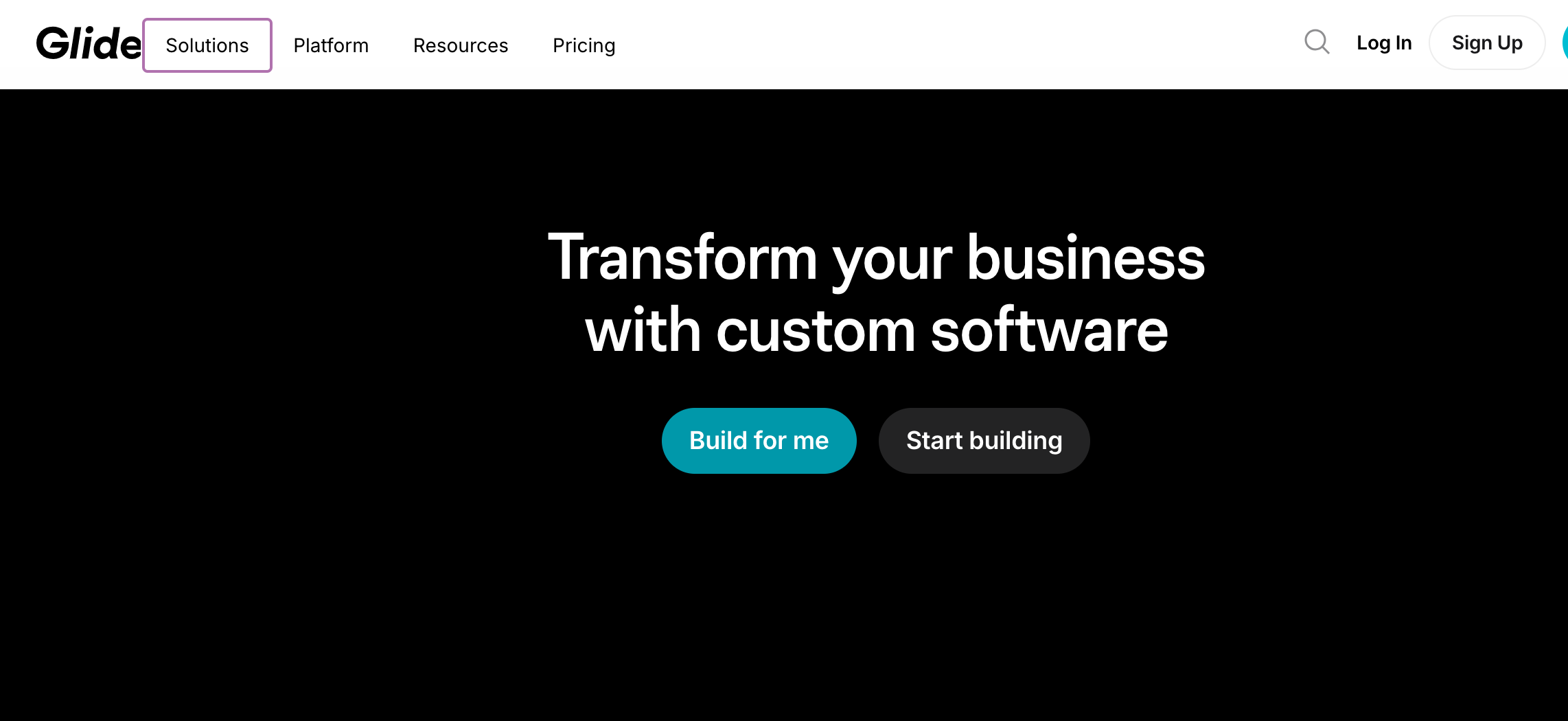
Glide is a powerful tool for building mobile and web apps using Google Sheets as the backend. With its drag-and-drop interface, users can create professional apps in minutes. Glide offers real-time data sync with Google Sheets, making it ideal for creating client-facing apps that need constant data updates.
Pros:
✅ User-friendly interface with drag-and-drop functionality.
✅ Real-time data sync with Google Sheets.
✅ Ideal for creating simple apps quickly.
Cons:
❌ Limited flexibility for more complex apps.
❌ Free plan comes with Glide branding.
Pricing:
Glide offers a free plan with basic features and Glide branding. Paid plans start at $25 per month, with more advanced features and the removal of branding.
Softr
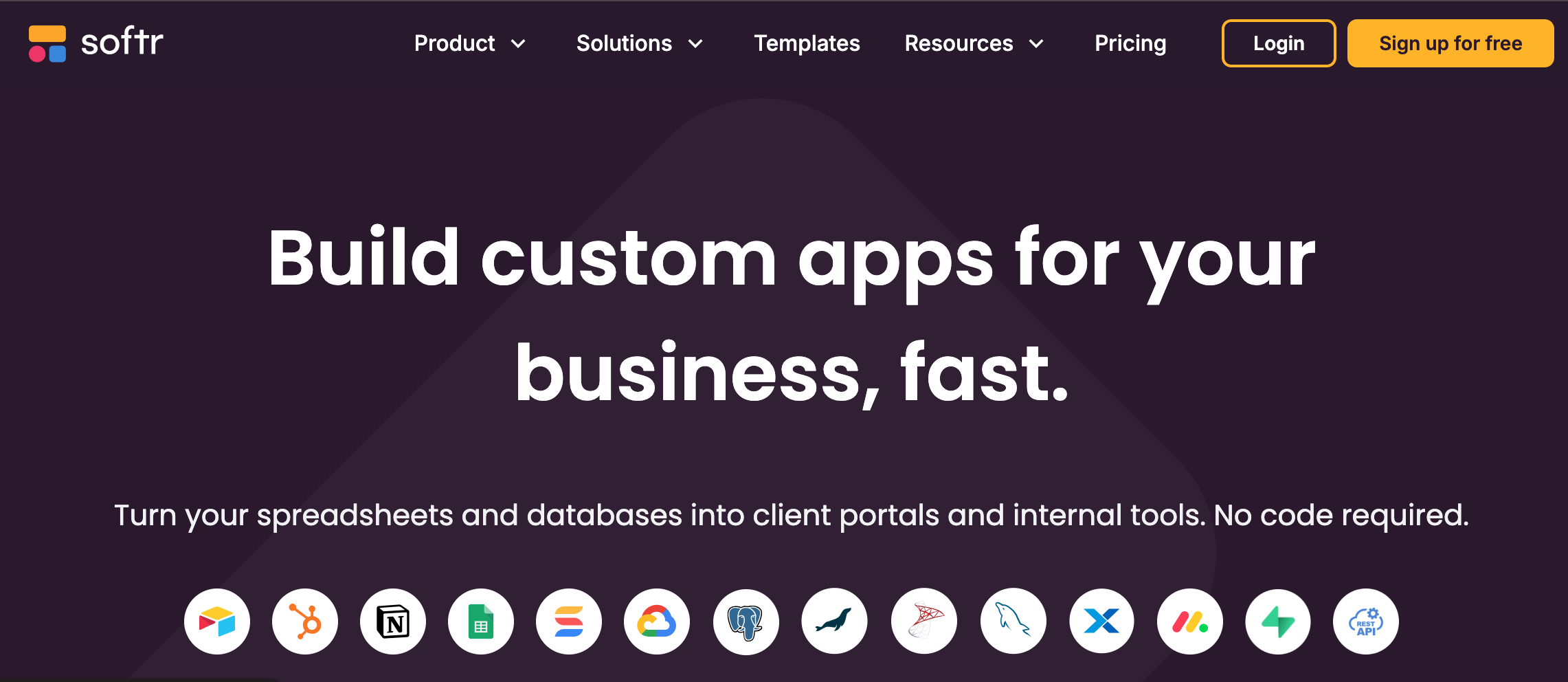
Softr allows you to create websites and web apps from Google Sheets without coding. This tool is perfect for building membership sites, client portals, and more. It connects seamlessly with Google Sheets and provides pre-built templates, making the app-building process faster and easier.
Pros:
✅ Pre-built templates make app creation faster.
✅ Great for building membership and client portals.
✅ Customizable without any coding skills.
Cons:
❌ Limited design flexibility compared to some competitors.
❌ Some advanced features require higher-tier plans.
Pricing:
Softr offers a free plan with limited features. Paid plans start at $19 per month, with access to more advanced features and custom domain support.
Noloco
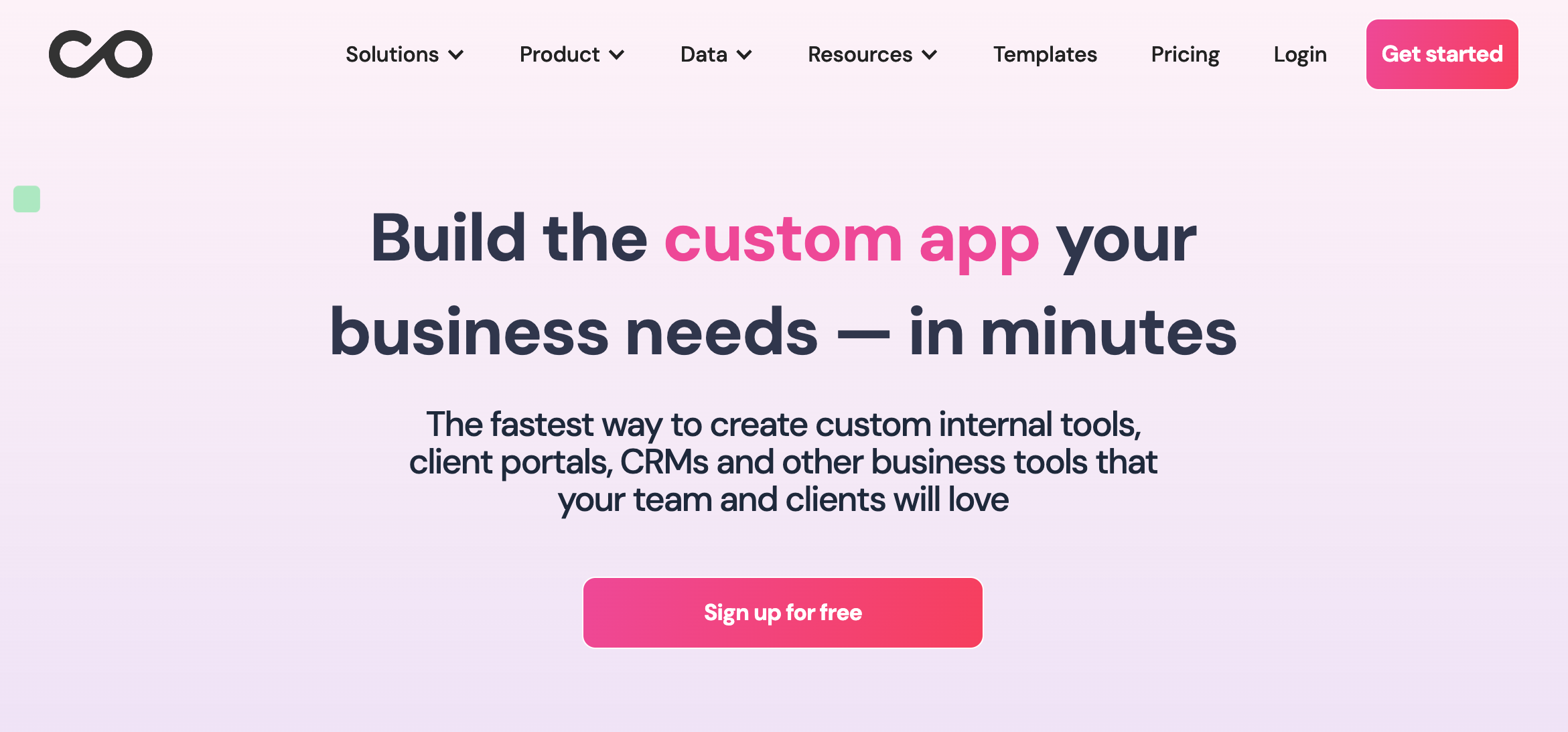
Noloco is another no-code platform that integrates with Google Sheets to help you build powerful internal tools and client-facing apps. It’s especially useful for businesses that need to automate workflows and manage data efficiently.
Pros:
✅ Ideal for internal business tools and client portals.
✅ Easy integration with Google Sheets.
✅ Simple, intuitive interface.
Cons:
❌ May lack some advanced features needed for highly complex apps.
❌ Limited customization in the free version.
Pricing:
Noloco offers a free plan with essential features. Paid plans start at $30 per month, with more customization options and integrations.
Five
Five is a low-code platform for developers who want to build secure web apps with database integrations. It offers flexibility for those who need more advanced features while still supporting the use of Google Sheets as a backend.
Pros:
✅ Supports scalable web apps with secure backend services.
✅ Advanced customization and flexibility.
✅ Powerful API integrations.
Cons:
❌ Requires some technical knowledge compared to pure no-code platforms.
❌ Not the best fit for non-technical users.
Pricing:
Pricing details are available upon request, as Five offers custom solutions based on project needs.
Algo by AirDev
Algo by AirDev provides a no-code platform for building scalable web apps. With the ability to integrate Google Sheets, you can quickly create a functional app without the need for technical expertise. It’s great for automating business processes and managing data.
Pros:
✅ Excellent for building apps that scale with your business.
✅ User-friendly interface despite offering advanced capabilities.
✅ Strong focus on automation.
Cons:
❌ Less flexibility for simple, non-business use cases.
❌ Higher price point compared to simpler no-code platforms.
Pricing:
Pricing starts at $249 per month for custom business solutions, though they offer personalized quotes depending on the app’s complexity.
OpenAsApp
OpenAsApp automatically converts your Google Sheets into apps. This tool detects data in your spreadsheet and builds an interactive app based on it. It's particularly helpful for creating calculators, reports, or data-driven tools with live updates.
Pros:
✅ Automatically converts Google Sheets data into apps.
✅ Real-time updates for data-driven apps.
✅ Ideal for interactive calculators and reports.
Cons:
❌ Limited customization compared to other platforms.
❌ Interface can feel restrictive for advanced users.
Pricing:
OpenAsApp offers a free plan with basic features. Paid plans start at €12 per user per month, with additional customization options available in higher tiers.
StackerHQ
StackerHQ is a versatile no-code platform that turns your Google Sheets into web apps. StackerHQ is ideal for building customer portals, databases, or even dashboards that need to pull real-time data from Google Sheets.
Pros:
✅ Perfect for customer portals and internal tools.
✅ No coding needed, even for complex tasks.
✅ Real-time syncing with Google Sheets.
Cons:
❌ Higher-tier plans needed for more advanced features.
❌ Customization may be limited compared to other platforms.
Pricing:
StackerHQ starts at $59 per month, offering more advanced features and customization options as you move to higher-tier plans.
Step-by-Step Guide to Building a Web App Using Google Sheets
Creating a web app from Google Sheets is easier than you might think. Here’s a step-by-step guide on how to do it using AppSheet.
- Choose a no-code tool: Use the list above to choose the tool that meets your business’s needs best. Create an account and learn the requirements for the Google Sheets document for your web app.
- Prepare your Google Sheet: Start by organizing your data in Google Sheets. Make sure your data is well-structured, with each column properly labeled. This will serve as the foundation for your app.
- Select your Google Sheet: Once logged in, select the Google Sheet you want to use for the app. AppSheet will automatically analyze your data and create a basic app structure based on it.
- Customize your app: Use customization tools to modify the app’s layout, add functionality, and configure user access. You can add forms, buttons, and filters to ensure the app meets your needs.
- Test and deploy: Before deploying the app, test it thoroughly to make sure it functions as expected. Once you're satisfied, publish your app and share it via a link or embed it in a website.
This same process can be applied to other no-code tools like Glide, Softr, or StackerHQ, with slight variations based on the platform.
Common use cases for Google Sheets apps
Google Sheets-based web apps have a broad range of applications across industries. Here are some of the most common use cases:
- Inventory management: Track and manage inventory across multiple locations with real-time updates.
- CRM systems: Build a simple CRM to manage customer information and track interactions.
- Event registration: Use Google Sheets to create event registration systems where attendees can sign up, and data is automatically updated.
- Team collaboration tools: Create apps that help teams collaborate on projects, manage tasks, or track time, all powered by Google Sheets as the backend.
- Client portals: Provide clients with personalized dashboards where they can access their information or submit requests.
- Internal dashboards: Create dynamic dashboards for internal reporting, where employees can interact with data directly from Google Sheets.
Conclusion
Building a web app from Google Sheets has never been easier thanks to the wide range of no-code tools available. Whether you're looking to create a client portal, manage data more efficiently, or launch a fully functional web app, the right tool can help you achieve your goals quickly and affordably. By leveraging Google Sheets as a flexible backend, businesses of all sizes can benefit from this powerful, no-code solution to build custom apps.
Frequently asked questions
1. Can I really build a web app from Google Sheets without coding?
Yes, you can! Thanks to a variety of no-code platforms like AppSheet, Glide, Softr, and others, building web apps from Google Sheets requires no coding knowledge. These tools provide intuitive interfaces and easy-to-use features that allow anyone to turn their Google Sheets data into a functional web app.
2. Which is the best no-code tool for beginners?
If you're a beginner, Glide and SpreadSimple are great options. Glide offers a simple drag-and-drop interface, making it easy to create mobile and web apps quickly, while SpreadSimple is perfect for turning Google Sheets into responsive websites. Both platforms require no technical skills, making them user-friendly for anyone just starting out.
3. How secure are web apps built using Google Sheets as a backend?
No-code platforms like AppSheet, Softr, and others use encryption and other security protocols to ensure your data is protected. However, the security level also depends on how you manage access to your Google Sheets. Be sure to limit permissions, use strong passwords, and enable two-factor authentication to secure your data.
4. What types of apps can I create using Google Sheets?
You can create a variety of apps, including inventory management systems, client portals, CRM tools, event registration apps, and internal dashboards. Google Sheets’ real-time data synchronization makes it ideal for any app that relies on up-to-date information.
5. Is it possible to update my web app’s data automatically from Google Sheets?
Absolutely! One of the main benefits of using Google Sheets as a backend is its real-time data sync feature. Changes made in the Google Sheet will automatically reflect in your web app without needing to manually update anything. This makes it especially useful for apps that rely on dynamic or constantly changing data.


