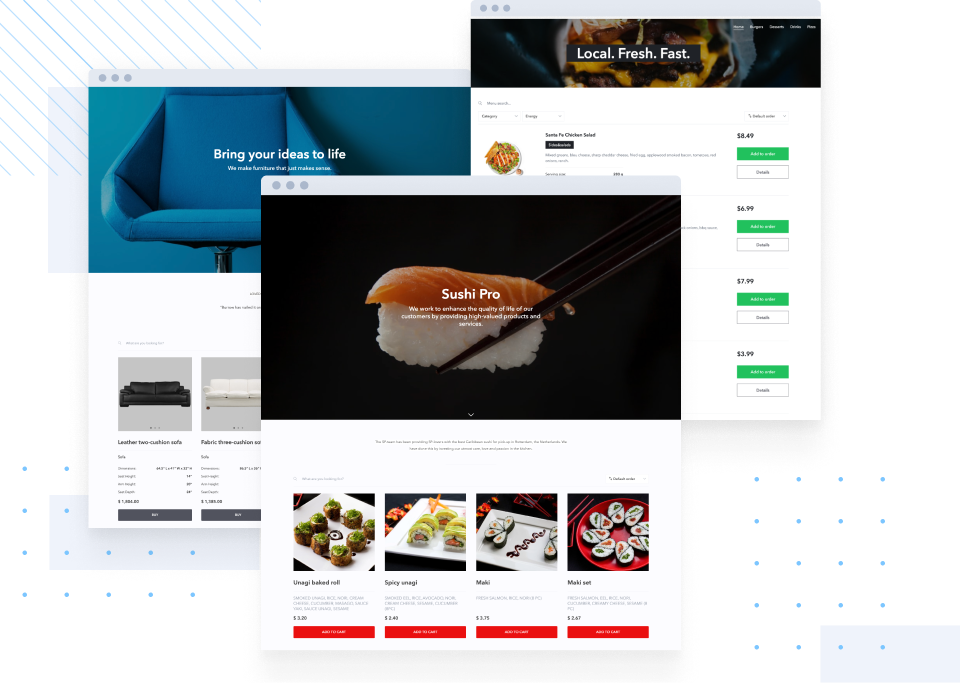Travel agency website template

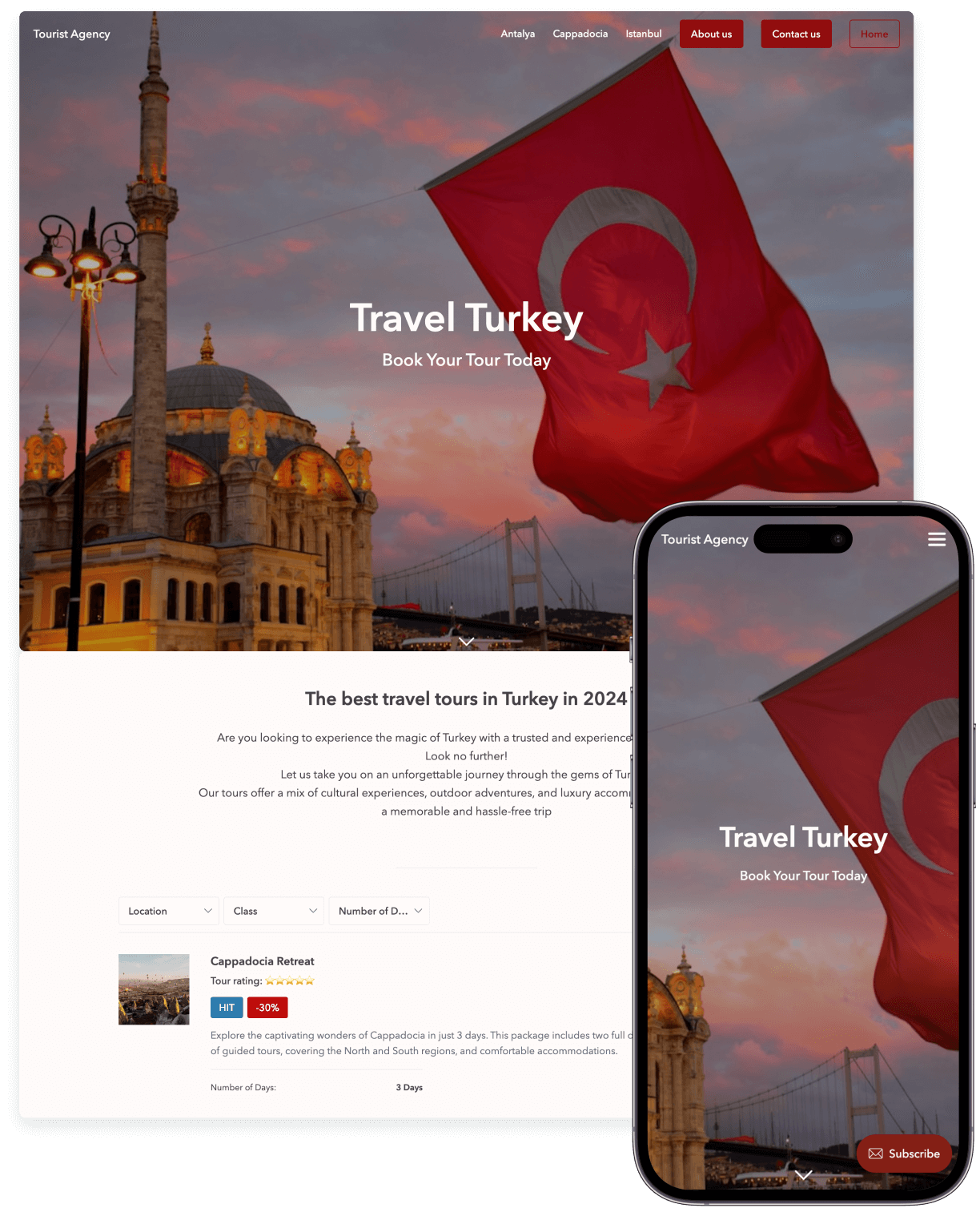
Create an online platform for your tourism business with the SpreadSimple Travel Agency website template. Like all SpreadSimple templates, this one uses Google Sheets as a content-managing system. This means that to create and update your tourism website you don’t need any coding skills.
Think of Google Sheets as your travel agency's control center. Simply tweak your offerings by adding or removing rows and updating cell contents. Keeping your website up-to-date has never been simpler!
The Travel agency template features:
- Header and navigation menu
- About Us page
- Categories (URL aliases)
- Intro section
- Product Grid
- Filters and sorting
- Search bar
- Highlighted cards
- Details pages
- Item Variations
- Map View
- Content pages
- Universal email subscription add-on
- Booking form
- Promo codes
- Item quantity limit
- Pagination
- Footer
100% customizable template
In addition to the mentioned features, you have the flexibility to incorporate new ones to make your tourism site truly one of a kind. You can also add your brand's design elements and images, customize fonts, and fill the website with your unique content.
Localize your website
Working with tourists, you need to make sure that any user will understand your website and find it easy to use. For that, the template has 30 built-in translation options. And if you need additional languages, you can send the request to our support team, and we will gladly add the required options for you.
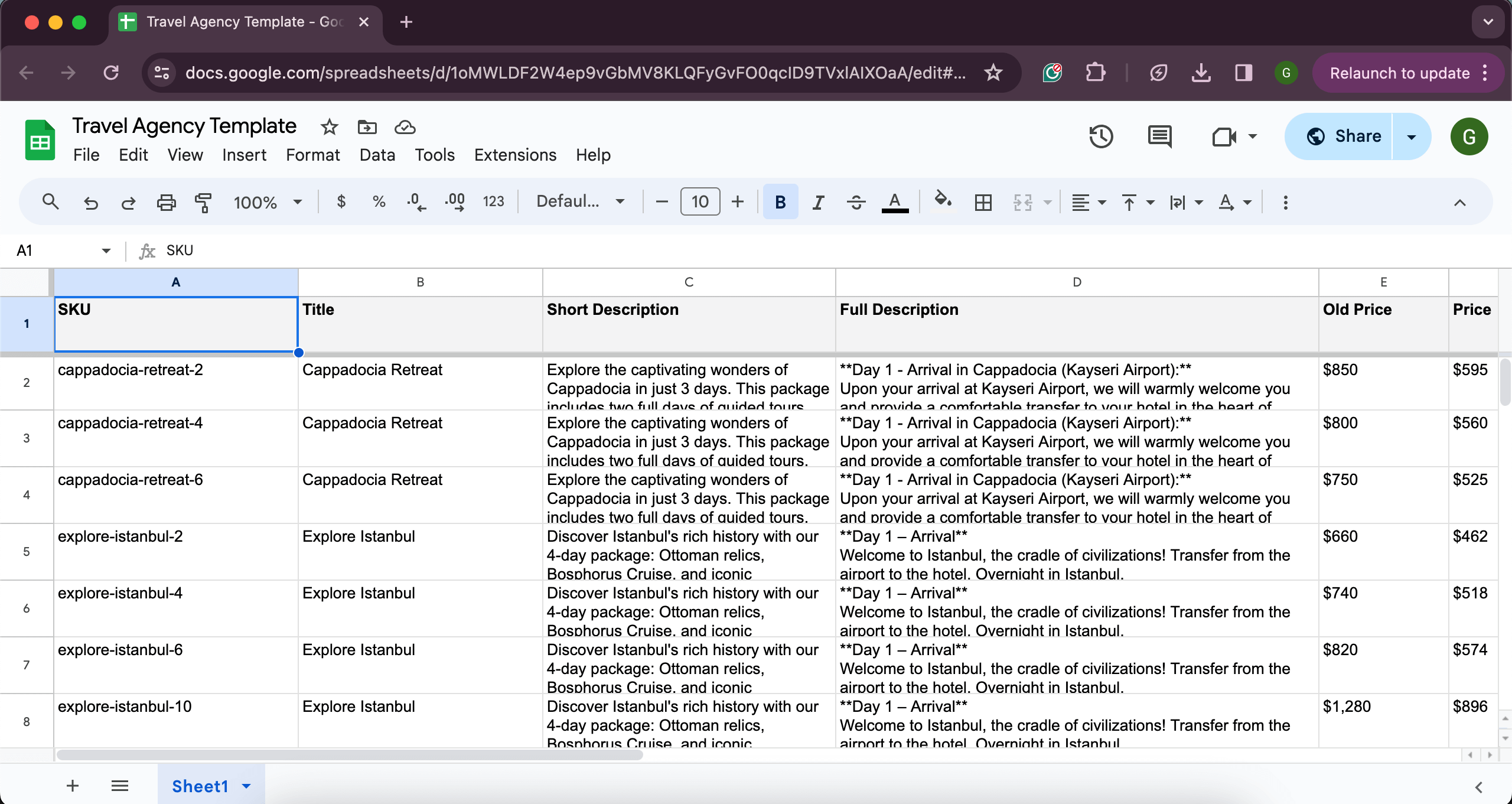
Remarkable features to use on your tourism website
Customizable booking form
Customize the Tour booking form to make the process as straightforward for the user as possible. You can add and remove checkout settings to gather all the information you need from your customer before the tour: their contact details, country of origin, preferred language, etc.
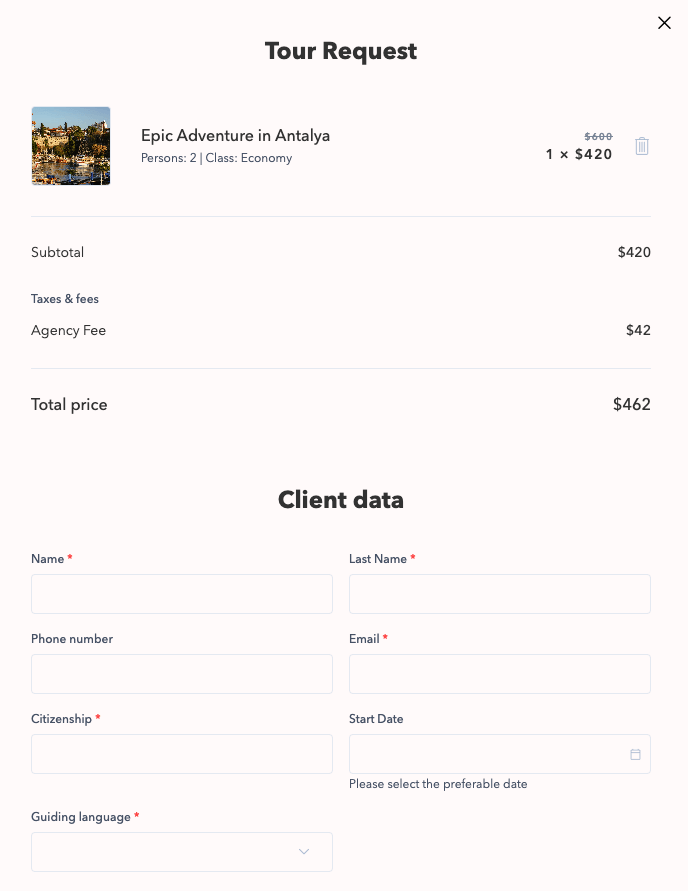
Comprehensive details page
Create an in-depth Details page for each of your tours, featuring a description, a map with markers, a rating, a price tag, and call-to-action buttons. You can pick the features you want to show on your Tour pages, using our tutorial on Detail pages.
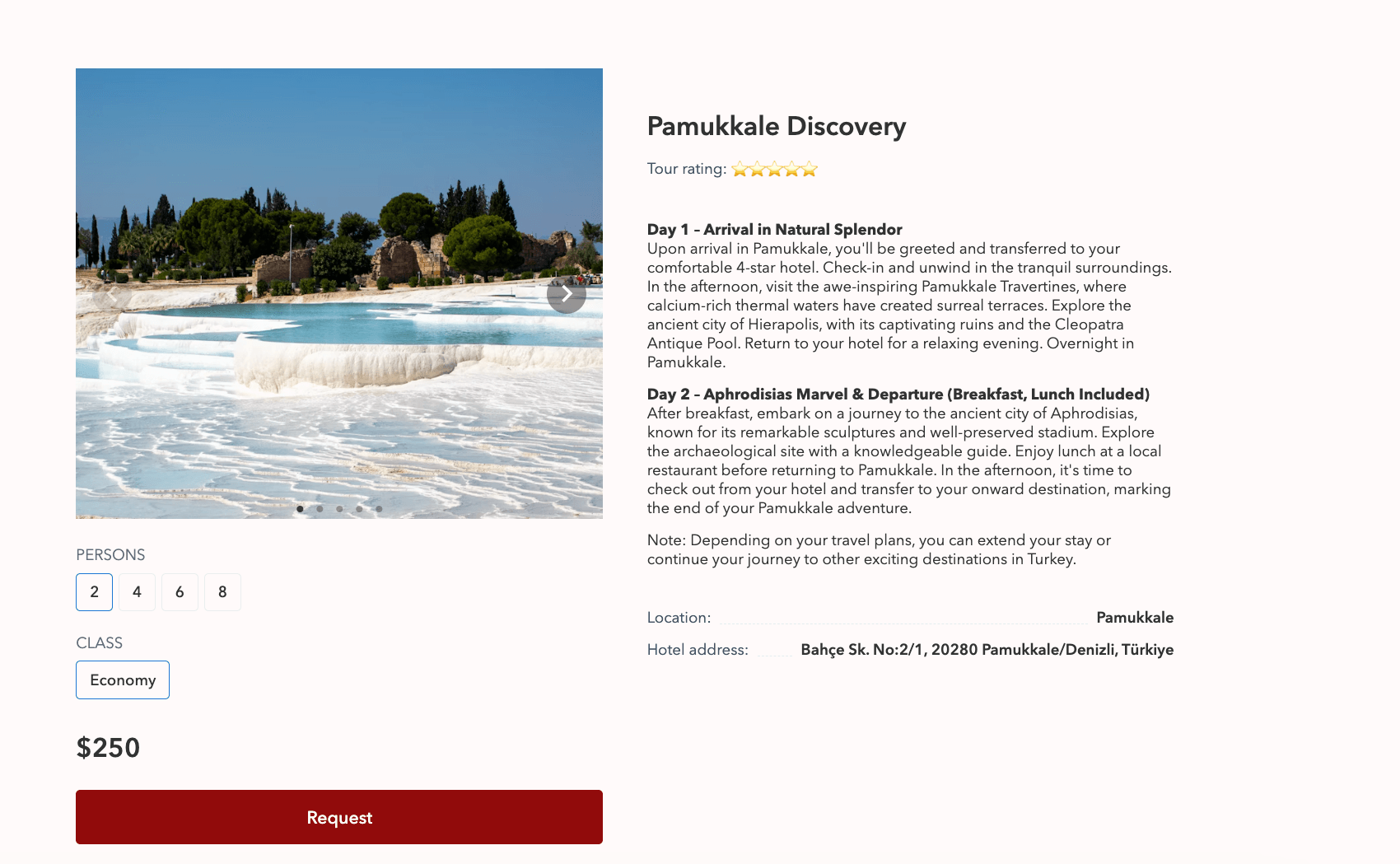
Create pages for specific tour categories to make it easier to navigate
By employing URL aliases, you can include pages featuring distinct tour categories in your website's menu — such as dedicated pages for the top cities you offer tours to. This simplifies navigation for visitors. Moreover, filling these pages with unique content helps your e-commerce site rank better in search engines.
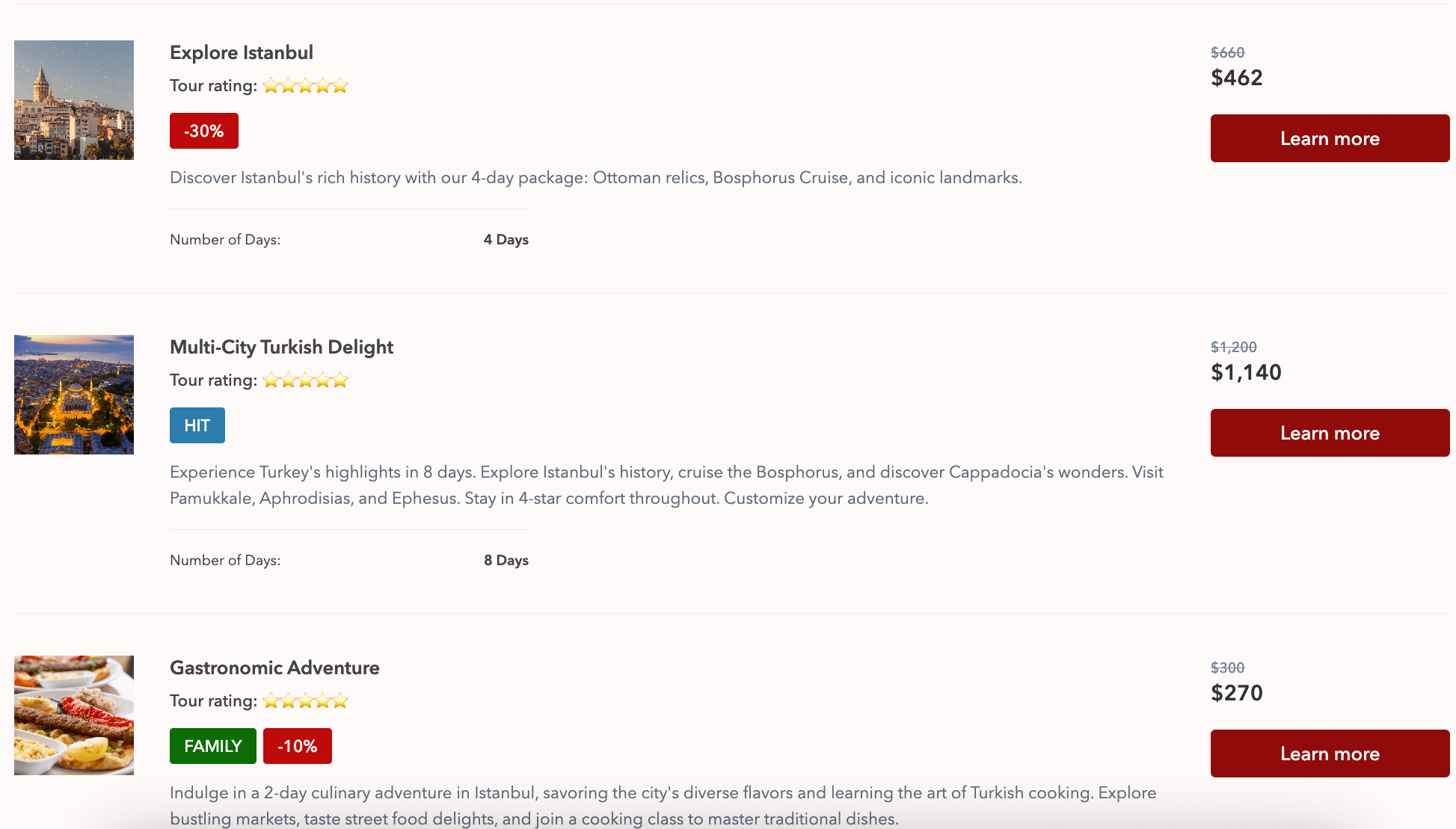
Who can use the Travel agency website template?
Even though the template is called “Travel agency”, it can actually be used by a whole range of tourism businesses, including:
- individual tour guides;
- camping tour operators;
- adventurous tours organizers;
- museum guides;
- yoga and surf camps.
How to create a successful travel agency website?
Step 1: Use the template
Press the Use template button to create the website and start working.
Step 2: Edit the main page
In the Content tab of the dashboard, pick the fields you want to show on your website’s main page. For example, you can choose the tour details you want to be showcased, including their names, prices, short descriptions, etc. Add and remove fields to your liking.
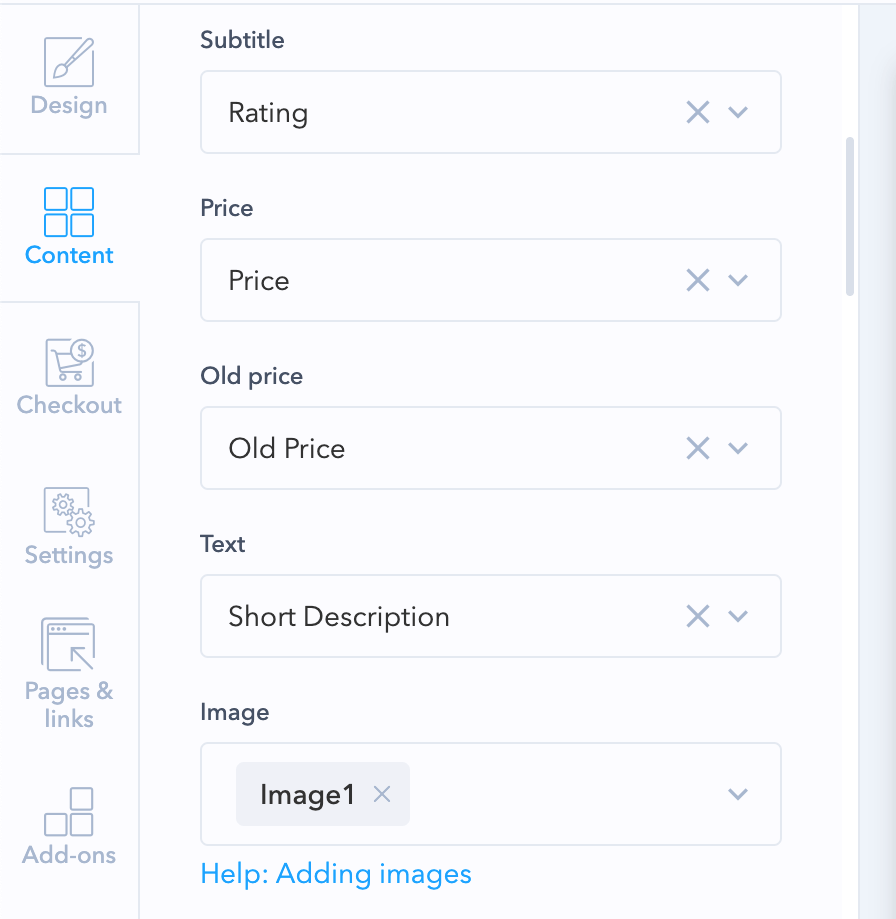
Step 3: Edit the Details page
In the same tab, hit the Details button to switch to individual tour settings. Here you can choose if you want to show the map with coordinates, the rating, social share buttons, and more. You can also pick the layout for the pages.
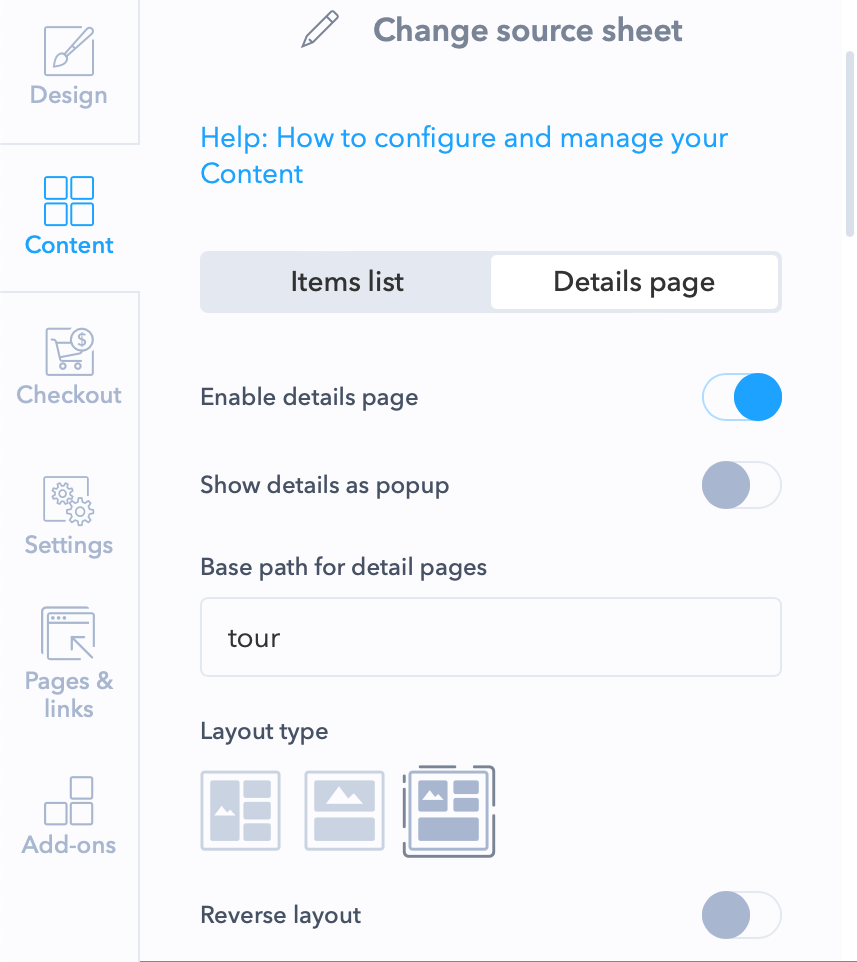
Step 4: Adjust the design
Go to the Design tab to customize fonts, add your pictures, and edit the header and the footer. Here, you can also add your main page’s content.
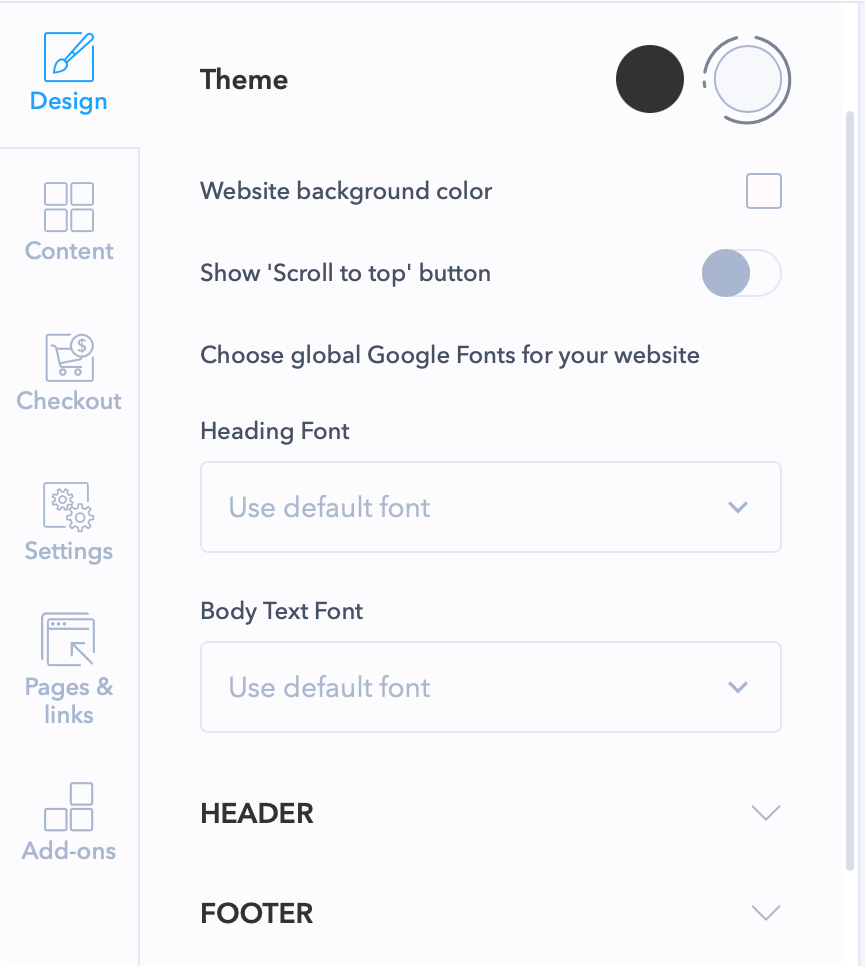
Step 5: Go to the Google sheet to fill your website with content
After setting up all the features you need, you can go to the Google sheet from the Content tab to finally add the information on your tours and other products.
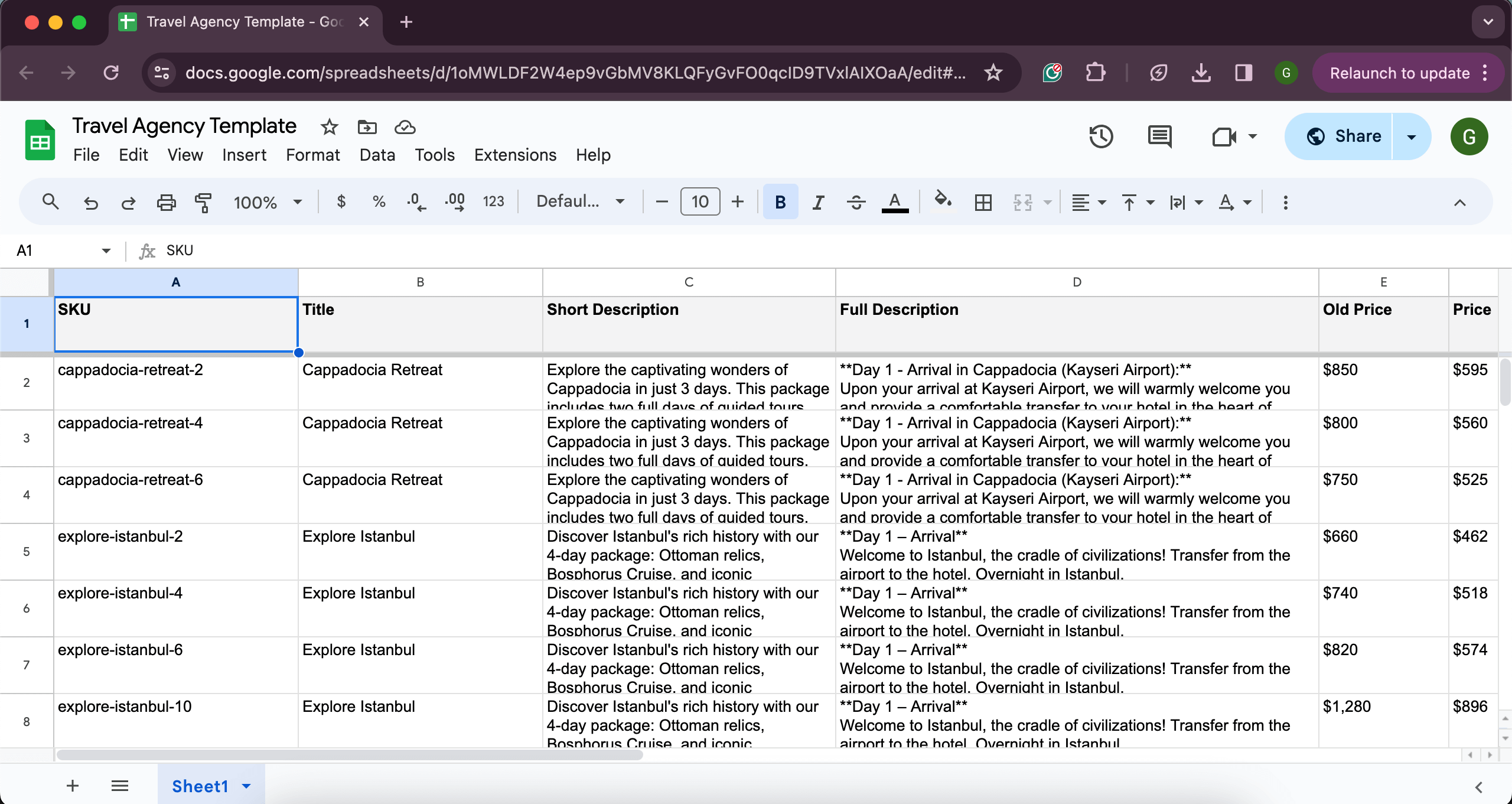
Step 6: Publish!
When everything is ready, all there is to do is hit Publish and enjoy the results!
FAQ
What is a travel agency website template?
How to choose the best website layout for a travel agency?
How to customize the Travel agency website template?
Can I use the travel agency template for free?
What plugins can I connect to this template?
Where can I see a demo version of the SpreadSimple travel agency template?
How can I make my own travel agency website from Google Sheets?
Select from a variety of ready-made website templates
Explore our collection of pre-designed business website templates and use them to create your own websites. All templates are flexible and can be easily customized to your brand and specific needs. Turn your Google Sheets into a modern, feature-rich website with ease — no coding skills required.
All templates