ecommerce
Turn your Google Sheets into an ecommerce website
Manage your online store effortlessly with SpreadSimple — a no–code ecommerce website builder. Add new items, and update descriptions and prices in Google Sheets, a tool you are already familiar with. Harness the power of Google Sheet functions and formulas and see the instant updates on your website.
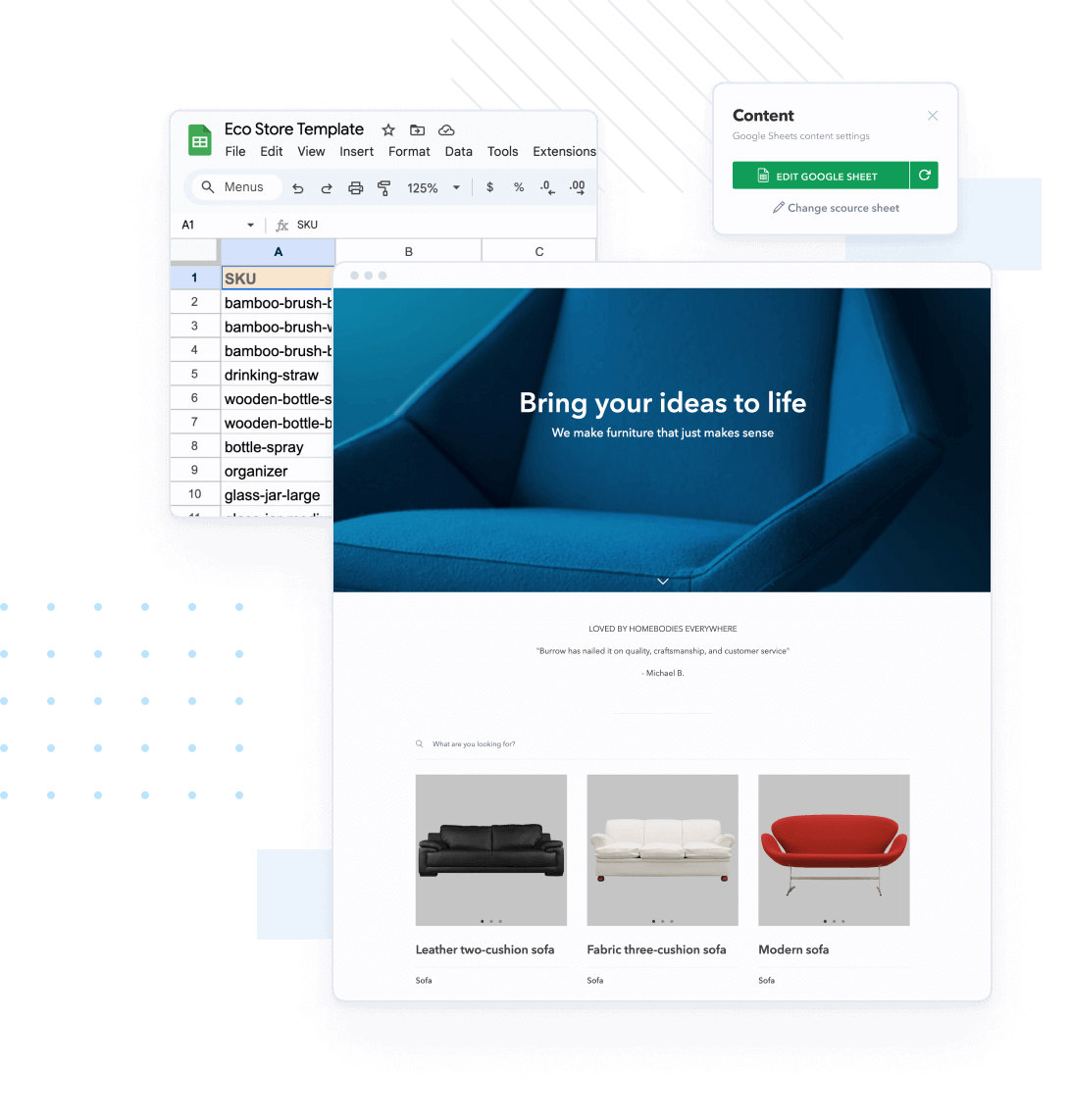



 Ecommerce site in Google Sheets
Ecommerce site in Google Sheets
 Features
Features
 Templates
Templates
 How to сreate
How to сreate
 FAQ
FAQ
Turn your Google Sheets into an ecommerce website
SpreadSimple is online ecommerce website builder that allows you to easily create and manage your own ecommerce store without coding.
Create product listings, update inventory, set prices, and even utilize complex formulas all within Google Sheets. Fill your Sheet with product information, then use SpreadSimple to turn your Google Sheet into an online store. Just paste the link and in a seconds you will get a tailored website automatically generated for you.
Adjust the settings and design, add filters, sort, and enrich your site with multiple ecommerce features and add-ons like payment gateways and analytics. SpreadSimple's modern and responsive design guarantees a seamless experience for your customers, making it a great solution for a simplified ecommerce experience. The Google Sheet will work as a content management system for your website allowing you to keep your online store always up-to-date. All the changes in the Sheet will be instantly reflected on your website.
Build Your Ecommerce Site Today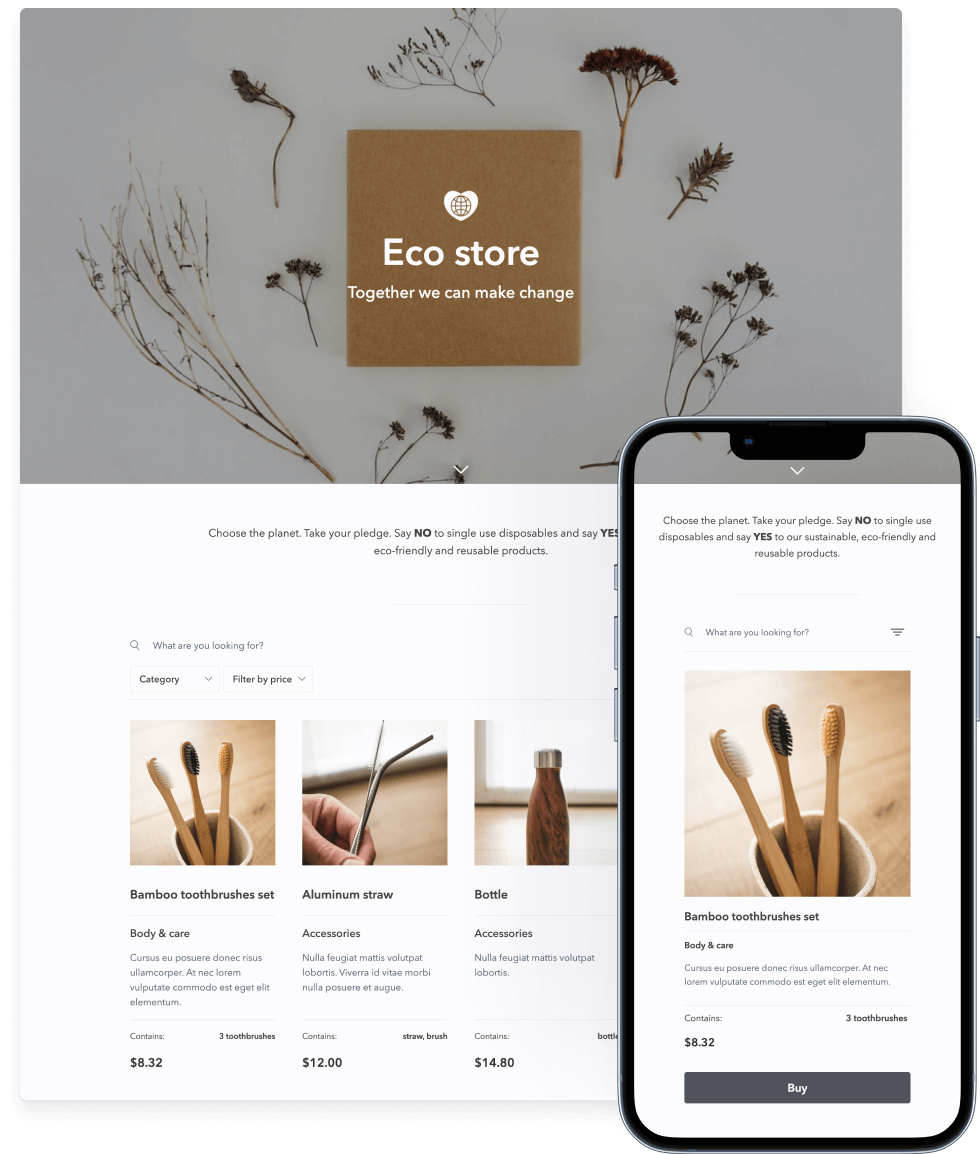
SpreadSimple Ecommerce websites are perfect for

Entrepreneurs & small business owners

Digital creators, freelancers, service professionals & consultants

Digital marketing agencies & specialists
Essential features for your ecommerce website
Pre-designed ecommerce templates ready to use
How to build an ecommerce website in 4 Simple Steps with SpreadSimple
Step 1. Create a website from a template
Pick one of the available templates to start building your website. You can choose any that you like and adjust its settings to fit your business needs. All our templates are flexible and customizable. All features and settings are available for all the websites.
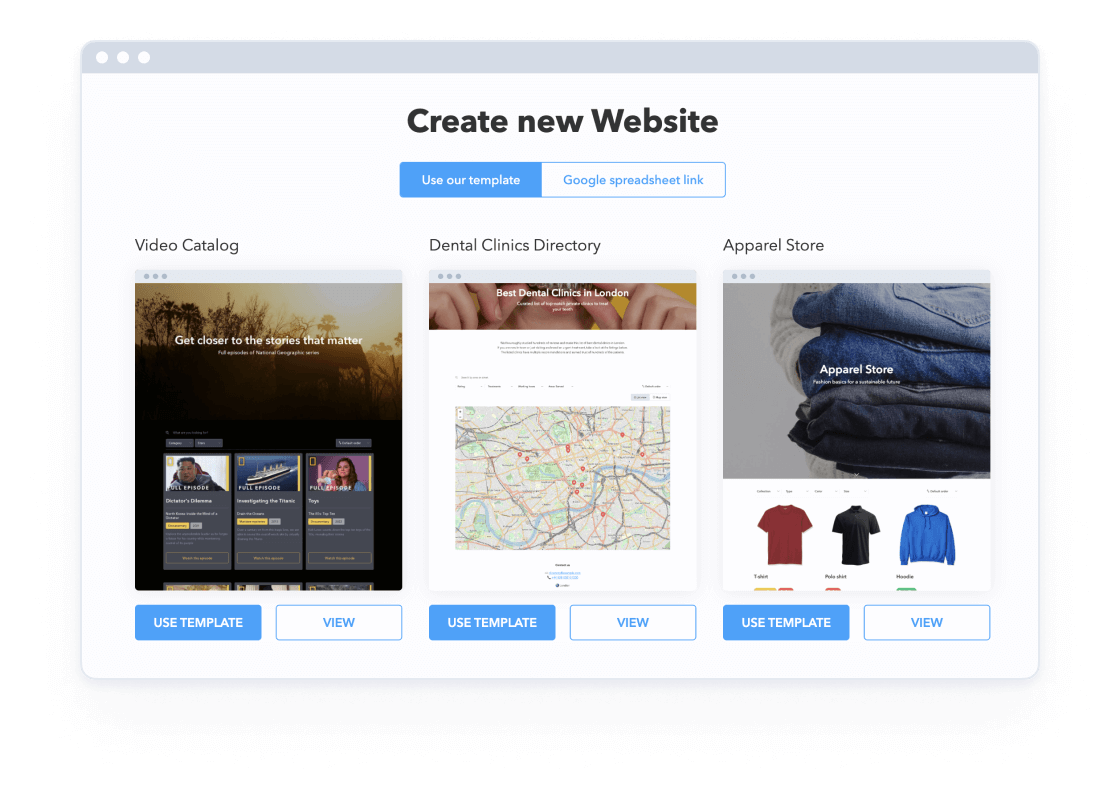
Step 2. Fill it with your content
After a website is created, you can fill in the source Google Sheet with your content. Add your product descriptions, images, specifications and configure the way your content is displayed on your website. Create more pages to tell about your products or company.
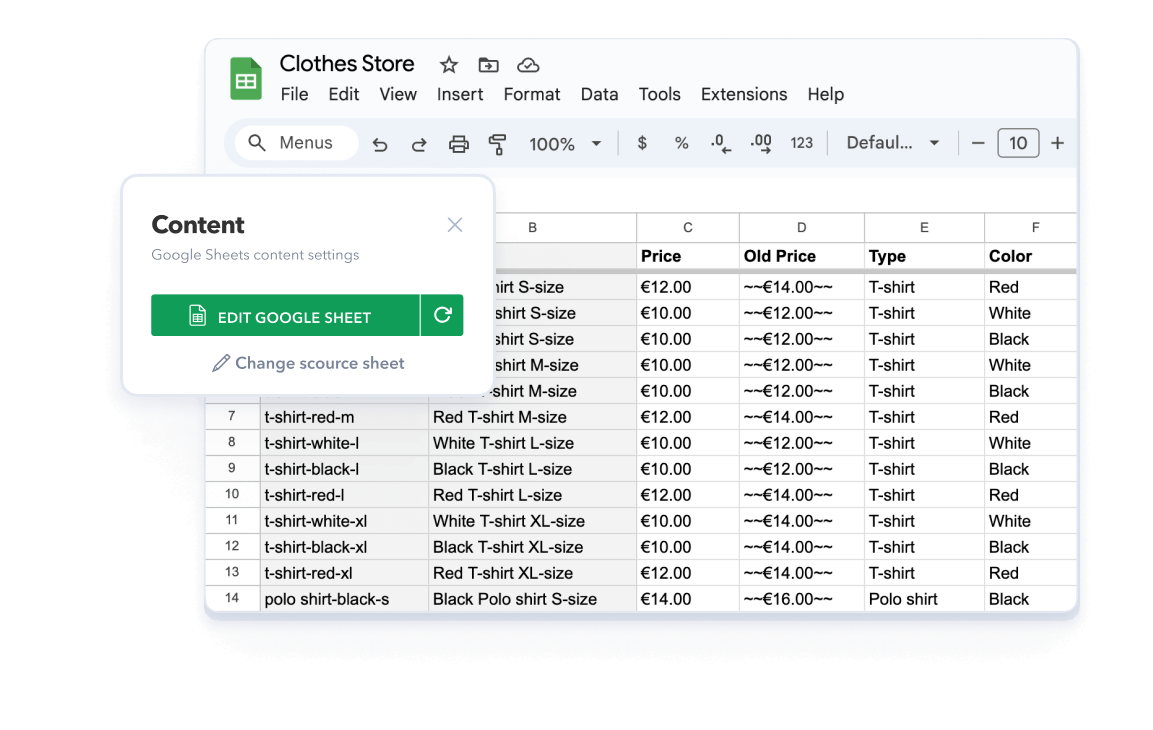
Step 3. Add features and set up checkout
Set up the necessary payment methods, customize the order form and add all the necessary features like filters, promo codes, item variations and email notifications. Connect analytics, chats and any other 3rd party tools to power up your online store if necessary.
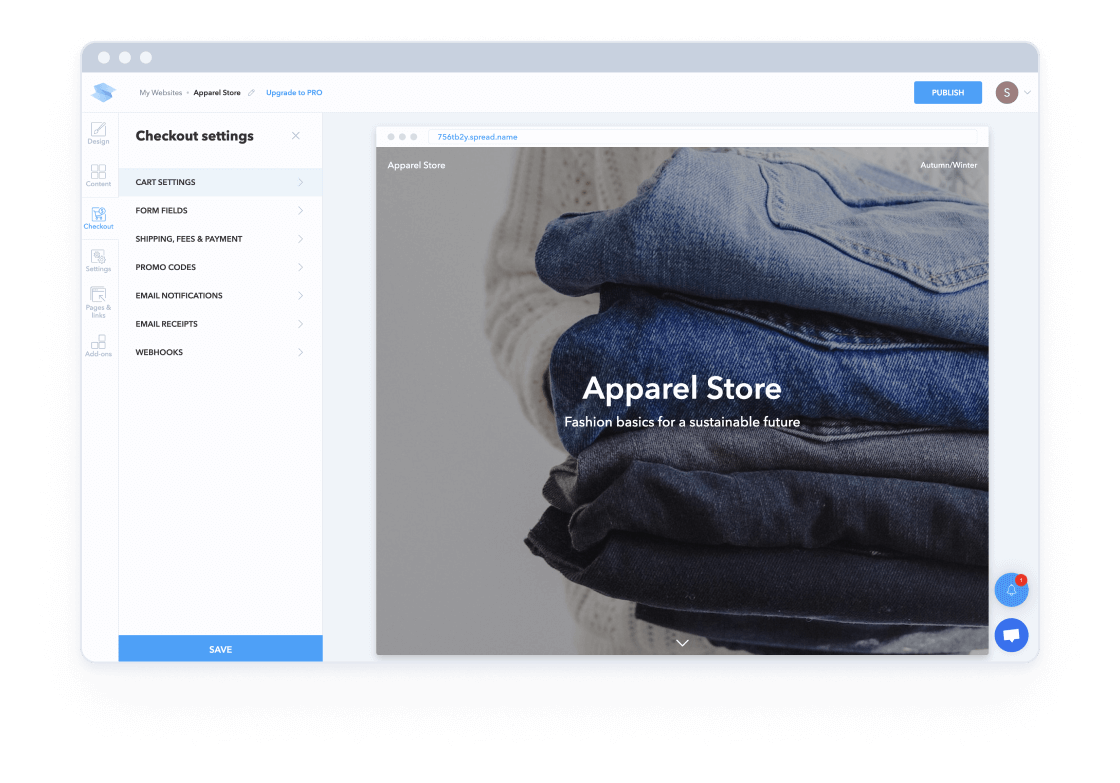
Step 4. Test and publish
Connect your website to your custom domain and publish it. Place a few test orders to make sure everything is working correctly, and your online store is ready to go!
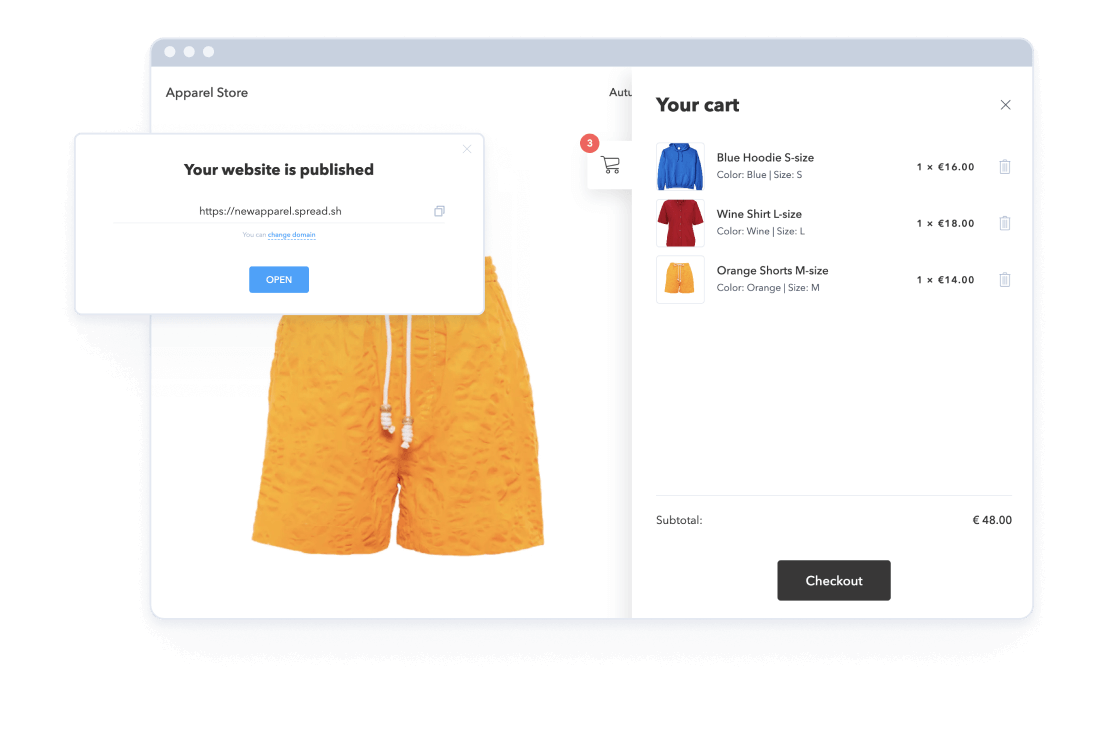
Pricing
You can test any of the paid plans free for full 14 days
Connect
Advanced role-based websites
$ 2090 /mo
Business
Best for driving your sales
$ 1390 /mo
Starter
Good enough to go live
$ 1290 /mo
Case Studies
 NO CODE
NO CODE$3,000,000 in revenue through websites — an example of a no-code success story
Read in our blogEric Sablan, a senior account manager at Pacific Alaska Wholesale, sought an example of a solution to streamline the ordering process for his customers and simplify content management for his team, all without code. That's when he discovered SpreadSimple. Initially planning to use it for small-scale projects, Eric was so impressed with the platform that he decided to implement it company-wide.
With SpreadSimple, he built multiple websites, resulting in his company processing $3,000,000 in revenue through these no-code websites only.
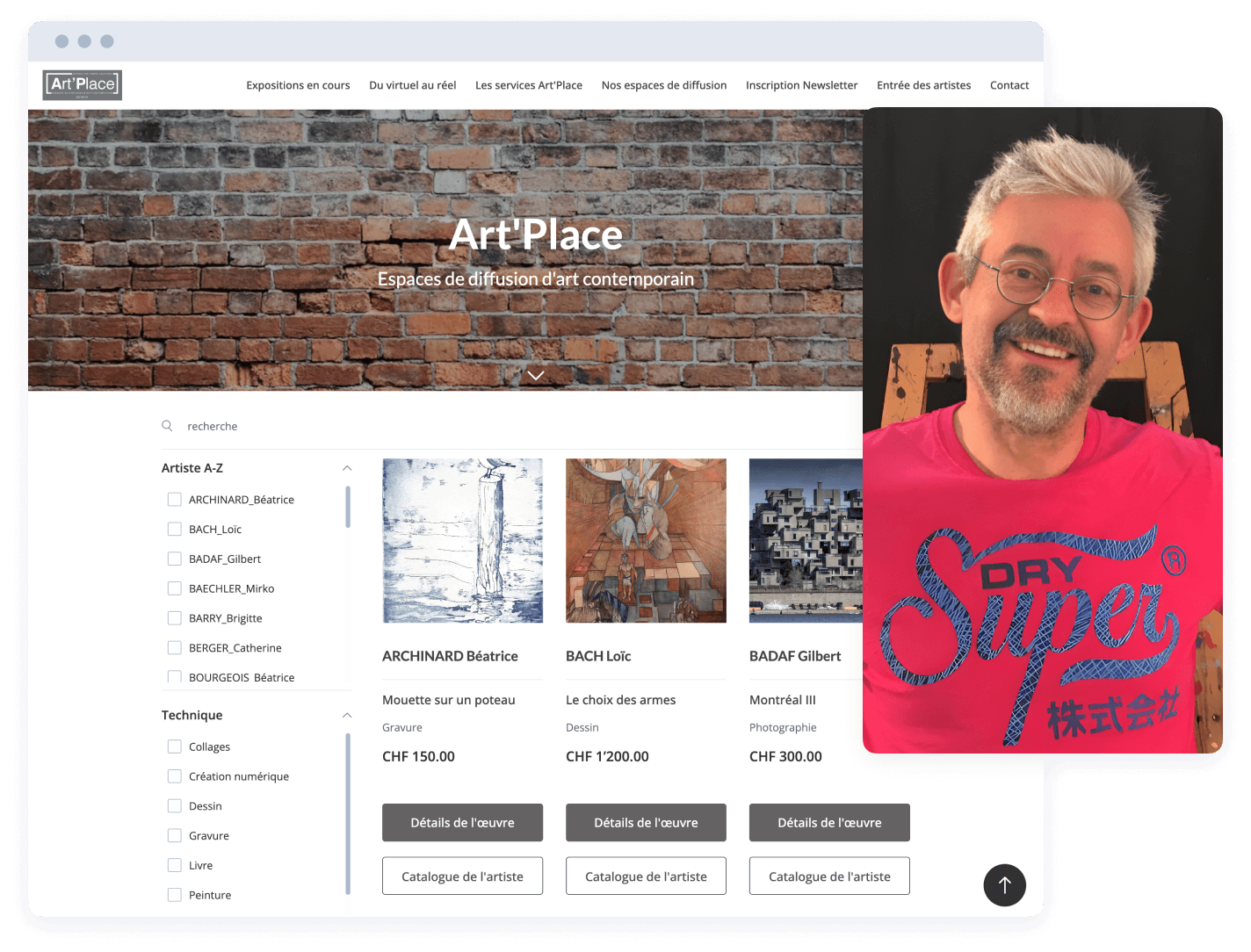 NO CODE
NO CODESaving 50% more time, growing 25% in traffic
Read in our blogA Swiss art gallery transformed its online presence after switching to SpreadSimple. The gallery cut posting time for new art pieces by half and saw website traffic grow by nearly 25%.
With SpreadSimple, owner Olivier streamlined website management, showcasing over 660 art pieces while promoting 200+ successful exhibitions. Discover how SpreadSimple made it all possible!
Testimonials
We appreciate the trust of our customers ❤️
Just test it to check possibilities, you´ll be surprised for the ease of use and quickness to setup.
It`s so easy to use - all I have to do is enter my data into a Google sheet, and Spreadsimple automatically generates a website-ready for me. Plus, the table looks great and is easy to navigate. I highly recommend this tool for anyone looking to quickly create websites from google sheets.
SpreadSimple is great for easily creating a listing site or even an commerce site. So many possibilities and still so easy to set up and use, and more and more native integrations are being built with newsletter platforms, calendars and automation tools.
So happy to use SpreadSimple for our MVP launch whilst we build the full site for launch
Can really recommend SpreadSimple for creating a website from Google Sheets: fast, simple, and affordable! And as shown, amazing support ;)
I was in need of fast development of websites for my e-commerce business. I was not fluent in programming languages and needed to organize my listings via excel spreadsheet. Luckily I was able to find SpreadSimple`s solution to get 3 of my websites in just 3 days.
With SpreadSimple, you can have a beautiful website in just minutes. It`s as simple and intuitive to use for beginners or experts!
One of the simplest ways to launch a fully functional website without much backend development needed.
I used SpreadSimple to set up opensourcestash.com (OSS) that achieved closed 12,000 visitors in just the first two days after the launch - the whole OSS site was built without code. If you are considering to set up a store or a curated directory for yourself or your clients, this tool is the one you should not miss or skip.
Simplest product I ever used!
Huge fan, nothing but ❤️
I built a website for my dad who sells food and with a simple few clicks, i got them all up and ready to go into the market. Spreadsimple is really that easy!
A blessing for non-techies like me! I got a simple clothing site up in a matter of hours and it looks great on mobile as well.
I have never imagined it is that easy to create and update a website. But Spread Simple made me believe, that everything is possible. That`s what I like best.
Amazing and innovative. I do recommend it.
It is very intuitive and visual, each tool is placed in sequence with what should be done, step by step. And if you have all the information, such as images, and descriptions, in less than 10 minutes the website will be created and ready.
I never really like working with site builders, they`re most of the times, way too complicated with hundreds of menus, and the codes results are usually one hell of a mess. SpreadSimple is not, their code is clean, easy to read, and performant.
I`ve been searching for a good tool to create websites from Sheets & SpreadSimple ticks the box at every step. Simple, tiled layout for the site, map out sheet headers, and you are done. PS: You can use your own sheet ;)
A few days/weeks ago, i discovered spreadsimple on Appsumo. Just bought I code to test... I bought 10 codes after testing it! It gives so many possibilities and the roadmap is very exciting too.
Just built an affiliate website in about 30 minutes using Google Sheets and a point and click web UI - that was ridiculously simple! When the content is automated, this is going to be a breeze to promote and hopefully another stream of passive income.
Just for a few hours, I have settled a small handmade shop, with all stripe payments and even with webhooks! I`m impressed - fantastic, effortless, and it is so easy to manage the settings.
If you want something fast – go for SpreadSimple
I can`t imagine a simpler way to manage the backend of your e-commerce site. With SpreadSimple, all you have to do is create a Google Sheets document, fill in your product details and bind it; that`s all. Your website is ready.
SpreadSimple allowed me to create a customized website in less than an hour! Now all I need to do is download my new inventory purchase orders, paste in my sheet, and the site refreshes!
Love how simple it is! This is going to compliment my content sites, to sell related products that are mentioned in the blogs 🙌 thanks so much for making this a no-brainer
Amazing for sooo many use cases!
Its really easy to use. It works with a google sheets backend. The community is amazing and the feedback is fast. They are always implementing new features and fixing things very quickly.
I`ll admit, it took me a little while to come up with a way I`d practically use it. Then, I thought of a couple of use cases. So when I implemented one of them, I was surprised at how... easy it was. It took me about 2 minutes to get something up that already looked good.
SpreadSimple proofs to be a valuable tool to build simple, but effective list-based web sites and web stores right "on top of" a Google Sheet. Everything works as expected, and in less than 30 minutes we had our first store up and running.
I thought it may take me at least some days to create and design the website. No, with the pro- and pre-made templates that Spread Simple offer, I can create a nice-looking website in just a minute. I receive back a Google spreadsheet with all the items / fields that I need to fill in for the website. And by the time I fill in the information in the spreadspeed, the wesbite is updated accordingly.
J`aime tellement SpreadSimple!
I really like it so much. I recommend it to those who have no idea of website development knowledge to use it to build any website or online store you can name it like real estate, food store, job board, ....
An incredibly straightforward, elegant and simple solution to make tons of kinds of stores, directories and many other things.
SpreadSimple is Genius No Code Tool
Made my simple icon library on SpreadSimple in less than an hour. Wonderful Sheet-to-site builder. Good one!
I really like this platform because I`m already familiar and knee-deep in Google Sheets and the display and management of data is intuitive, easy to use, and looks pretty great.
This is the tool that will allow small retailers and dealers that depend on limited POS systems and spreadsheets to go omnichannel. I can`t believe how easy it is to spin up a website using this tool - and what it will do for small business competitiveness is incredibly exciting
Excellent no-code tool and a great return on investment
I was pleasantly surprised how easy it was to create website. Lot of addons available in pro especially Whatsapp order button etc, make it a perfect buy. The roadmap looks pretty interesting with many new features in the pipeline.
Easy to set up with Google Sheets, and a must-have for people in the no-code space! You can create affiliate sites, small eCommerce sites, and many other use cases. Best thing is you can set it all up within a couple of hours (for me at least). Templates are great too!
I do not have much experience with Google Sheets but this app made the process of applying the data and converting it to a functional website made it easy. Having the ability to make Instantaneous changes on a website by adjusting the numbers on the sheet is such a useful function
Using SpreadSimple I built a website while having a beer and left the thing pretty decent!
Just test it to check possibilities, you´ll be surprised for the ease of use and quickness to setup.
It`s so easy to use - all I have to do is enter my data into a Google sheet, and Spreadsimple automatically generates a website-ready for me. Plus, the table looks great and is easy to navigate. I highly recommend this tool for anyone looking to quickly create websites from google sheets.
SpreadSimple is great for easily creating a listing site or even an commerce site. So many possibilities and still so easy to set up and use, and more and more native integrations are being built with newsletter platforms, calendars and automation tools.
So happy to use SpreadSimple for our MVP launch whilst we build the full site for launch
Can really recommend SpreadSimple for creating a website from Google Sheets: fast, simple, and affordable! And as shown, amazing support ;)
I was in need of fast development of websites for my e-commerce business. I was not fluent in programming languages and needed to organize my listings via excel spreadsheet. Luckily I was able to find SpreadSimple`s solution to get 3 of my websites in just 3 days.
With SpreadSimple, you can have a beautiful website in just minutes. It`s as simple and intuitive to use for beginners or experts!
One of the simplest ways to launch a fully functional website without much backend development needed.
I used SpreadSimple to set up opensourcestash.com (OSS) that achieved closed 12,000 visitors in just the first two days after the launch - the whole OSS site was built without code. If you are considering to set up a store or a curated directory for yourself or your clients, this tool is the one you should not miss or skip.
Simplest product I ever used!
Huge fan, nothing but ❤️
I built a website for my dad who sells food and with a simple few clicks, i got them all up and ready to go into the market. Spreadsimple is really that easy!
A blessing for non-techies like me! I got a simple clothing site up in a matter of hours and it looks great on mobile as well.
I have never imagined it is that easy to create and update a website. But Spread Simple made me believe, that everything is possible. That`s what I like best.
Amazing and innovative. I do recommend it.
It is very intuitive and visual, each tool is placed in sequence with what should be done, step by step. And if you have all the information, such as images, and descriptions, in less than 10 minutes the website will be created and ready.
I never really like working with site builders, they`re most of the times, way too complicated with hundreds of menus, and the codes results are usually one hell of a mess. SpreadSimple is not, their code is clean, easy to read, and performant.
I`ve been searching for a good tool to create websites from Sheets & SpreadSimple ticks the box at every step. Simple, tiled layout for the site, map out sheet headers, and you are done. PS: You can use your own sheet ;)
A few days/weeks ago, i discovered spreadsimple on Appsumo. Just bought I code to test... I bought 10 codes after testing it! It gives so many possibilities and the roadmap is very exciting too.
Just built an affiliate website in about 30 minutes using Google Sheets and a point and click web UI - that was ridiculously simple! When the content is automated, this is going to be a breeze to promote and hopefully another stream of passive income.
Just for a few hours, I have settled a small handmade shop, with all stripe payments and even with webhooks! I`m impressed - fantastic, effortless, and it is so easy to manage the settings.
If you want something fast – go for SpreadSimple
I can`t imagine a simpler way to manage the backend of your e-commerce site. With SpreadSimple, all you have to do is create a Google Sheets document, fill in your product details and bind it; that`s all. Your website is ready.
SpreadSimple allowed me to create a customized website in less than an hour! Now all I need to do is download my new inventory purchase orders, paste in my sheet, and the site refreshes!
Love how simple it is! This is going to compliment my content sites, to sell related products that are mentioned in the blogs 🙌 thanks so much for making this a no-brainer
Amazing for sooo many use cases!
Its really easy to use. It works with a google sheets backend. The community is amazing and the feedback is fast. They are always implementing new features and fixing things very quickly.
I`ll admit, it took me a little while to come up with a way I`d practically use it. Then, I thought of a couple of use cases. So when I implemented one of them, I was surprised at how... easy it was. It took me about 2 minutes to get something up that already looked good.
SpreadSimple proofs to be a valuable tool to build simple, but effective list-based web sites and web stores right "on top of" a Google Sheet. Everything works as expected, and in less than 30 minutes we had our first store up and running.
I thought it may take me at least some days to create and design the website. No, with the pro- and pre-made templates that Spread Simple offer, I can create a nice-looking website in just a minute. I receive back a Google spreadsheet with all the items / fields that I need to fill in for the website. And by the time I fill in the information in the spreadspeed, the wesbite is updated accordingly.
J`aime tellement SpreadSimple!
I really like it so much. I recommend it to those who have no idea of website development knowledge to use it to build any website or online store you can name it like real estate, food store, job board, ....
An incredibly straightforward, elegant and simple solution to make tons of kinds of stores, directories and many other things.
SpreadSimple is Genius No Code Tool
Made my simple icon library on SpreadSimple in less than an hour. Wonderful Sheet-to-site builder. Good one!
I really like this platform because I`m already familiar and knee-deep in Google Sheets and the display and management of data is intuitive, easy to use, and looks pretty great.
This is the tool that will allow small retailers and dealers that depend on limited POS systems and spreadsheets to go omnichannel. I can`t believe how easy it is to spin up a website using this tool - and what it will do for small business competitiveness is incredibly exciting
Excellent no-code tool and a great return on investment
I was pleasantly surprised how easy it was to create website. Lot of addons available in pro especially Whatsapp order button etc, make it a perfect buy. The roadmap looks pretty interesting with many new features in the pipeline.
Easy to set up with Google Sheets, and a must-have for people in the no-code space! You can create affiliate sites, small eCommerce sites, and many other use cases. Best thing is you can set it all up within a couple of hours (for me at least). Templates are great too!
I do not have much experience with Google Sheets but this app made the process of applying the data and converting it to a functional website made it easy. Having the ability to make Instantaneous changes on a website by adjusting the numbers on the sheet is such a useful function
Using SpreadSimple I built a website while having a beer and left the thing pretty decent!
Just test it to check possibilities, you´ll be surprised for the ease of use and quickness to setup.
It`s so easy to use - all I have to do is enter my data into a Google sheet, and Spreadsimple automatically generates a website-ready for me. Plus, the table looks great and is easy to navigate. I highly recommend this tool for anyone looking to quickly create websites from google sheets.
SpreadSimple is great for easily creating a listing site or even an commerce site. So many possibilities and still so easy to set up and use, and more and more native integrations are being built with newsletter platforms, calendars and automation tools.
So happy to use SpreadSimple for our MVP launch whilst we build the full site for launch
Can really recommend SpreadSimple for creating a website from Google Sheets: fast, simple, and affordable! And as shown, amazing support ;)
I was in need of fast development of websites for my e-commerce business. I was not fluent in programming languages and needed to organize my listings via excel spreadsheet. Luckily I was able to find SpreadSimple`s solution to get 3 of my websites in just 3 days.
With SpreadSimple, you can have a beautiful website in just minutes. It`s as simple and intuitive to use for beginners or experts!
One of the simplest ways to launch a fully functional website without much backend development needed.
I used SpreadSimple to set up opensourcestash.com (OSS) that achieved closed 12,000 visitors in just the first two days after the launch - the whole OSS site was built without code. If you are considering to set up a store or a curated directory for yourself or your clients, this tool is the one you should not miss or skip.
Simplest product I ever used!
Huge fan, nothing but ❤️
I built a website for my dad who sells food and with a simple few clicks, i got them all up and ready to go into the market. Spreadsimple is really that easy!
A blessing for non-techies like me! I got a simple clothing site up in a matter of hours and it looks great on mobile as well.
I have never imagined it is that easy to create and update a website. But Spread Simple made me believe, that everything is possible. That`s what I like best.
Amazing and innovative. I do recommend it.
It is very intuitive and visual, each tool is placed in sequence with what should be done, step by step. And if you have all the information, such as images, and descriptions, in less than 10 minutes the website will be created and ready.
I never really like working with site builders, they`re most of the times, way too complicated with hundreds of menus, and the codes results are usually one hell of a mess. SpreadSimple is not, their code is clean, easy to read, and performant.
I`ve been searching for a good tool to create websites from Sheets & SpreadSimple ticks the box at every step. Simple, tiled layout for the site, map out sheet headers, and you are done. PS: You can use your own sheet ;)
A few days/weeks ago, i discovered spreadsimple on Appsumo. Just bought I code to test... I bought 10 codes after testing it! It gives so many possibilities and the roadmap is very exciting too.
Just built an affiliate website in about 30 minutes using Google Sheets and a point and click web UI - that was ridiculously simple! When the content is automated, this is going to be a breeze to promote and hopefully another stream of passive income.
Just for a few hours, I have settled a small handmade shop, with all stripe payments and even with webhooks! I`m impressed - fantastic, effortless, and it is so easy to manage the settings.
If you want something fast – go for SpreadSimple
I can`t imagine a simpler way to manage the backend of your e-commerce site. With SpreadSimple, all you have to do is create a Google Sheets document, fill in your product details and bind it; that`s all. Your website is ready.
SpreadSimple allowed me to create a customized website in less than an hour! Now all I need to do is download my new inventory purchase orders, paste in my sheet, and the site refreshes!
Love how simple it is! This is going to compliment my content sites, to sell related products that are mentioned in the blogs 🙌 thanks so much for making this a no-brainer
Amazing for sooo many use cases!
Its really easy to use. It works with a google sheets backend. The community is amazing and the feedback is fast. They are always implementing new features and fixing things very quickly.
I`ll admit, it took me a little while to come up with a way I`d practically use it. Then, I thought of a couple of use cases. So when I implemented one of them, I was surprised at how... easy it was. It took me about 2 minutes to get something up that already looked good.
SpreadSimple proofs to be a valuable tool to build simple, but effective list-based web sites and web stores right "on top of" a Google Sheet. Everything works as expected, and in less than 30 minutes we had our first store up and running.
I thought it may take me at least some days to create and design the website. No, with the pro- and pre-made templates that Spread Simple offer, I can create a nice-looking website in just a minute. I receive back a Google spreadsheet with all the items / fields that I need to fill in for the website. And by the time I fill in the information in the spreadspeed, the wesbite is updated accordingly.
J`aime tellement SpreadSimple!
I really like it so much. I recommend it to those who have no idea of website development knowledge to use it to build any website or online store you can name it like real estate, food store, job board, ....
An incredibly straightforward, elegant and simple solution to make tons of kinds of stores, directories and many other things.
SpreadSimple is Genius No Code Tool
Made my simple icon library on SpreadSimple in less than an hour. Wonderful Sheet-to-site builder. Good one!
I really like this platform because I`m already familiar and knee-deep in Google Sheets and the display and management of data is intuitive, easy to use, and looks pretty great.
This is the tool that will allow small retailers and dealers that depend on limited POS systems and spreadsheets to go omnichannel. I can`t believe how easy it is to spin up a website using this tool - and what it will do for small business competitiveness is incredibly exciting
Excellent no-code tool and a great return on investment
I was pleasantly surprised how easy it was to create website. Lot of addons available in pro especially Whatsapp order button etc, make it a perfect buy. The roadmap looks pretty interesting with many new features in the pipeline.
Easy to set up with Google Sheets, and a must-have for people in the no-code space! You can create affiliate sites, small eCommerce sites, and many other use cases. Best thing is you can set it all up within a couple of hours (for me at least). Templates are great too!
I do not have much experience with Google Sheets but this app made the process of applying the data and converting it to a functional website made it easy. Having the ability to make Instantaneous changes on a website by adjusting the numbers on the sheet is such a useful function
Using SpreadSimple I built a website while having a beer and left the thing pretty decent!
Want to learn more about ecommerce and marketing?
FAQ
What is SpreadSimple? How to create an ecommerce website from Google Sheets?
Do I need any technical skills to use SpreadSimple?
How do I set up the checkout process for my online store?
Is SpreadSimple SEO-friendly?
Can I add filters, sorting options, and other features to my site?
What if I want to start my ecommerce site from scratch?
Is SpreadSimple suitable for all types of ecommerce businesses?
How do I get started with SpreadSimple?
Is there a trial?
What kind of support does SpreadSimple offer?


Let’s start building
Use SpreadSimple and Google Sheets to manage your content and create an attractive and functional website without code.
You start with Free plan.
You can test any of the paid plans free for full 14 days.
Copyright © 2026 by SpreadSimple. All rights reserved.







